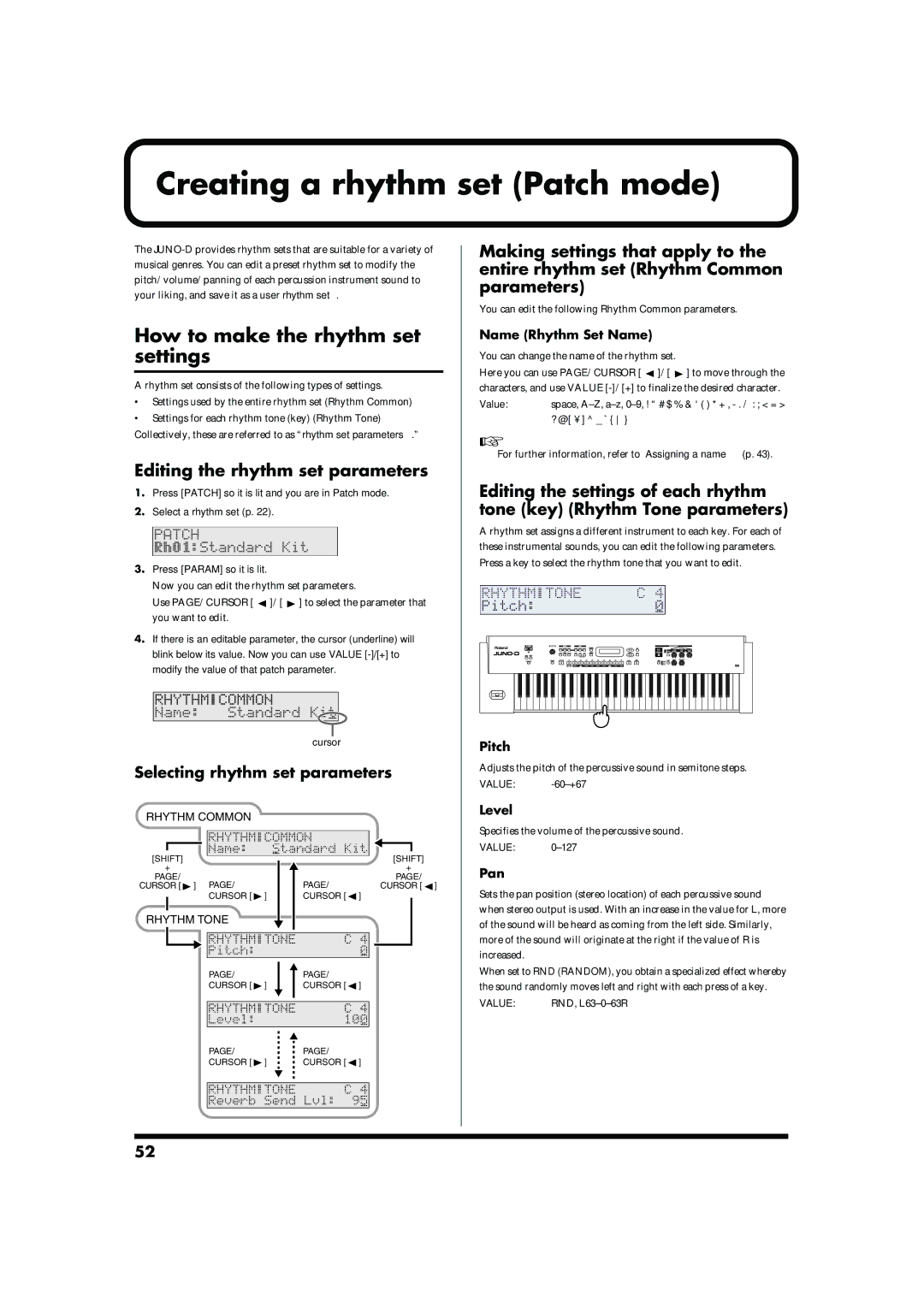Creating a rhythm set (Patch mode)
The
How to make the rhythm set settings
A rhythm set consists of the following types of settings.
•Settings used by the entire rhythm set (Rhythm Common)
•Settings for each rhythm tone (key) (Rhythm Tone) Collectively, these are referred to as “rhythm set parameters.”
Editing the rhythm set parameters
1.Press [PATCH] so it is lit and you are in Patch mode.
2.Select a rhythm set (p. 22).
fig.r04-03_40
3.Press [PARAM] so it is lit.
Now you can edit the rhythm set parameters.
Use PAGE/CURSOR [ ![]() ]/[
]/[ ![]() ] to select the parameter that you want to edit.
] to select the parameter that you want to edit.
4.If there is an editable parameter, the cursor (underline) will blink below its value. Now you can use VALUE
modify the value of that patch parameter.
fig.r04-04.e
cursor
Selecting rhythm set parameters
fig.r04-05
RHYTHM COMMON
[SHIFT] |
|
|
|
| [SHIFT] |
|
+ |
|
|
|
| + |
|
PAGE/ |
| PAGE/ |
| PAGE/ | PAGE/ |
|
CURSOR [ | ] |
| CURSOR [ | ] | ||
|
| CURSOR [ | ] | CURSOR [ | ] |
|
RHYTHM TONE |
|
|
|
| ||
|
| PAGE/ |
| PAGE/ |
|
|
|
| CURSOR [ | ] | CURSOR [ | ] |
|
Making settings that apply to the entire rhythm set (Rhythm Common parameters)
You can edit the following Rhythm Common parameters.
Name (Rhythm Set Name)
You can change the name of the rhythm set.
Here you can use PAGE/CURSOR [ ![]() ]/[
]/[ ![]() ] to move through the characters, and use VALUE
] to move through the characters, and use VALUE
Value: space,
For further information, refer to “Assigning a name” (p. 43).
Editing the settings of each rhythm tone (key) (Rhythm Tone parameters)
A rhythm set assigns a different instrument to each key. For each of these instrumental sounds, you can edit the following parameters. Press a key to select the rhythm tone that you want to edit.
fig.r04-06
Pitch
Adjusts the pitch of the percussive sound in semitone steps.
VALUE:
Level
Specifies the volume of the percussive sound.
VALUE:
Pan
Sets the pan position (stereo location) of each percussive sound when stereo output is used. With an increase in the value for L, more of the sound will be heard as coming from the left side. Similarly, more of the sound will originate at the right if the value of R is increased.
When set to RND (RANDOM), you obtain a specialized effect whereby the sound randomly moves left and right with each press of a key.
VALUE: RND,
PAGE/ | PAGE/ |
CURSOR [ ] | CURSOR [ ] |
52