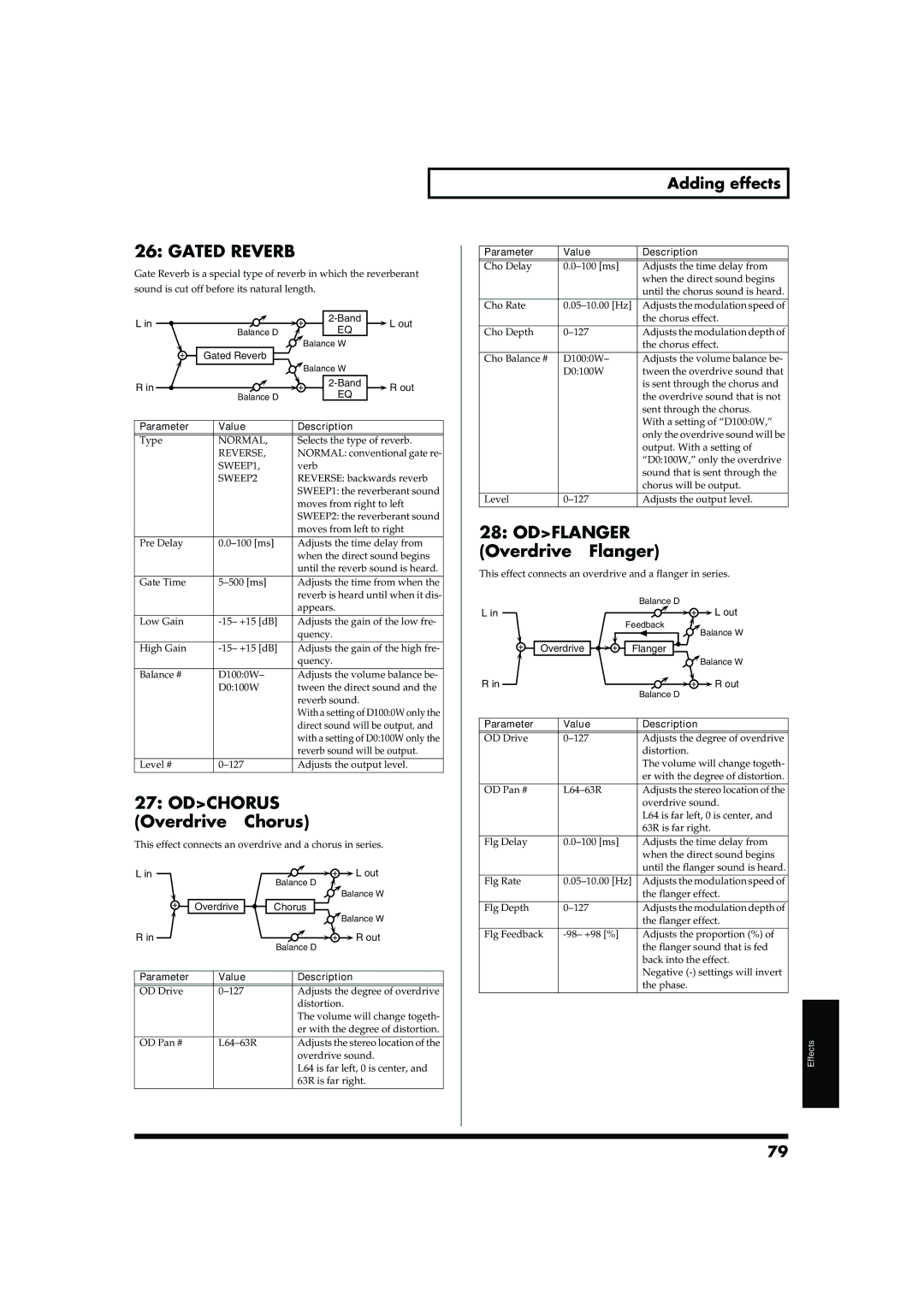26: GATED REVERB
Gate Reverb is a special type of reverb in which the reverberant
sound is cut off before its natural length.
fig.MFX-26
L in |
|
|
|
| L out | |
|
| Balance D | EQ | |||
|
|
|
| |||
|
|
|
|
| Balance W |
|
|
|
| Gated Reverb |
| Balance W |
|
|
|
|
| |||
|
|
|
|
|
| |
|
|
|
|
|
| |
R in |
|
|
|
| R out | |
|
| Balance D | EQ | |||
|
|
|
| |||
|
|
|
|
|
|
|
Parameter | Value | Description |
| |||
|
|
|
|
|
| |
Type | NORMAL, | Selects the type of reverb. | ||||
|
|
| REVERSE, | NORMAL: conventional gate re- | ||
|
|
| SWEEP1, | verb |
| |
|
|
| SWEEP2 | REVERSE: backwards reverb | ||
|
|
|
|
| SWEEP1: the reverberant sound | |
|
|
|
|
| moves from right to left | |
|
|
|
|
| SWEEP2: the reverberant sound | |
|
|
|
|
| moves from left to right | |
|
|
|
|
|
| |
Pre Delay | Adjusts the time delay from | |||||
|
|
|
|
| when the direct sound begins | |
|
|
|
|
| until the reverb sound is heard. | |
|
|
|
|
|
| |
Gate Time | Adjusts the time from when the | |||||
|
|
|
|
| reverb is heard until when it dis- | |
|
|
|
|
| appears. |
|
Adding effects
Parameter | Value | Description |
|
|
|
Cho Delay | Adjusts the time delay from | |
|
| when the direct sound begins |
|
| until the chorus sound is heard. |
Cho Rate | Adjusts the modulation speed of | |
|
| the chorus effect. |
Cho Depth | Adjusts the modulation depth of | |
|
| the chorus effect. |
Cho Balance # | D100:0W– | Adjusts the volume balance be- |
| D0:100W | tween the overdrive sound that |
|
| is sent through the chorus and |
|
| the overdrive sound that is not |
|
| sent through the chorus. |
|
| With a setting of “D100:0W,” |
|
| only the overdrive sound will be |
|
| output. With a setting of |
|
| “D0:100W,” only the overdrive |
|
| sound that is sent through the |
|
| chorus will be output. |
Level | Adjusts the output level. |
28:OD>FLANGER (Overdrive→Flanger)
This effect connects an overdrive and a flanger in series.
fig.MFX-28
Balance D
Low Gain | Adjusts the gain of the low fre- | |
|
| quency. |
L in
Feedback
![]() L out
L out
![]() Balance W
Balance W
High Gain | Adjusts the gain of the high fre- | |
|
| quency. |
Balance # | D100:0W– | Adjusts the volume balance be- |
| D0:100W | tween the direct sound and the |
|
| reverb sound. |
|
| With a setting of D100:0W only the |
Overdrive
R in
Flanger
![]() Balance W
Balance W
![]() R out
R out
Balance D
|
| direct sound will be output, and |
|
| with a setting of D0:100W only the |
|
| reverb sound will be output. |
|
|
|
Level # | Adjusts the output level. |
27:OD>CHORUS (Overdrive→Chorus)
This effect connects an overdrive and a chorus in series.
fig.MFX-27
L in |
|
|
|
|
|
|
|
|
|
|
|
|
| L out |
|
| |
|
|
|
|
|
|
|
|
|
|
| |||||||
|
|
|
|
|
|
|
|
|
| Balance D |
|
| |||||
|
|
|
|
|
|
|
|
|
|
|
|
| Balance W |
|
| ||
|
|
|
|
|
| Overdrive |
|
| Chorus |
| Balance W |
|
| ||||
|
|
|
|
|
|
|
|
|
|
|
|
|
|
| |||
|
|
|
|
|
|
|
|
|
|
|
|
|
|
| |||
R in |
|
|
|
|
|
|
|
|
|
|
|
|
|
| R out |
|
|
|
|
|
|
|
|
|
|
|
|
|
|
| |||||
|
|
|
|
|
|
|
|
|
| Balance D |
|
| |||||
|
|
|
|
|
|
|
|
|
|
|
|
|
|
|
|
|
|
|
|
|
|
|
|
|
|
|
|
|
|
|
|
|
|
|
|
Parameter |
| Value |
|
| Description | ||||||||||||
|
|
|
|
|
|
|
|
|
|
|
|
|
|
|
|
|
|
OD Drive |
|
|
| Adjusts the degree of overdrive | |||||||||||||
|
|
|
|
|
|
|
|
|
|
| distortion. | ||||||
|
|
|
|
|
|
|
|
|
|
| The volume will change togeth- | ||||||
|
|
|
|
|
|
|
|
|
|
| er with the degree of distortion. | ||||||
|
|
|
|
|
|
|
|
|
|
|
|
|
|
|
|
|
|
OD Pan # |
|
|
| Adjusts the stereo location of the | |||||||||||||
|
|
|
|
|
|
|
|
|
|
| overdrive sound. | ||||||
|
|
|
|
|
|
|
|
|
|
| L64 is far left, 0 is center, and | ||||||
|
|
|
|
|
|
|
|
|
|
| 63R is far right. | ||||||
|
|
|
|
|
|
|
|
|
|
|
|
|
|
|
|
|
|
Parameter | Value | Description |
|
|
|
OD Drive | Adjusts the degree of overdrive | |
|
| distortion. |
|
| The volume will change togeth- |
|
| er with the degree of distortion. |
|
|
|
OD Pan # | Adjusts the stereo location of the | |
|
| overdrive sound. |
|
| L64 is far left, 0 is center, and |
|
| 63R is far right. |
Flg Delay | Adjusts the time delay from | |
|
| when the direct sound begins |
|
| until the flanger sound is heard. |
|
|
|
Flg Rate | Adjusts the modulation speed of | |
|
| the flanger effect. |
|
|
|
Flg Depth | Adjusts the modulation depth of | |
|
| the flanger effect. |
|
|
|
Flg Feedback | Adjusts the proportion (%) of | |
|
| the flanger sound that is fed |
|
| back into the effect. |
|
| Negative |
|
| the phase. |
|
|
|
Effects
79