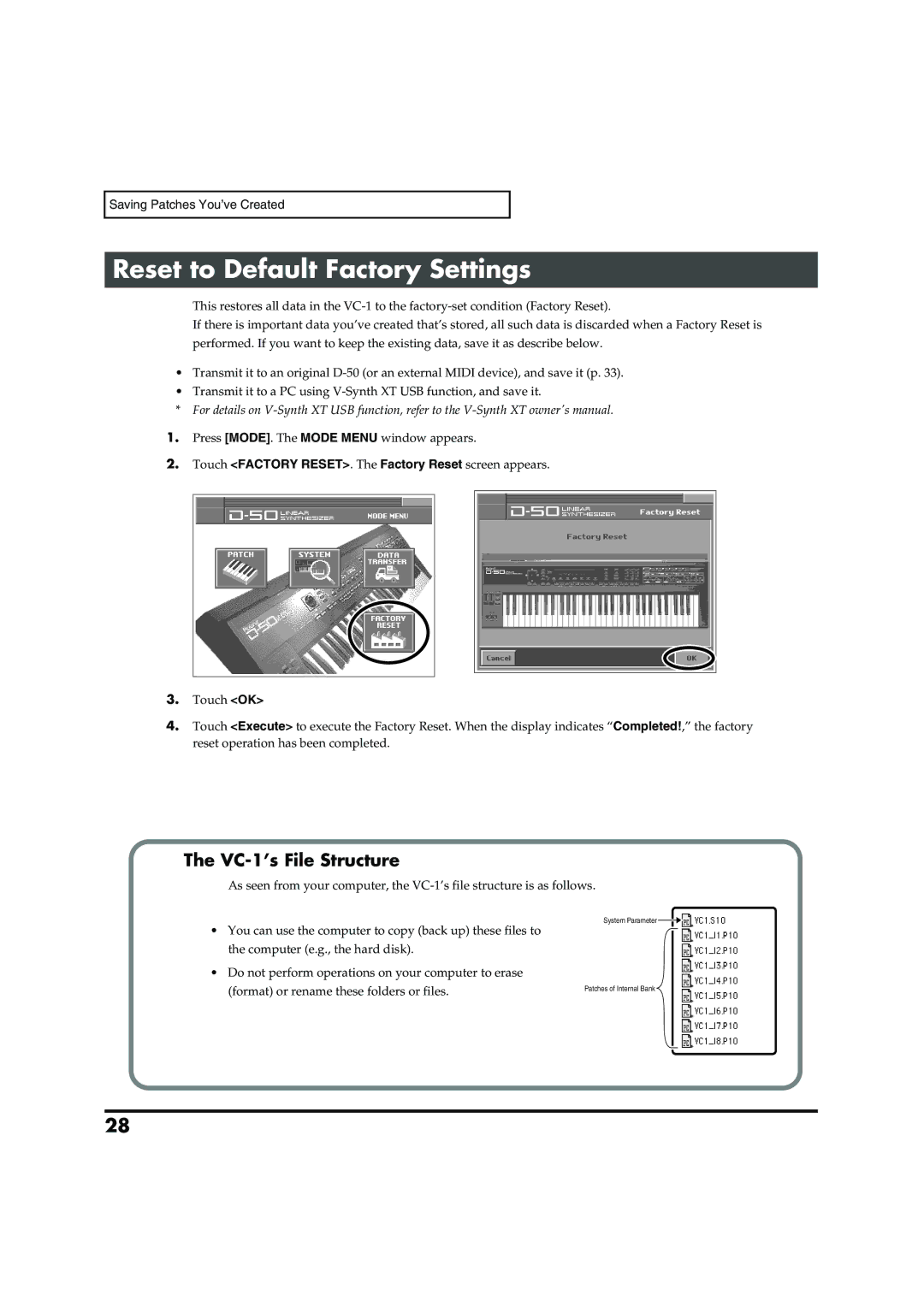Saving Patches You’ve Created
Reset to Default Factory Settings
This restores all data in the
If there is important data you’ve created that’s stored, all such data is discarded when a Factory Reset is performed. If you want to keep the existing data, save it as describe below.
•Transmit it to an original
•Transmit it to a PC using
*For details on
1.Press [MODE]. The MODE MENU window appears.
2.Touch <FACTORY RESET>. The Factory Reset screen appears.
3.Touch <OK>
4.Touch <Execute> to execute the Factory Reset. When the display indicates “Completed!,” the factory reset operation has been completed.
The VC-1’s File Structure
As seen from your computer, the
fig.11-09e(Vc1FileStructure)
System Parameter ![]()
• | You can use the computer to copy (back up) these files to |
|
| the computer (e.g., the hard disk). |
|
• | Do not perform operations on your computer to erase |
|
| (format) or rename these folders or files. | Patches of Internal Bank |
|
|
28