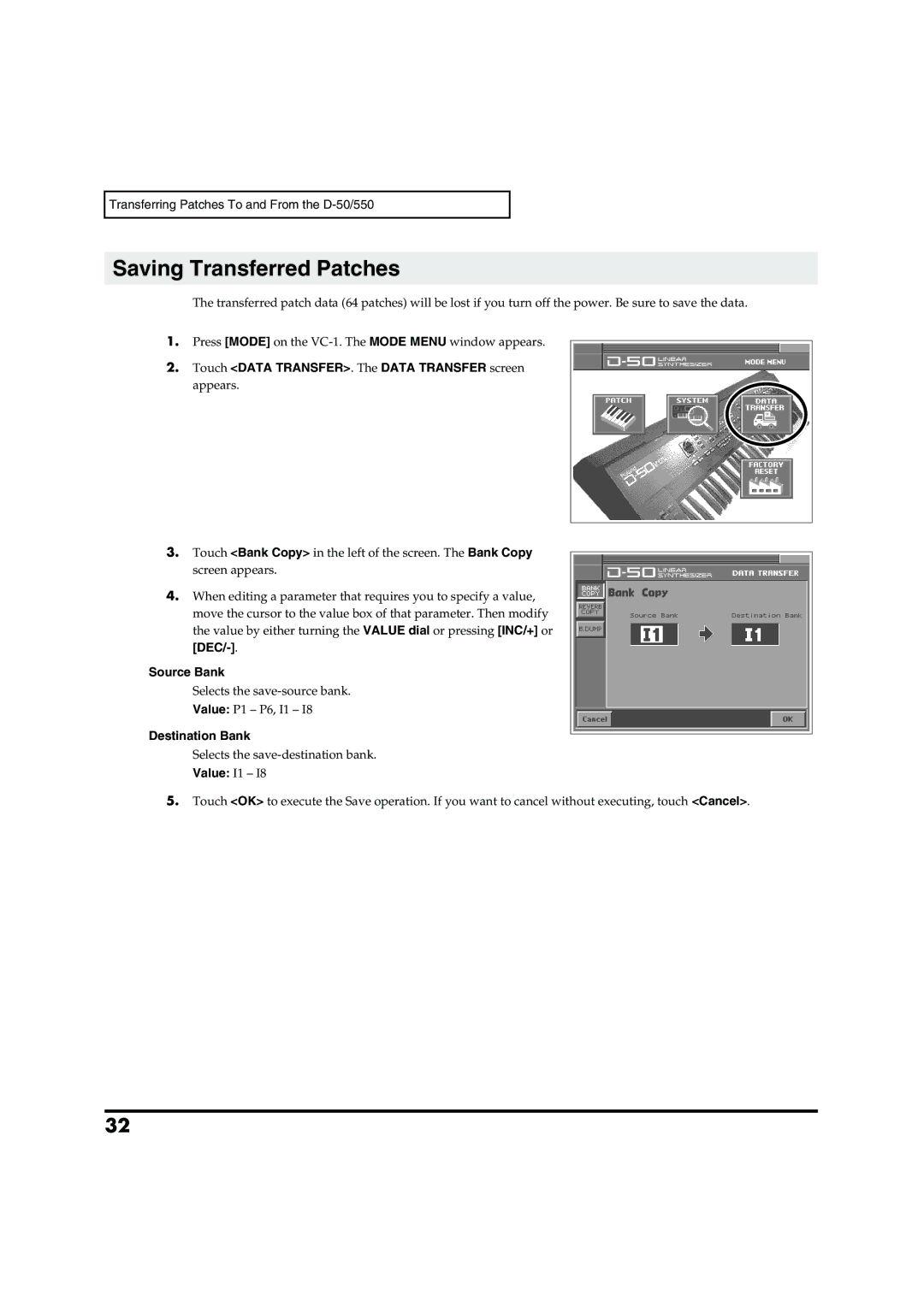Transferring Patches To and From the
Saving Transferred Patches
The transferred patch data (64 patches) will be lost if you turn off the power. Be sure to save the data.
1.Press [MODE] on the
2.Touch <DATA TRANSFER>. The DATA TRANSFER screen appears.
3.Touch <Bank Copy> in the left of the screen. The Bank Copy screen appears.
4.When editing a parameter that requires you to specify a value, move the cursor to the value box of that parameter. Then modify the value by either turning the VALUE dial or pressing [INC/+] or
[DEC/-].
Source Bank
Selects the
Value: P1 – P6, I1 – I8
Destination Bank
Selects the
Value: I1 – I8
5.Touch <OK> to execute the Save operation. If you want to cancel without executing, touch <Cancel>.
32