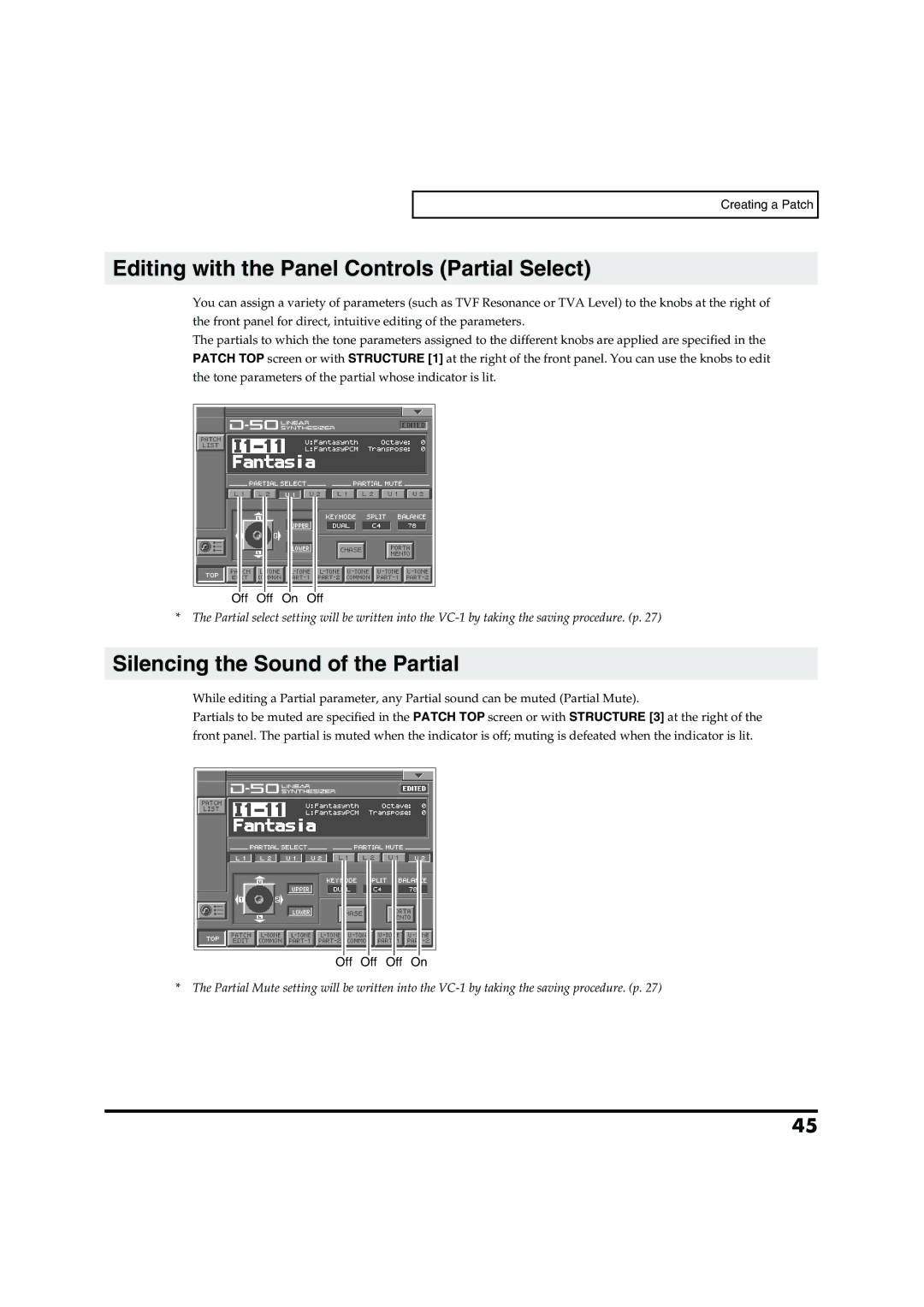Creating a Patch
Editing with the Panel Controls (Partial Select)
You can assign a variety of parameters (such as TVF Resonance or TVA Level) to the knobs at the right of the front panel for direct, intuitive editing of the parameters.
The partials to which the tone parameters assigned to the different knobs are applied are specified in the PATCH TOP screen or with STRUCTURE [1] at the right of the front panel. You can use the knobs to edit the tone parameters of the partial whose indicator is lit.
Off Off On Off
*The Partial select setting will be written into the
Silencing the Sound of the Partial
While editing a Partial parameter, any Partial sound can be muted (Partial Mute).
Partials to be muted are specified in the PATCH TOP screen or with STRUCTURE [3] at the right of the front panel. The partial is muted when the indicator is off; muting is defeated when the indicator is lit.
Off Off Off On
*The Partial Mute setting will be written into the
45