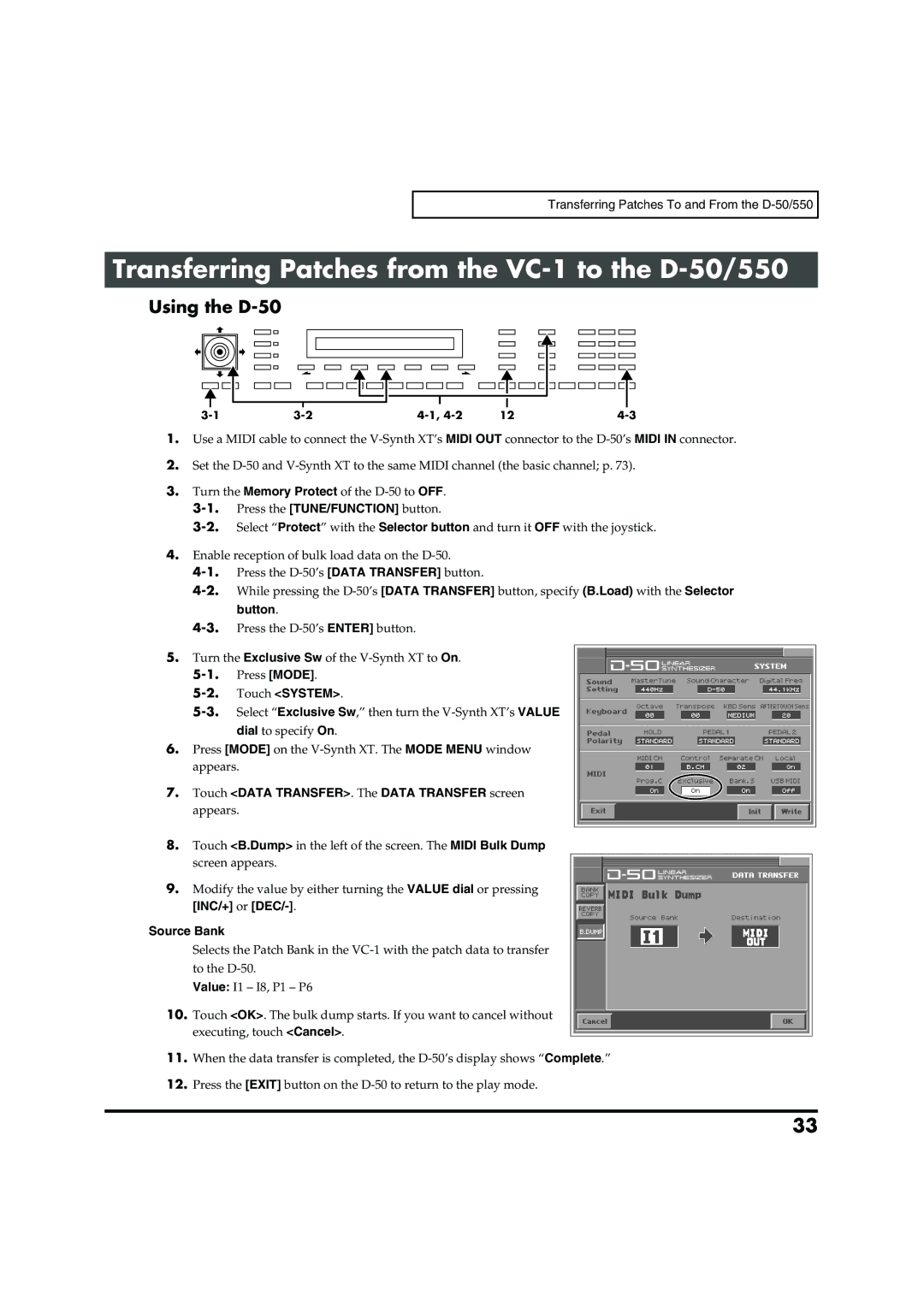Transferring Patches To and From the
Transferring Patches from the VC-1 to the D-50/550
Using the D-50
12 |
1.Use a MIDI cable to connect the
2.Set the
3.Turn the Memory Protect of the
4.Enable reception of bulk load data on the
5.Turn the Exclusive Sw of the
5-2. Touch <SYSTEM>.
6.Press [MODE] on the
7. Touch <DATA TRANSFER>. The DATA TRANSFER screen appears.
8.Touch <B.Dump> in the left of the screen. The MIDI Bulk Dump screen appears.
9.Modify the value by either turning the VALUE dial or pressing
[INC/+] or [DEC/-].
Source Bank
Selects the Patch Bank in the
Value: I1 – I8, P1 – P6
10.Touch <OK>. The bulk dump starts. If you want to cancel without executing, touch <Cancel>.
11.When the data transfer is completed, the
12.Press the [EXIT] button on the
33