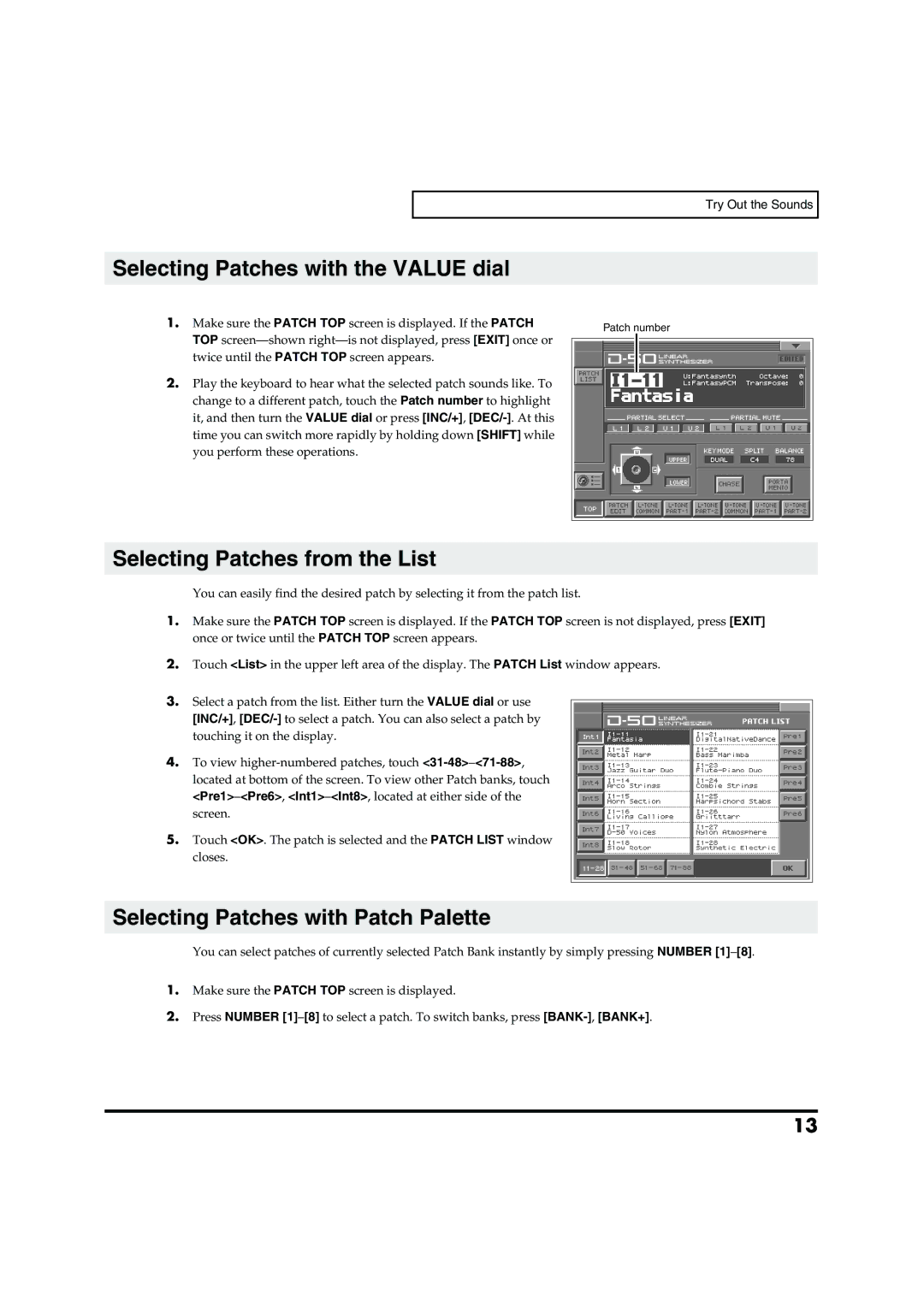Try Out the Sounds
Selecting Patches with the VALUE dial
1. Make sure the PATCH TOP screen is displayed. If the PATCH | Patch number | ||
TOP | |||
|
| ||
twice until the PATCH TOP screen appears. |
|
| |
|
|
| |
2.Play the keyboard to hear what the selected patch sounds like. To change to a different patch, touch the Patch number to highlight it, and then turn the VALUE dial or press [INC/+],
Selecting Patches from the List
You can easily find the desired patch by selecting it from the patch list.
1.Make sure the PATCH TOP screen is displayed. If the PATCH TOP screen is not displayed, press [EXIT] once or twice until the PATCH TOP screen appears.
2.Touch <List> in the upper left area of the display. The PATCH List window appears.
3.Select a patch from the list. Either turn the VALUE dial or use [INC/+],
4.To view
5.Touch <OK>. The patch is selected and the PATCH LIST window closes.
Selecting Patches with Patch Palette
You can select patches of currently selected Patch Bank instantly by simply pressing NUMBER
1.Make sure the PATCH TOP screen is displayed.
2.Press NUMBER
13