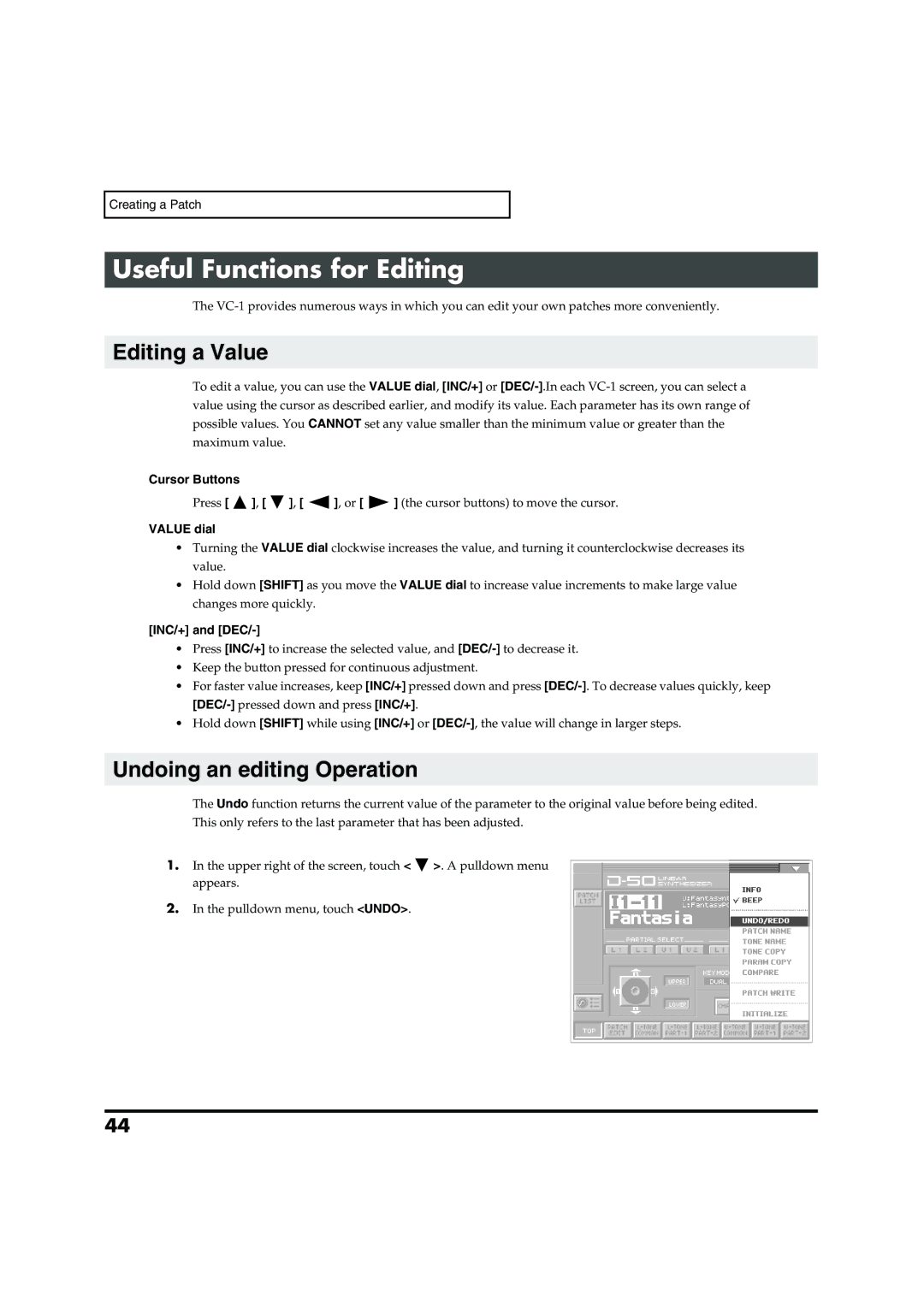Creating a Patch
Useful Functions for Editing
The
Editing a Value
To edit a value, you can use the VALUE dial, [INC/+] or
Cursor Buttons
Press [ ![]() ], [
], [ ![]() ], [
], [ ![]() ], or [
], or [ ![]() ] (the cursor buttons) to move the cursor.
] (the cursor buttons) to move the cursor.
VALUE dial
•Turning the VALUE dial clockwise increases the value, and turning it counterclockwise decreases its value.
•Hold down [SHIFT] as you move the VALUE dial to increase value increments to make large value changes more quickly.
[INC/+] and [DEC/-]
•Press [INC/+] to increase the selected value, and
•Keep the button pressed for continuous adjustment.
•For faster value increases, keep [INC/+] pressed down and press
•Hold down [SHIFT] while using [INC/+] or
Undoing an editing Operation
The Undo function returns the current value of the parameter to the original value before being edited. This only refers to the last parameter that has been adjusted.
1.In the upper right of the screen, touch < ![]() >. A pulldown menu appears.
>. A pulldown menu appears.
2.In the pulldown menu, touch <UNDO>.
44