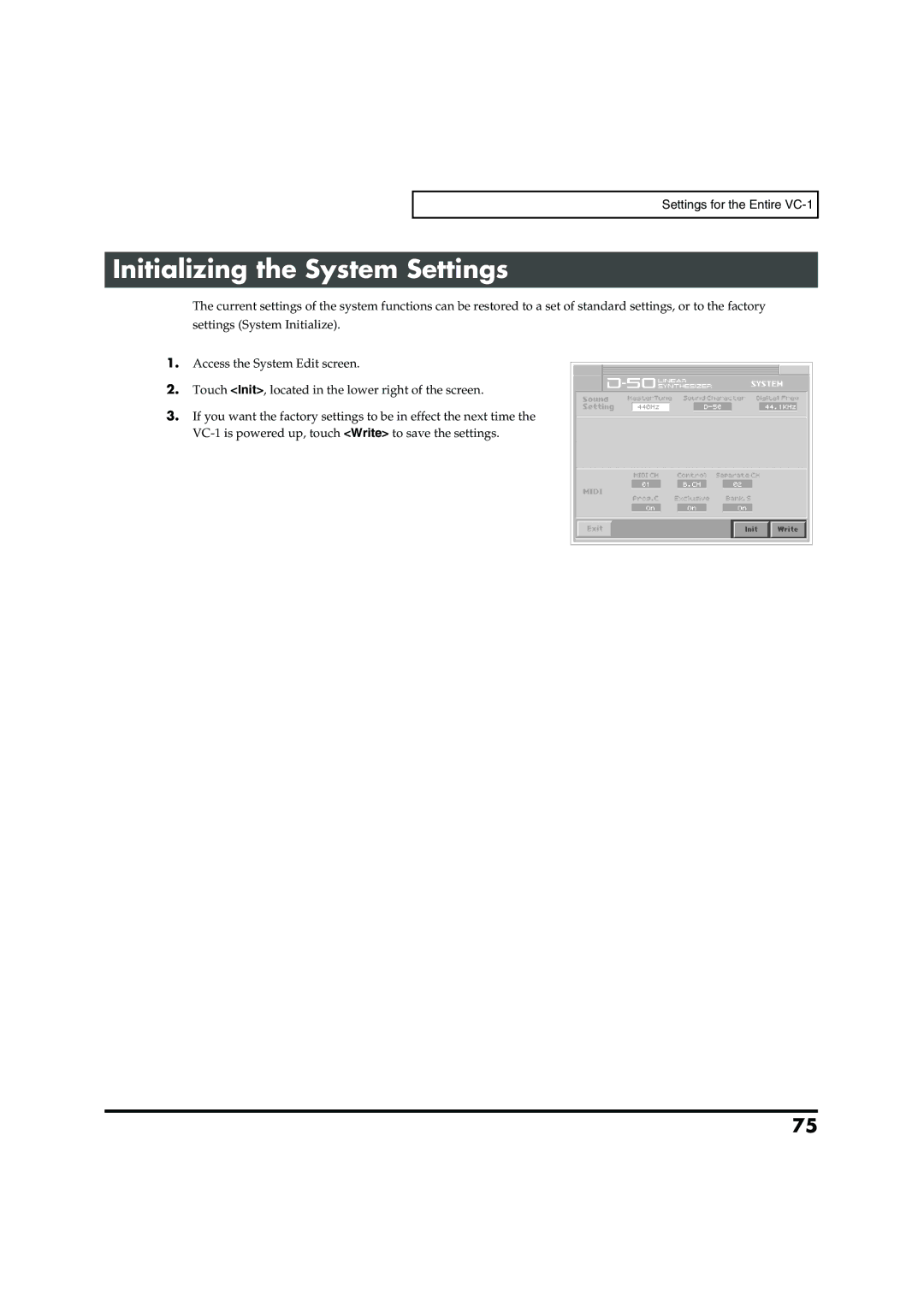Settings for the Entire
Initializing the System Settings
The current settings of the system functions can be restored to a set of standard settings, or to the factory settings (System Initialize).
1.Access the System Edit screen.
2.Touch <Init>, located in the lower right of the screen.
3.If you want the factory settings to be in effect the next time the
75