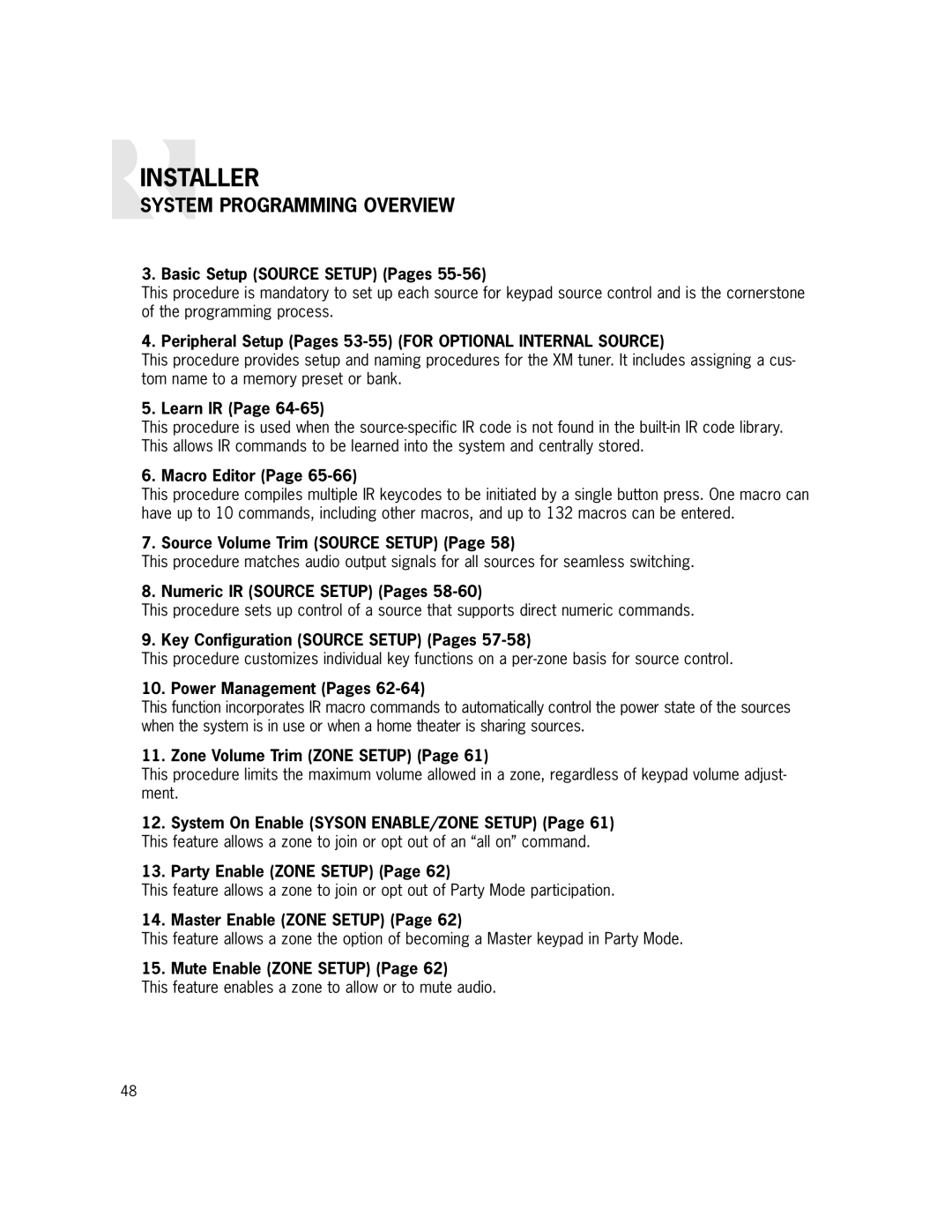INSTALLER
SYSTEM PROGRAMMING OVERVIEW
3. Basic Setup (SOURCE SETUP) (Pages 55-56)
This procedure is mandatory to set up each source for keypad source control and is the cornerstone of the programming process.
4. Peripheral Setup (Pages 53-55) (FOR OPTIONAL INTERNAL SOURCE)
This procedure provides setup and naming procedures for the XM tuner. It includes assigning a cus- tom name to a memory preset or bank.
5. Learn IR (Page 64-65)
This procedure is used when the
6. Macro Editor (Page 65-66)
This procedure compiles multiple IR keycodes to be initiated by a single button press. One macro can have up to 10 commands, including other macros, and up to 132 macros can be entered.
7. Source Volume Trim (SOURCE SETUP) (Page 58)
This procedure matches audio output signals for all sources for seamless switching.
8. Numeric IR (SOURCE SETUP) (Pages 58-60)
This procedure sets up control of a source that supports direct numeric commands.
9. Key Configuration (SOURCE SETUP) (Pages 57-58)
This procedure customizes individual key functions on a
10. Power Management (Pages 62-64)
This function incorporates IR macro commands to automatically control the power state of the sources when the system is in use or when a home theater is sharing sources.
11. Zone Volume Trim (ZONE SETUP) (Page 61)
This procedure limits the maximum volume allowed in a zone, regardless of keypad volume adjust- ment.
12.System On Enable (SYSON ENABLE/ZONE SETUP) (Page 61) This feature allows a zone to join or opt out of an “all on” command.
13.Party Enable (ZONE SETUP) (Page 62)
This feature allows a zone to join or opt out of Party Mode participation.
14. Master Enable (ZONE SETUP) (Page 62)
This feature allows a zone the option of becoming a Master keypad in Party Mode.
15. Mute Enable (ZONE SETUP) (Page 62)
This feature enables a zone to allow or to mute audio.
48