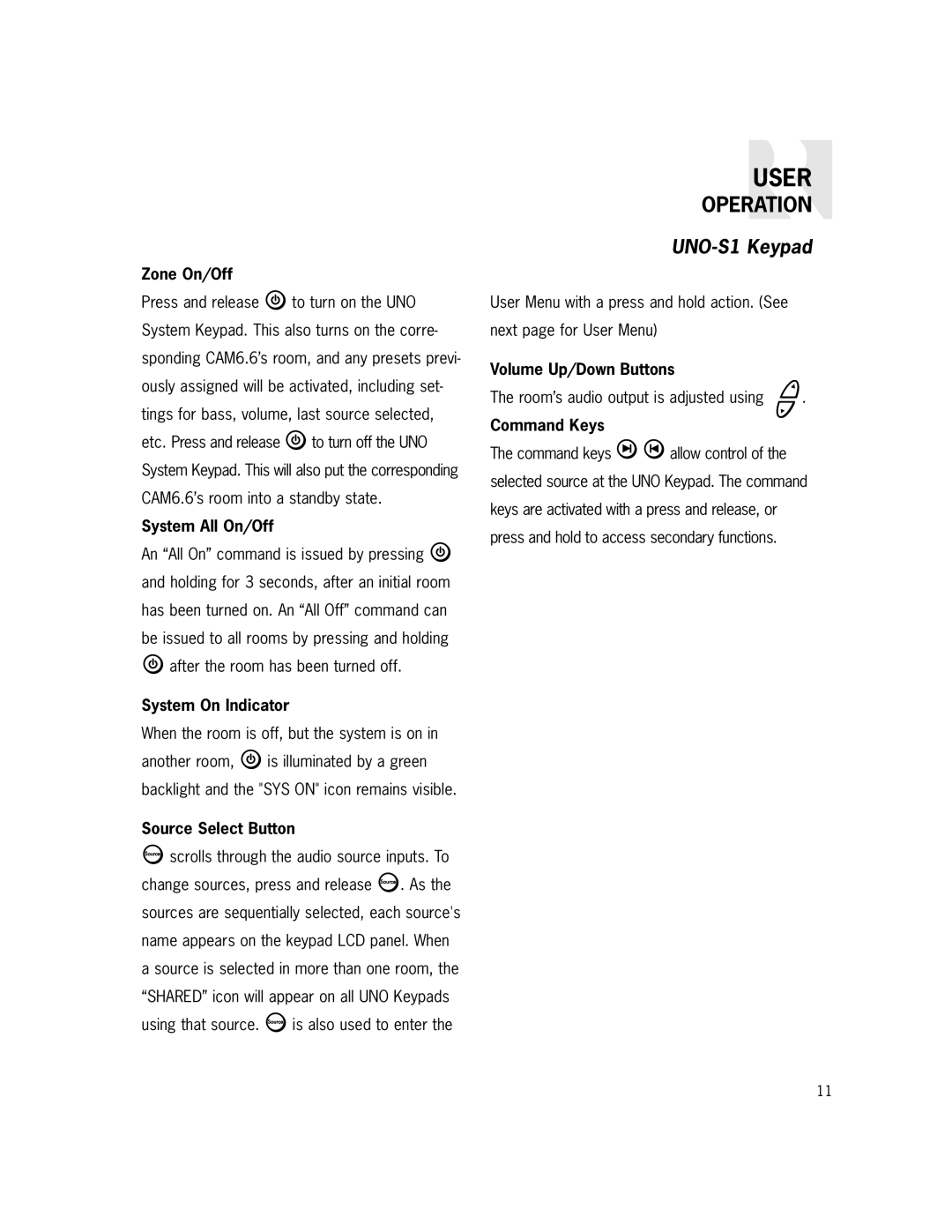Zone On/Off
Press and release ![]() to turn on the UNO System Keypad. This also turns on the corre- sponding CAM6.6’s room, and any presets previ- ously assigned will be activated, including set- tings for bass, volume, last source selected,
to turn on the UNO System Keypad. This also turns on the corre- sponding CAM6.6’s room, and any presets previ- ously assigned will be activated, including set- tings for bass, volume, last source selected,
etc. Press and release ![]() to turn off the UNO System Keypad. This will also put the corresponding CAM6.6’s room into a standby state.
to turn off the UNO System Keypad. This will also put the corresponding CAM6.6’s room into a standby state.
System All On/Off
An “All On” command is issued by pressing ![]() and holding for 3 seconds, after an initial room has been turned on. An “All Off” command can be issued to all rooms by pressing and holding
and holding for 3 seconds, after an initial room has been turned on. An “All Off” command can be issued to all rooms by pressing and holding ![]() after the room has been turned off.
after the room has been turned off.
System On Indicator
When the room is off, but the system is on in
another room, ![]() is illuminated by a green backlight and the "SYS ON" icon remains visible.
is illuminated by a green backlight and the "SYS ON" icon remains visible.
Source Select Button
 scrolls through the audio source inputs. To
scrolls through the audio source inputs. To
change sources, press and release ![]() . As the sources are sequentially selected, each source's name appears on the keypad LCD panel. When a source is selected in more than one room, the “SHARED” icon will appear on all UNO Keypads
. As the sources are sequentially selected, each source's name appears on the keypad LCD panel. When a source is selected in more than one room, the “SHARED” icon will appear on all UNO Keypads
using that source. ![]() is also used to enter the
is also used to enter the
USER
OPERATION
UNO-S1 Keypad
User Menu with a press and hold action. (See next page for User Menu)
Volume Up/Down Buttons
The room’s audio output is adjusted using ![]() .
.
Command Keys
The command keys ![]()
![]() allow control of the selected source at the UNO Keypad. The command keys are activated with a press and release, or press and hold to access secondary functions.
allow control of the selected source at the UNO Keypad. The command keys are activated with a press and release, or press and hold to access secondary functions.
11