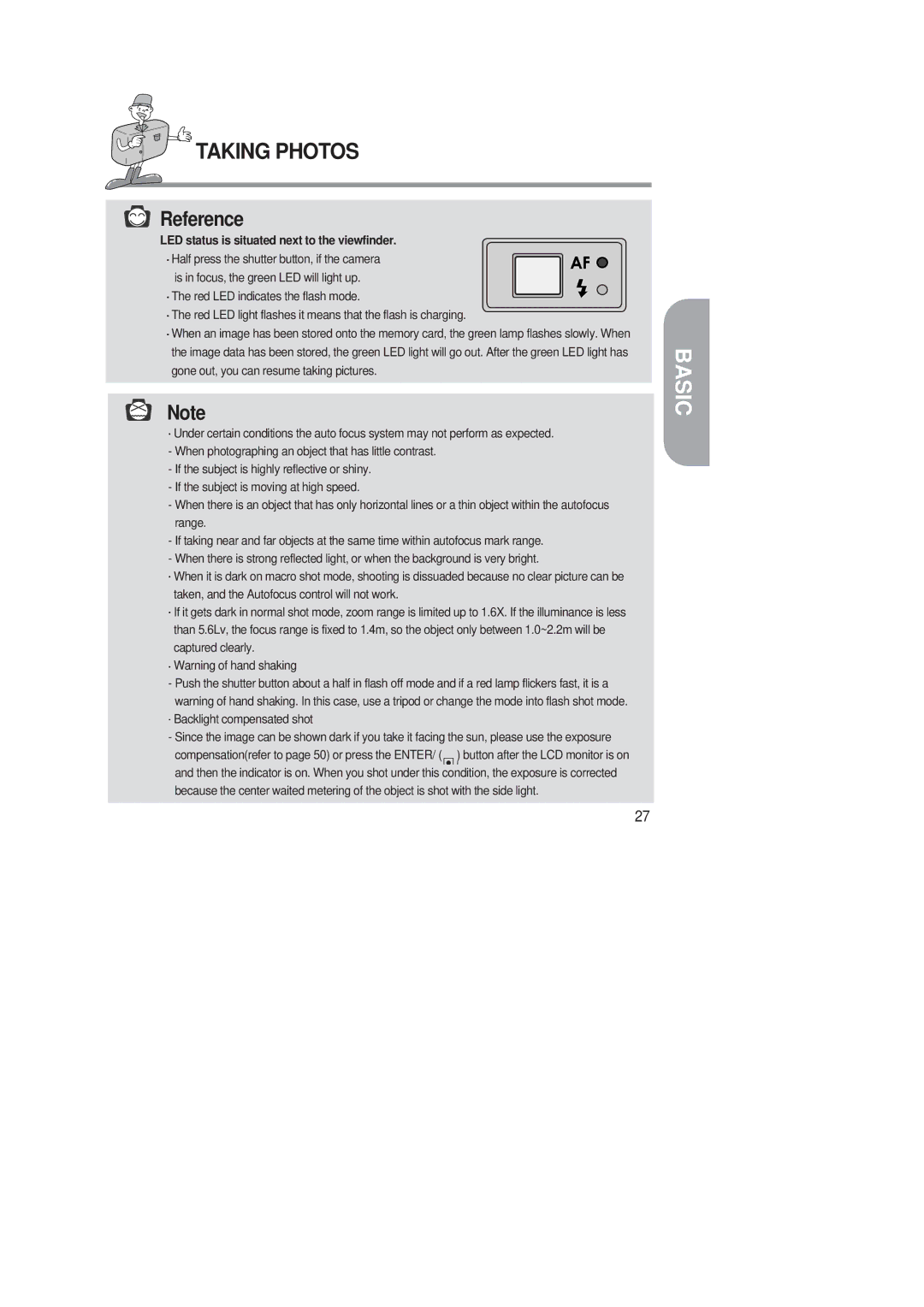TAKING PHOTOS
![]() Reference
Reference
LED status is situated next to the viewfinder.
Half press the shutter button, if the camera is in focus, the green LED will light up.
The red LED indicates the flash mode.
The red LED light flashes it means that the flash is charging.
When an image has been stored onto the memory card, the green lamp flashes slowly. When the image data has been stored, the green LED light will go out. After the green LED light has gone out, you can resume taking pictures.
Note
Under certain conditions the auto focus system may not perform as expected.
-When photographing an object that has little contrast.
-If the subject is highly reflective or shiny.
-If the subject is moving at high speed.
-When there is an object that has only horizontal lines or a thin object within the autofocus range.
-If taking near and far objects at the same time within autofocus mark range.
-When there is strong reflected light, or when the background is very bright.
![]() When it is dark on macro shot mode, shooting is dissuaded because no clear picture can be taken, and the Autofocus control will not work.
When it is dark on macro shot mode, shooting is dissuaded because no clear picture can be taken, and the Autofocus control will not work.
![]() If it gets dark in normal shot mode, zoom range is limited up to 1.6X. If the illuminance is less than 5.6Lv, the focus range is fixed to 1.4m, so the object only between 1.0~2.2m will be captured clearly.
If it gets dark in normal shot mode, zoom range is limited up to 1.6X. If the illuminance is less than 5.6Lv, the focus range is fixed to 1.4m, so the object only between 1.0~2.2m will be captured clearly.
![]() Warning of hand shaking
Warning of hand shaking
-Push the shutter button about a half in flash off mode and if a red lamp flickers fast, it is a warning of hand shaking. In this case, use a tripod or change the mode into flash shot mode.
 Backlight compensated shot
Backlight compensated shot
- Since the image can be shown dark if you take it facing the sun, please use the exposure compensation(refer to page 50) or press the ENTER/ ( ) button after the LCD monitor is on and then the indicator is on. When you shot under this condition, the exposure is corrected because the center waited metering of the object is shot with the side light.
27