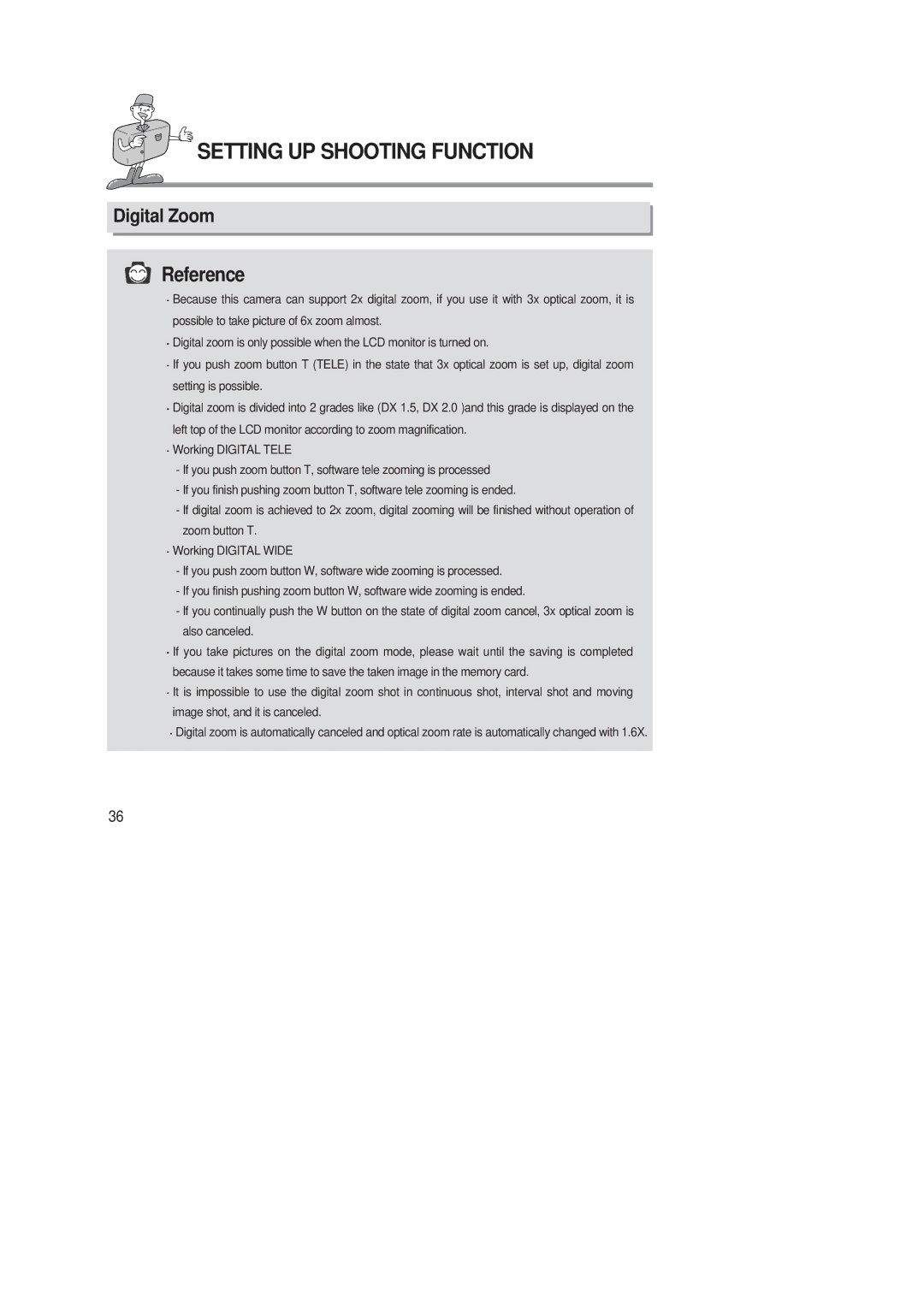SETTING UP SHOOTING FUNCTION
Digital Zoom
 Reference
Reference
Because this camera can support 2x digital zoom, if you use it with 3x optical zoom, it is possible to take picture of 6x zoom almost.
![]() Digital zoom is only possible when the LCD monitor is turned on.
Digital zoom is only possible when the LCD monitor is turned on.
![]() If you push zoom button T (TELE) in the state that 3x optical zoom is set up, digital zoom setting is possible.
If you push zoom button T (TELE) in the state that 3x optical zoom is set up, digital zoom setting is possible.
![]() Digital zoom is divided into 2 grades like (DX 1.5, DX 2.0 )and this grade is displayed on the left top of the LCD monitor according to zoom magnification.
Digital zoom is divided into 2 grades like (DX 1.5, DX 2.0 )and this grade is displayed on the left top of the LCD monitor according to zoom magnification.
![]() Working DIGITAL TELE
Working DIGITAL TELE
-If you push zoom button T, software tele zooming is processed
-If you finish pushing zoom button T, software tele zooming is ended.
-If digital zoom is achieved to 2x zoom, digital zooming will be finished without operation of zoom button T.
![]() Working DIGITAL WIDE
Working DIGITAL WIDE
-If you push zoom button W, software wide zooming is processed.
-If you finish pushing zoom button W, software wide zooming is ended.
-If you continually push the W button on the state of digital zoom cancel, 3x optical zoom is also canceled.
![]() If you take pictures on the digital zoom mode, please wait until the saving is completed because it takes some time to save the taken image in the memory card.
If you take pictures on the digital zoom mode, please wait until the saving is completed because it takes some time to save the taken image in the memory card.
![]() It is impossible to use the digital zoom shot in continuous shot, interval shot and moving image shot, and it is canceled.
It is impossible to use the digital zoom shot in continuous shot, interval shot and moving image shot, and it is canceled.
Digital zoom is automatically canceled and optical zoom rate is automatically changed with 1.6X.
36