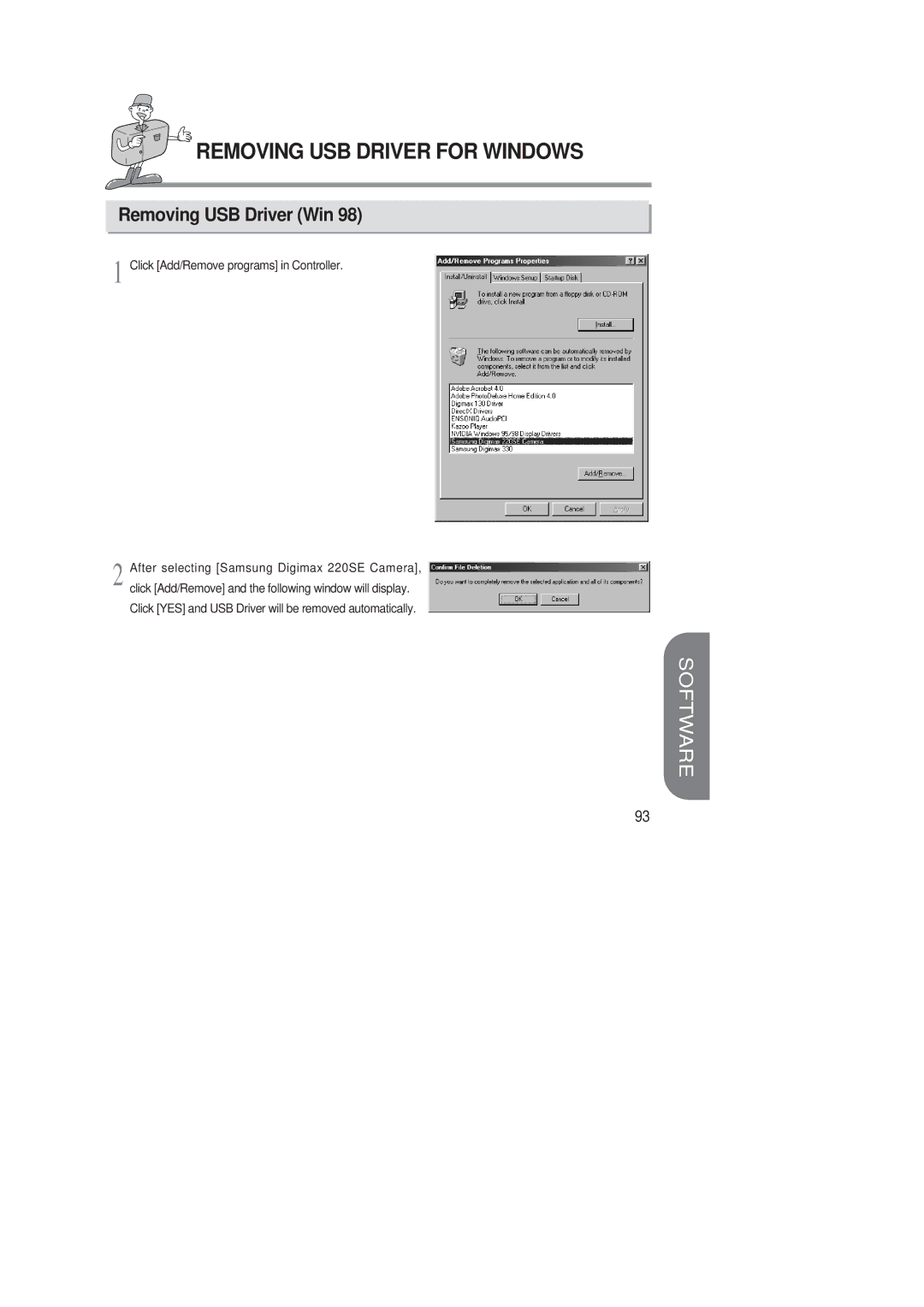REMOVING USB DRIVER FOR WINDOWS
Removing USB Driver (Win 98)
1 Click [Add/Remove programs] in Controller.
2 After selecting [Samsung Digimax 220SE Camera], click [Add/Remove] and the following window will display. Click [YES] and USB Driver will be removed automatically.
SOFTWARE
93