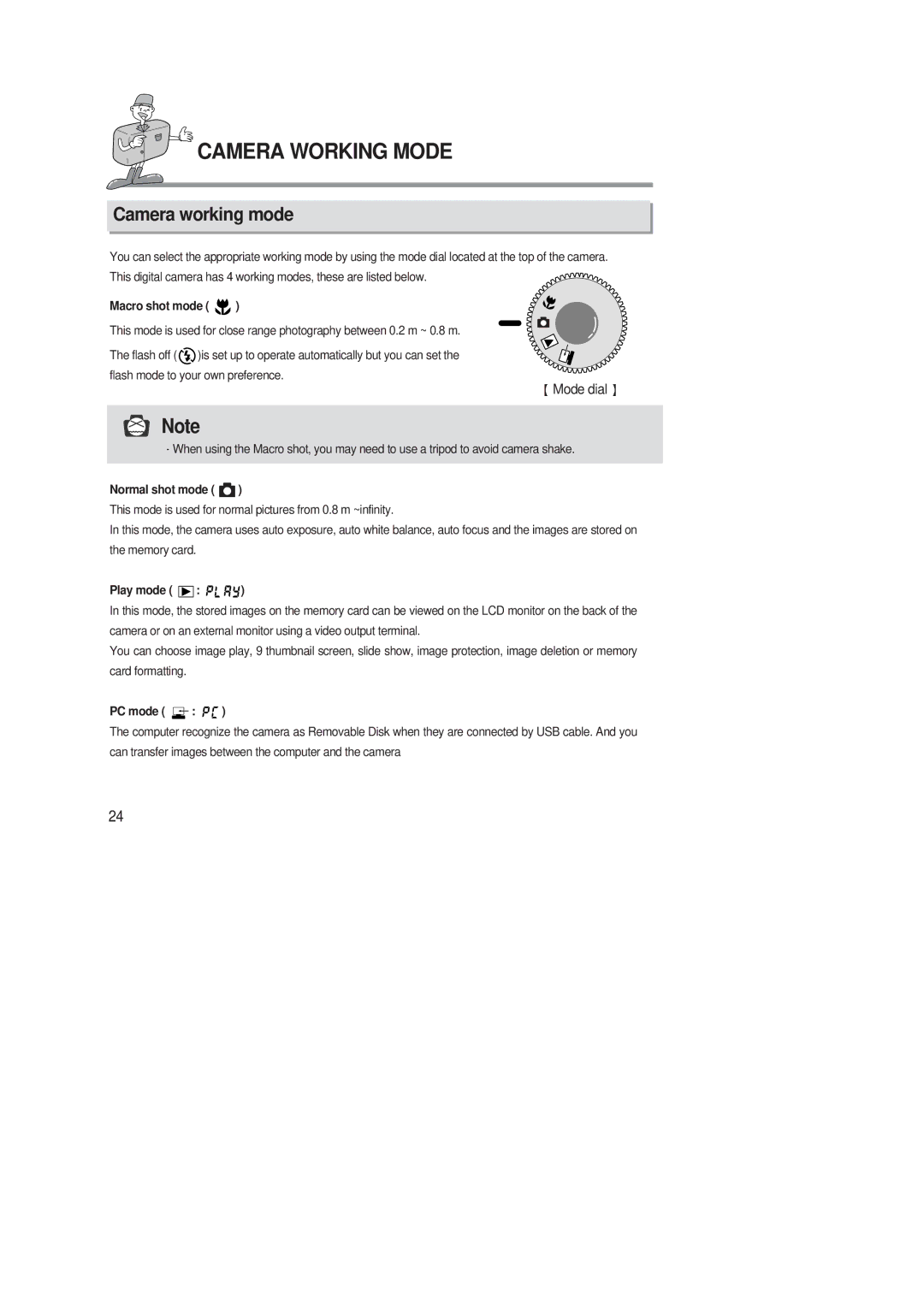CAMERA WORKING MODE
Camera working mode
You can select the appropriate working mode by using the mode dial located at the top of the camera. This digital camera has 4 working modes, these are listed below.
Macro shot mode (  )
)
This mode is used for close range photography between 0.2 m ~ 0.8 m.
The flash off (![]() )is set up to operate automatically but you can set the flash mode to your own preference.
)is set up to operate automatically but you can set the flash mode to your own preference.
 Mode dial
Mode dial 
Note
![]() When using the Macro shot, you may need to use a tripod to avoid camera shake.
When using the Macro shot, you may need to use a tripod to avoid camera shake.
Normal shot mode (  )
)
This mode is used for normal pictures from 0.8 m ~infinity.
In this mode, the camera uses auto exposure, auto white balance, auto focus and the images are stored on the memory card.
Play mode (  :
: 





 )
)
In this mode, the stored images on the memory card can be viewed on the LCD monitor on the back of the camera or on an external monitor using a video output terminal.
You can choose image play, 9 thumbnail screen, slide show, image protection, image deletion or memory card formatting.
PC mode (  :
: 

 )
)
The computer recognize the camera as Removable Disk when they are connected by USB cable. And you can transfer images between the computer and the camera
24