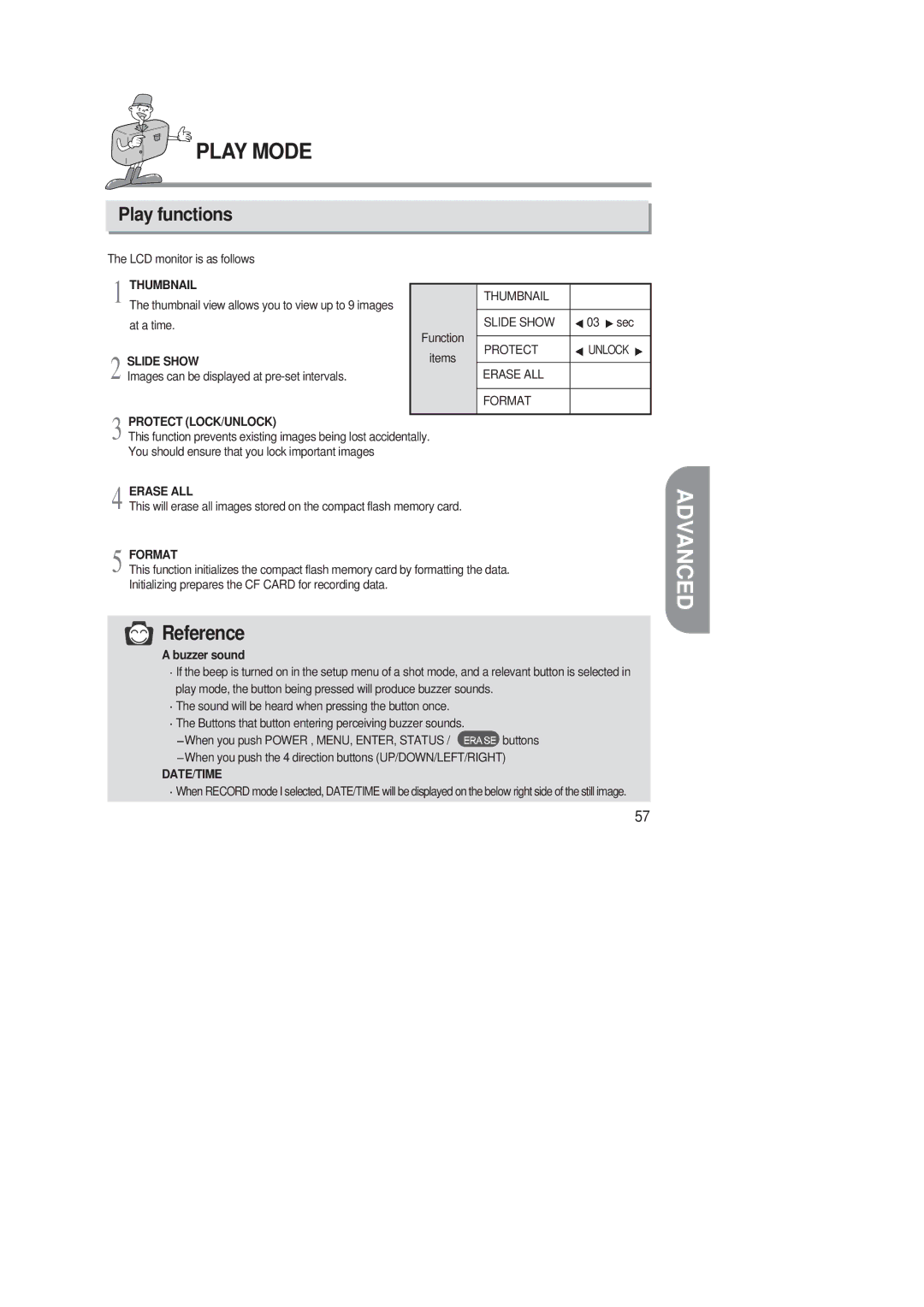PLAY MODE
Play functions
The LCD monitor is as follows
1 THUMBNAIL
The thumbnail view allows you to view up to 9 images
at a time.
2 SLIDE SHOW
Images can be displayed at
Function
items
THUMBNAIL |
|
SLIDE SHOW | 03 sec |
PROTECT | UNLOCK |
ERASE ALL |
|
FORMAT |
|
3 PROTECT (LOCK/UNLOCK)
This function prevents existing images being lost accidentally.
You should ensure that you lock important images
4 ERASE ALL
This will erase all images stored on the compact flash memory card.
5 FORMAT
This function initializes the compact flash memory card by formatting the data.
Initializing prepares the CF CARD for recording data.
 Reference
Reference
A buzzer sound
![]() If the beep is turned on in the setup menu of a shot mode, and a relevant button is selected in play mode, the button being pressed will produce buzzer sounds.
If the beep is turned on in the setup menu of a shot mode, and a relevant button is selected in play mode, the button being pressed will produce buzzer sounds.
![]() The sound will be heard when pressing the button once.
The sound will be heard when pressing the button once.
![]() The Buttons that button entering perceiving buzzer sounds.
The Buttons that button entering perceiving buzzer sounds.
![]() When you push POWER , MENU, ENTER, STATUS /
When you push POWER , MENU, ENTER, STATUS / ![]()
![]()
![]() buttons
buttons ![]() When you push the 4 direction buttons (UP/DOWN/LEFT/RIGHT)
When you push the 4 direction buttons (UP/DOWN/LEFT/RIGHT)
DATE/TIME
![]() When RECORD mode I selected, DATE/TIME will be displayed on the below right side of the still image.
When RECORD mode I selected, DATE/TIME will be displayed on the below right side of the still image.
57