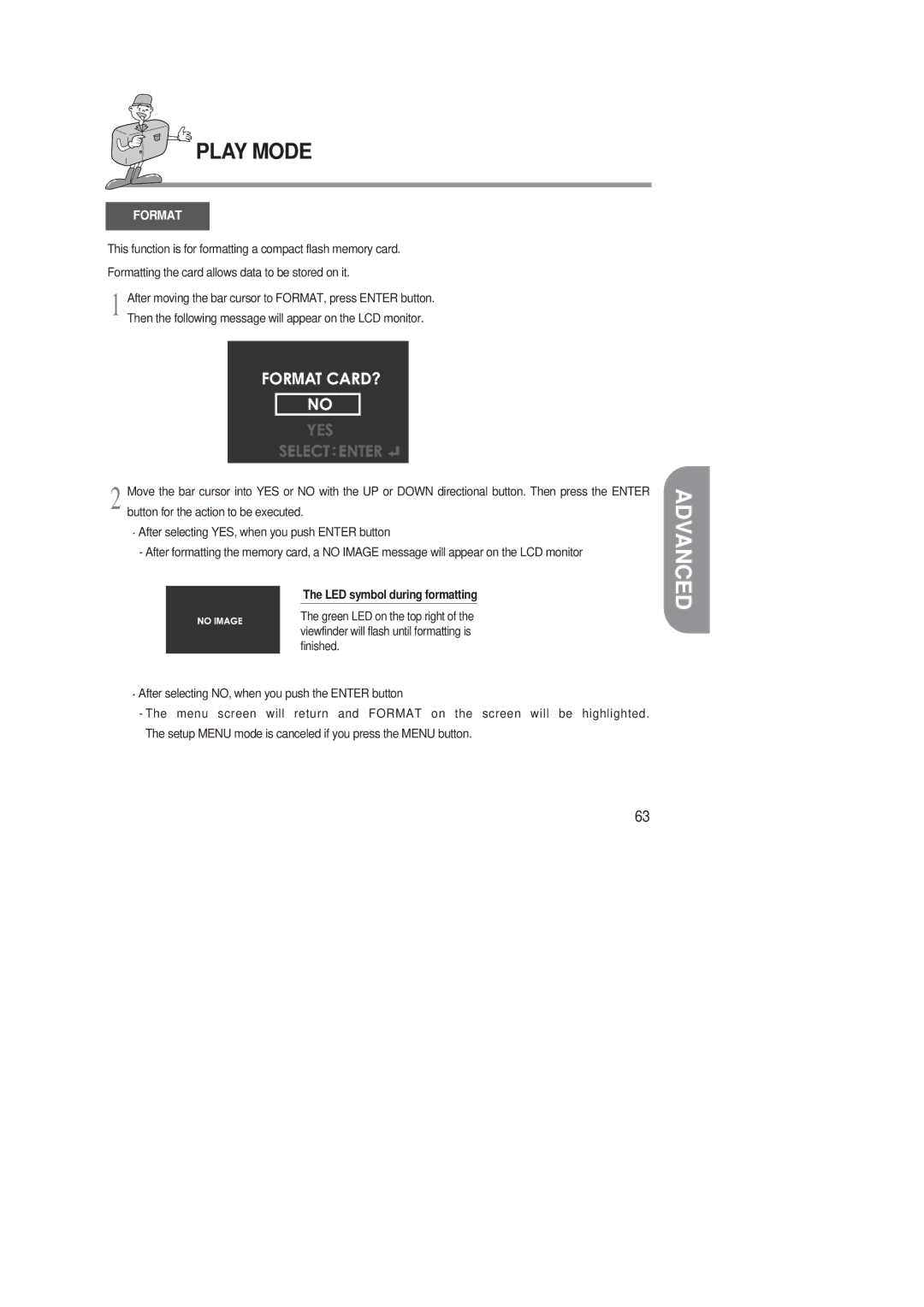PLAY MODE
FORMAT
This function is for formatting a compact flash memory card.
Formatting the card allows data to be stored on it.
1 After moving the bar cursor to FORMAT, press ENTER button. Then the following message will appear on the LCD monitor.
2 Move the bar cursor into YES or NO with the UP or DOWN directional button. Then press the ENTER button for the action to be executed.
![]() After selecting YES, when you push ENTER button
After selecting YES, when you push ENTER button
- After formatting the memory card, a NO IMAGE message will appear on the LCD monitor
The LED symbol during formatting
The green LED on the top right of the viewfinder will flash until formatting is finished.
![]() After selecting NO, when you push the ENTER button
After selecting NO, when you push the ENTER button
- The menu screen will return and FORMAT on the screen will be highlighted. The setup MENU mode is canceled if you press the MENU button.
ADVANCED
63