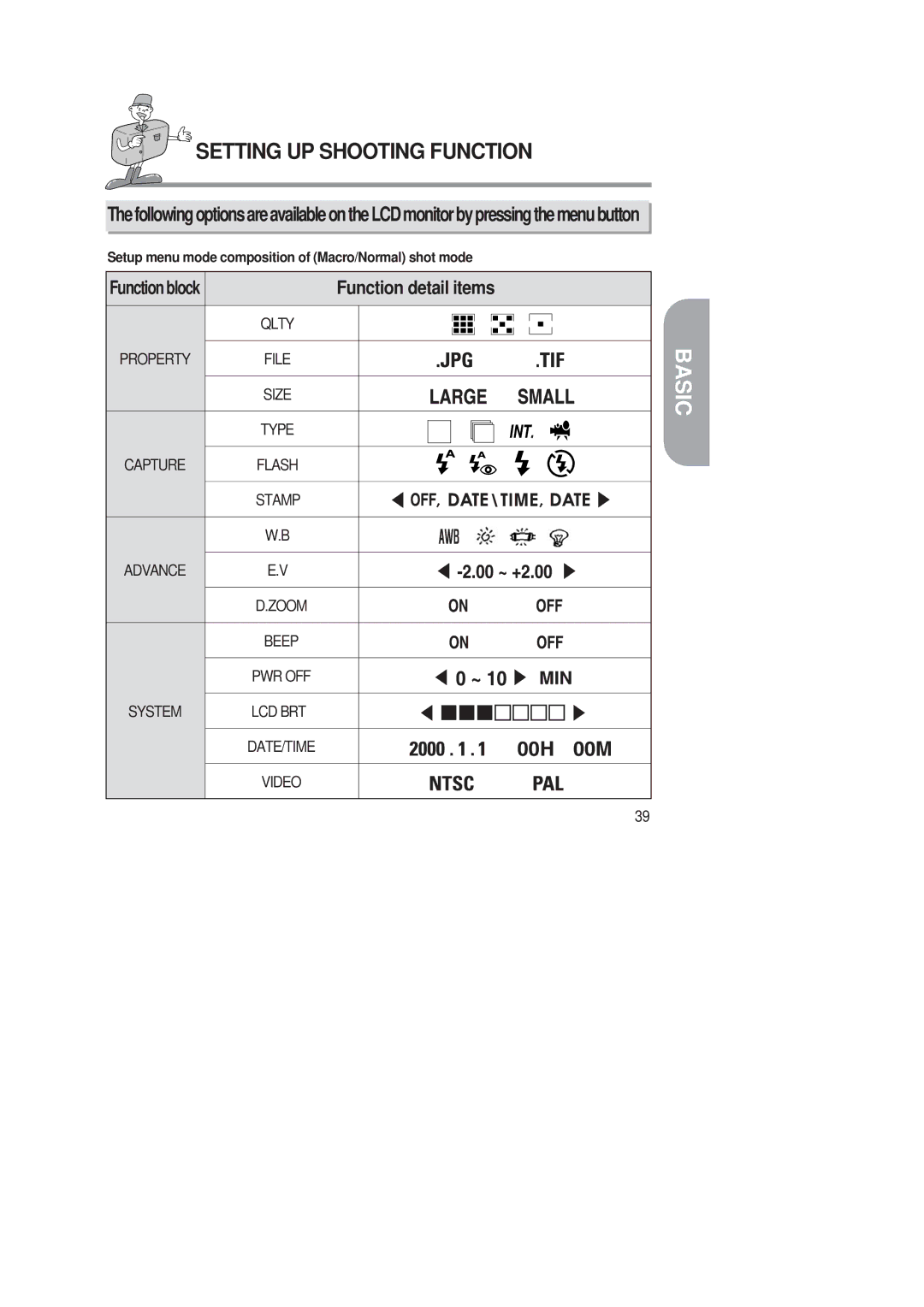SETTING UP SHOOTING FUNCTION
The following options are available on the LCD monitor by pressing the menu button
Setup menu mode composition of (Macro/Normal) shot mode
Function block |
| Function detail items |
| QLTY |
|
PROPERTY | FILE | BASIC |
| SIZE | |
| TYPE | |
|
| |
CAPTURE | FLASH |
|
| STAMP |
|
| W.B |
|
ADVANCE | E.V |
|
| D.ZOOM |
|
| BEEP |
|
| PWR OFF |
|
SYSTEM | LCD BRT |
|
| DATE/TIME |
|
| VIDEO |
|
|
| 39 |