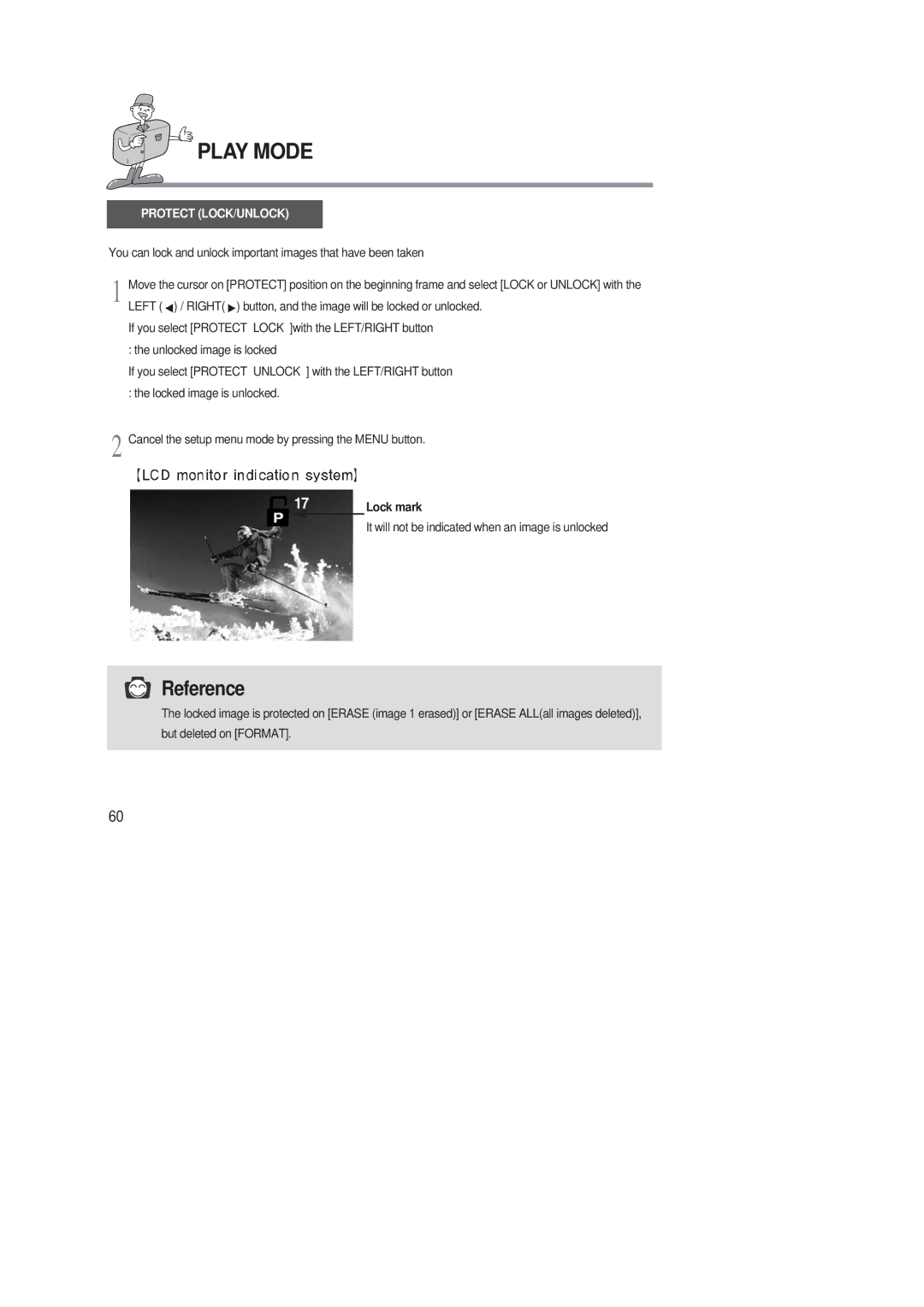PLAY MODE
PROTECT (LOCK/UNLOCK)
You can lock and unlock important images that have been taken
1
2
Move the cursor on [PROTECT] position on the beginning frame and select [LOCK or UNLOCK] with the LEFT (![]() ) / RIGHT(
) / RIGHT(![]() ) button, and the image will be locked or unlocked.
) button, and the image will be locked or unlocked.
If you select [PROTECT LOCK ]with the LEFT/RIGHT button : the unlocked image is locked
If you select [PROTECT UNLOCK ] with the LEFT/RIGHT button : the locked image is unlocked.
Cancel the setup menu mode by pressing the MENU button.
17 | Lock mark |
It will not be indicated when an image is unlocked
Reference
The locked image is protected on [ERASE (image 1 erased)] or [ERASE ALL(all images deleted)], but deleted on [FORMAT].
60