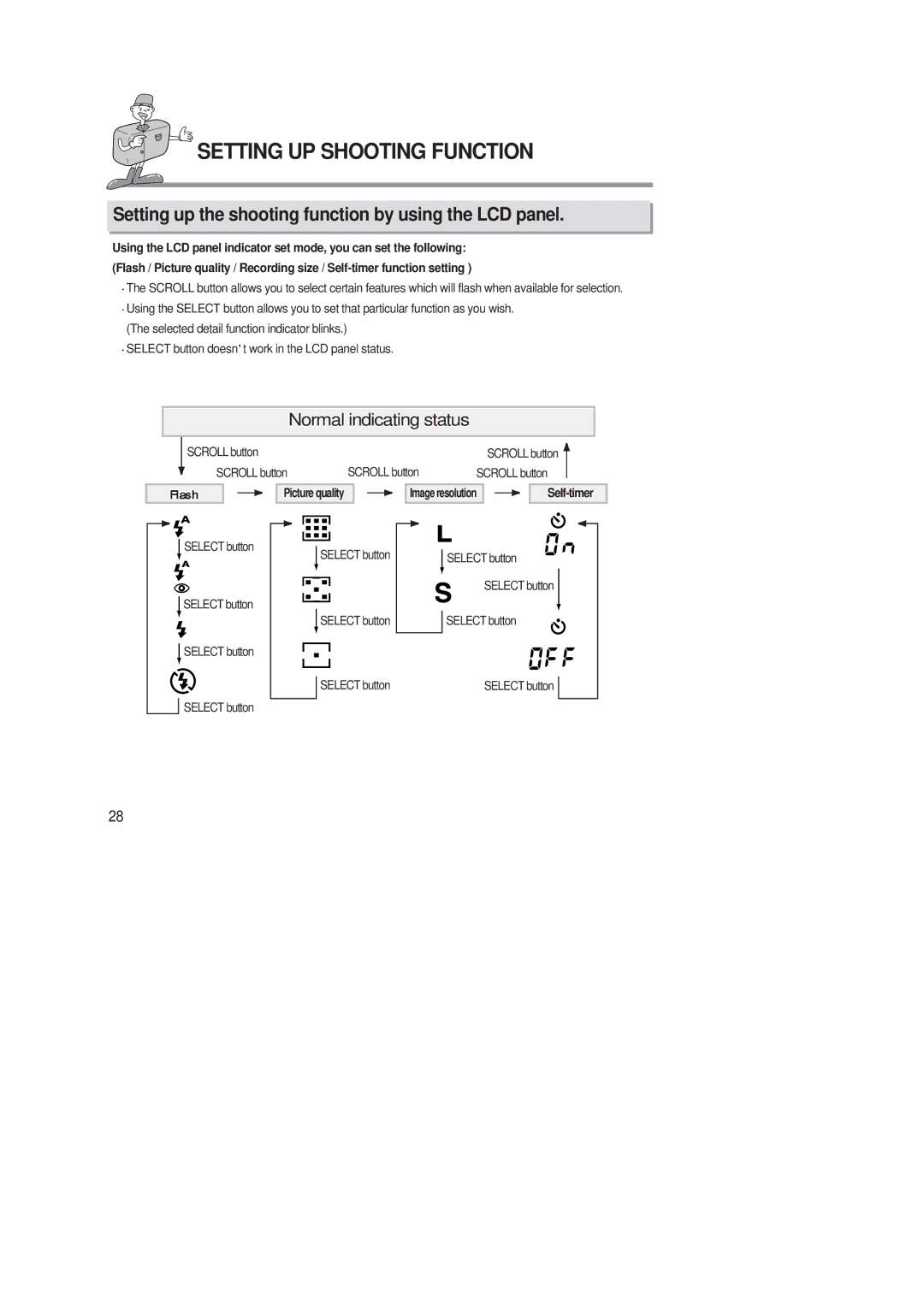SETTING UP SHOOTING FUNCTION
Setting up the shooting function by using the LCD panel.
Using the LCD panel indicator set mode, you can set the following: (Flash / Picture quality / Recording size /
The SCROLL button allows you to select certain features which will flash when available for selection. Using the SELECT button allows you to set that particular function as you wish.
(The selected detail function indicator blinks.) SELECT button doesn t work in the LCD panel status.
Normal indicating status
SCROLL button |
| SCROLL button |
SCROLL button | SCROLL button | SCROLL button |
Picture quality
Image resolution
Self-timer
SELECT button
SELECT button
SELECT button
SELECT button
SELECT button
SELECT button
SELECT button
SELECT button ![]()
![]() SELECT button
SELECT button
SELECT button
SELECT button
28