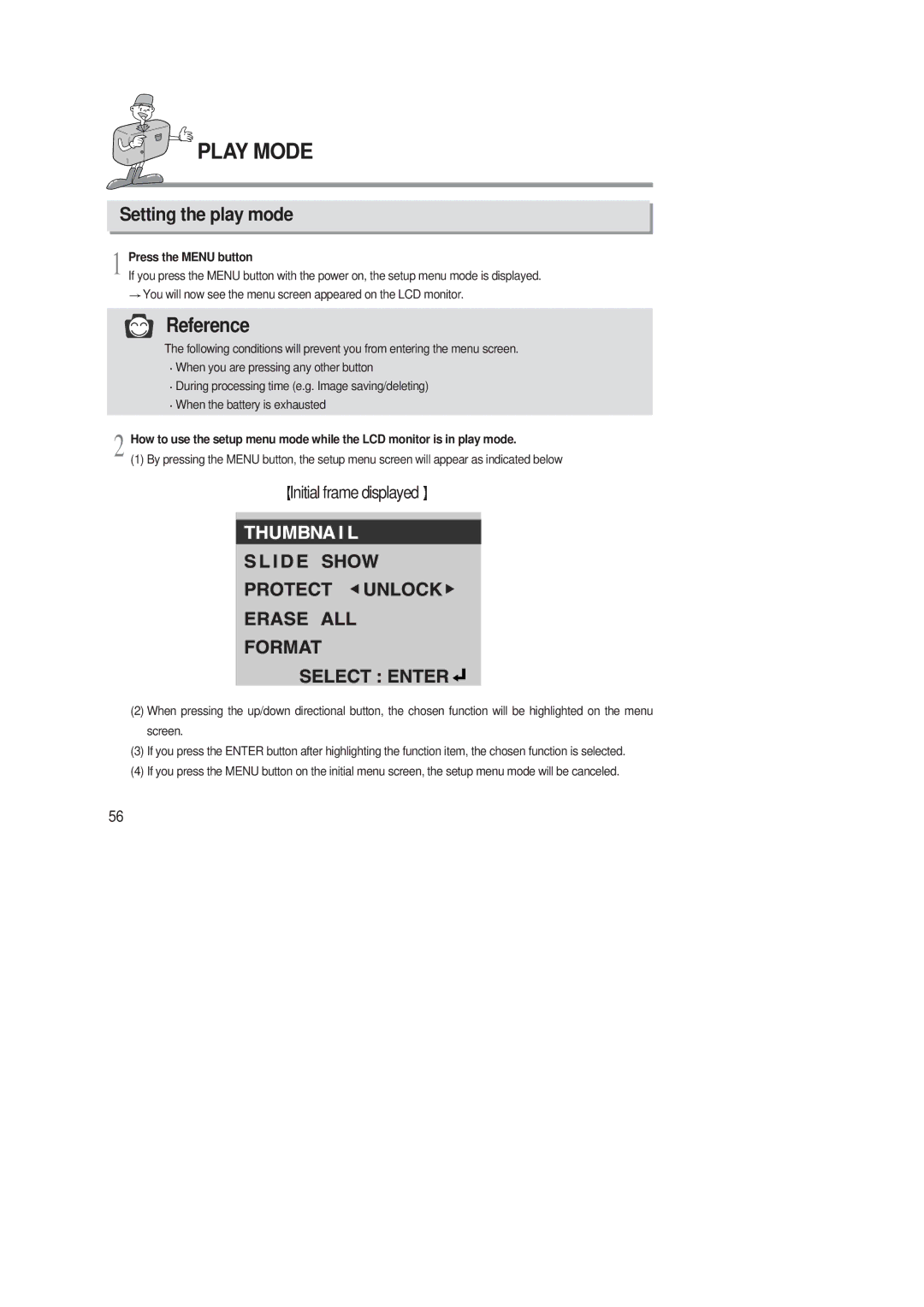PLAY MODE
Setting the play mode
1 Press the MENU button
If you press the MENU button with the power on, the setup menu mode is displayed. ![]() You will now see the menu screen appeared on the LCD monitor.
You will now see the menu screen appeared on the LCD monitor.
Reference
The following conditions will prevent you from entering the menu screen.
![]() When you are pressing any other button
When you are pressing any other button
![]() During processing time (e.g. Image saving/deleting)
During processing time (e.g. Image saving/deleting)
![]() When the battery is exhausted
When the battery is exhausted
2 How to use the setup menu mode while the LCD monitor is in play mode.
(1) By pressing the MENU button, the setup menu screen will appear as indicated below
 Initial frame displayed
Initial frame displayed 
(2)When pressing the up/down directional button, the chosen function will be highlighted on the menu screen.
(3)If you press the ENTER button after highlighting the function item, the chosen function is selected.
(4)If you press the MENU button on the initial menu screen, the setup menu mode will be canceled.
56