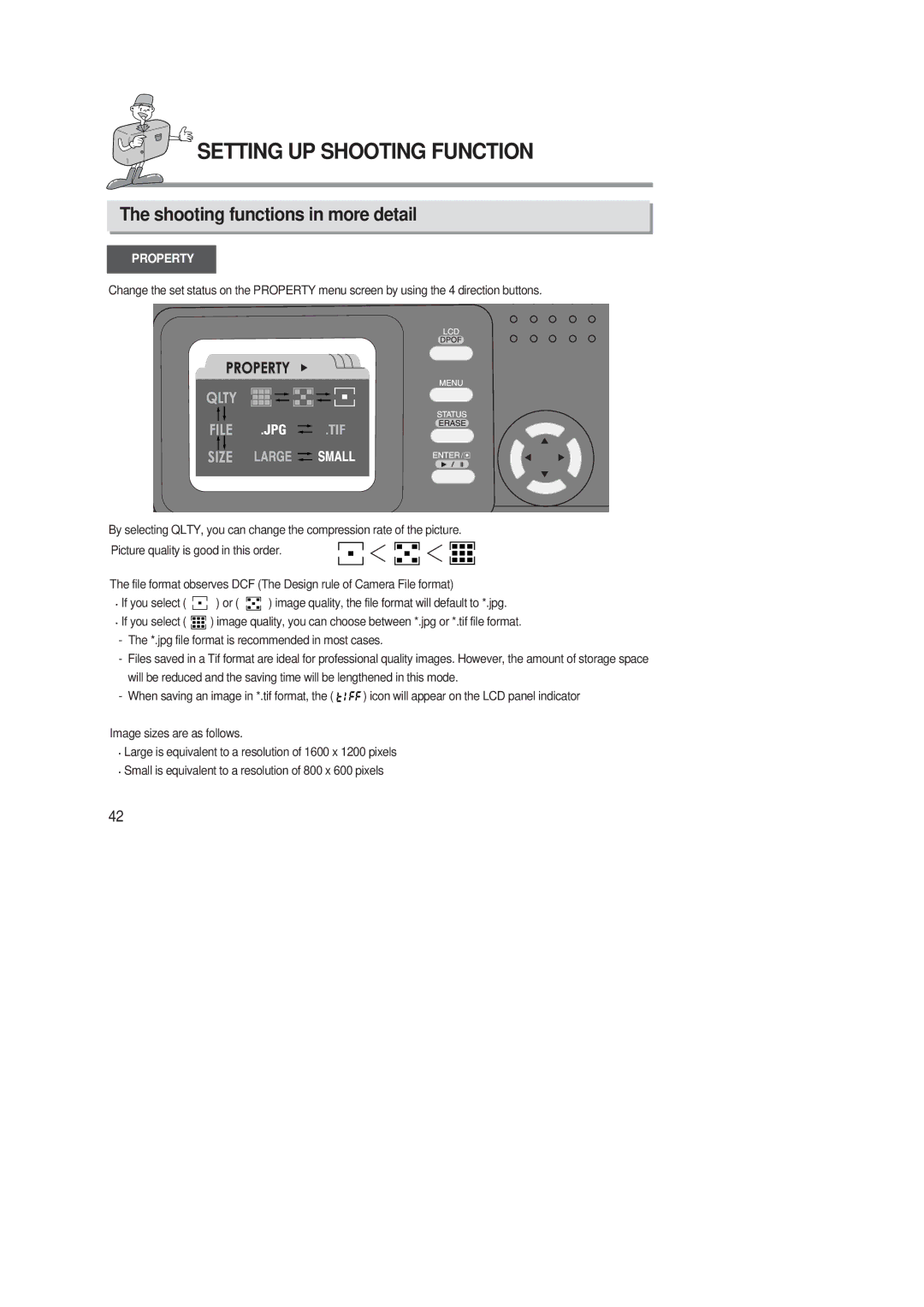SETTING UP SHOOTING FUNCTION
The shooting functions in more detail
PROPERTY
Change the set status on the PROPERTY menu screen by using the 4 direction buttons.
By selecting QLTY, you can change the compression rate of the picture.
Picture quality is good in this order.
The file format observes DCF (The Design rule of Camera File format)
![]() If you select (
If you select ( ![]()
![]()
![]()
![]() ) or (
) or ( ![]()
![]()
![]()
![]()
![]()
![]() ) image quality, the file format will default to *.jpg.
) image quality, the file format will default to *.jpg.
![]() If you select (
If you select ( ![]()
![]()
![]()
![]()
![]() ) image quality, you can choose between *.jpg or *.tif file format.
) image quality, you can choose between *.jpg or *.tif file format.
-The *.jpg file format is recommended in most cases.
-Files saved in a Tif format are ideal for professional quality images. However, the amount of storage space will be reduced and the saving time will be lengthened in this mode.
-When saving an image in *.tif format, the ( ![]()
![]()
![]()
![]() ) icon will appear on the LCD panel indicator
) icon will appear on the LCD panel indicator
Image sizes are as follows.
![]() Large is equivalent to a resolution of 1600 x 1200 pixels
Large is equivalent to a resolution of 1600 x 1200 pixels
![]() Small is equivalent to a resolution of 800 x 600 pixels
Small is equivalent to a resolution of 800 x 600 pixels
42