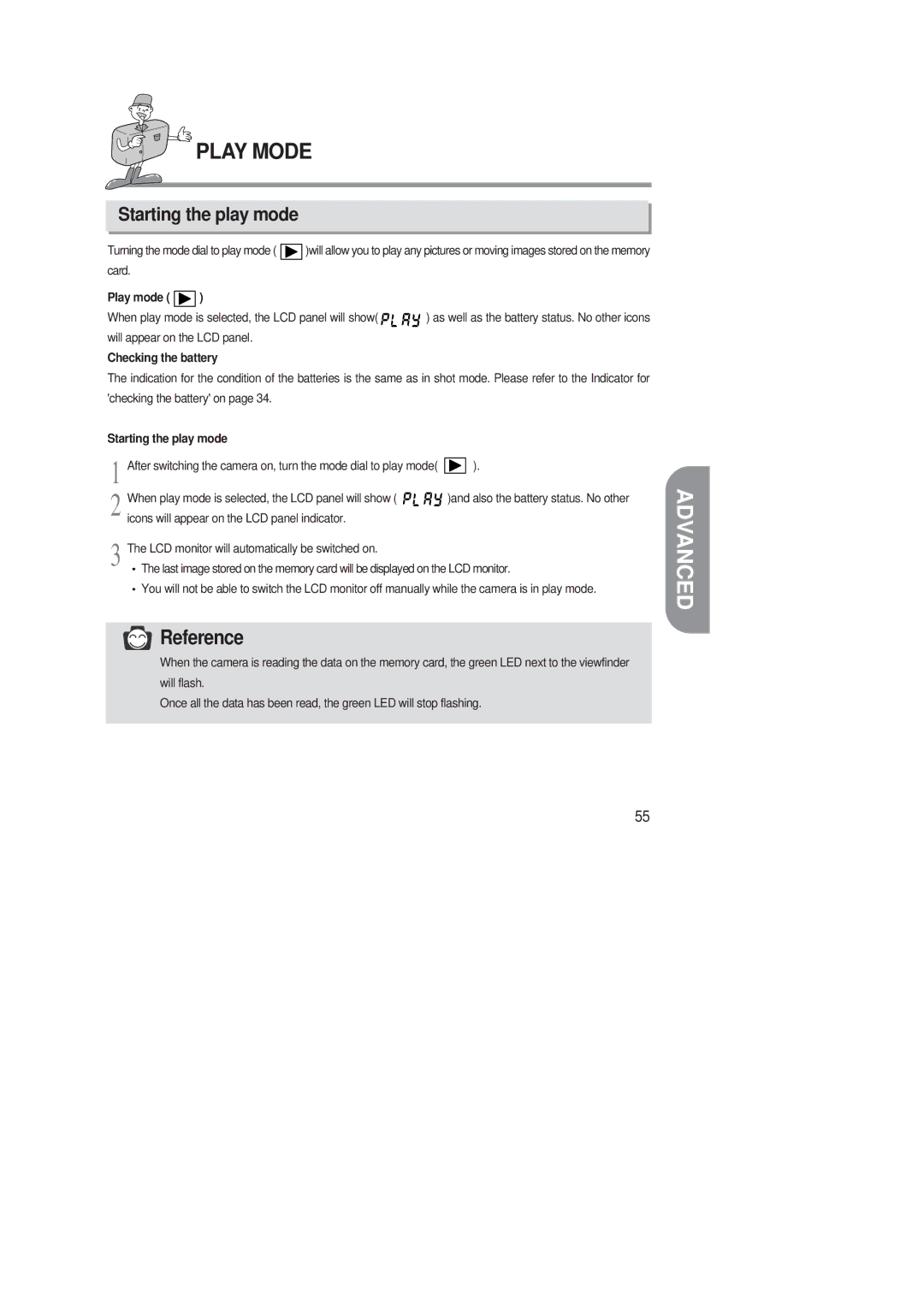PLAY MODE
Starting the play mode
Turning the mode dial to play mode ( ![]()
![]()
![]() )will allow you to play any pictures or moving images stored on the memory card.
)will allow you to play any pictures or moving images stored on the memory card.
Play mode ( 

 )
)
When play mode is selected, the LCD panel will show( ![]()
![]()
![]()
![]()
![]()
![]()
![]() ) as well as the battery status. No other icons will appear on the LCD panel.
) as well as the battery status. No other icons will appear on the LCD panel.
Checking the battery
The indication for the condition of the batteries is the same as in shot mode. Please refer to the Indicator for 'checking the battery' on page 34.
Starting the play mode
1 | After switching the camera on, turn the mode dial to play mode( |
| ). | |
When play mode is selected, the LCD panel will show ( | )and also the battery status. No other | |||
| ||||
2 icons will appear on the LCD panel indicator. |
|
| ||
3 | The LCD monitor will automatically be switched on. |
|
| |
The last image stored on the memory card will be displayed on the LCD monitor. | ||||
![]() You will not be able to switch the LCD monitor off manually while the camera is in play mode.
You will not be able to switch the LCD monitor off manually while the camera is in play mode.
 Reference
Reference
When the camera is reading the data on the memory card, the green LED next to the viewfinder will flash.
Once all the data has been read, the green LED will stop flashing.
55