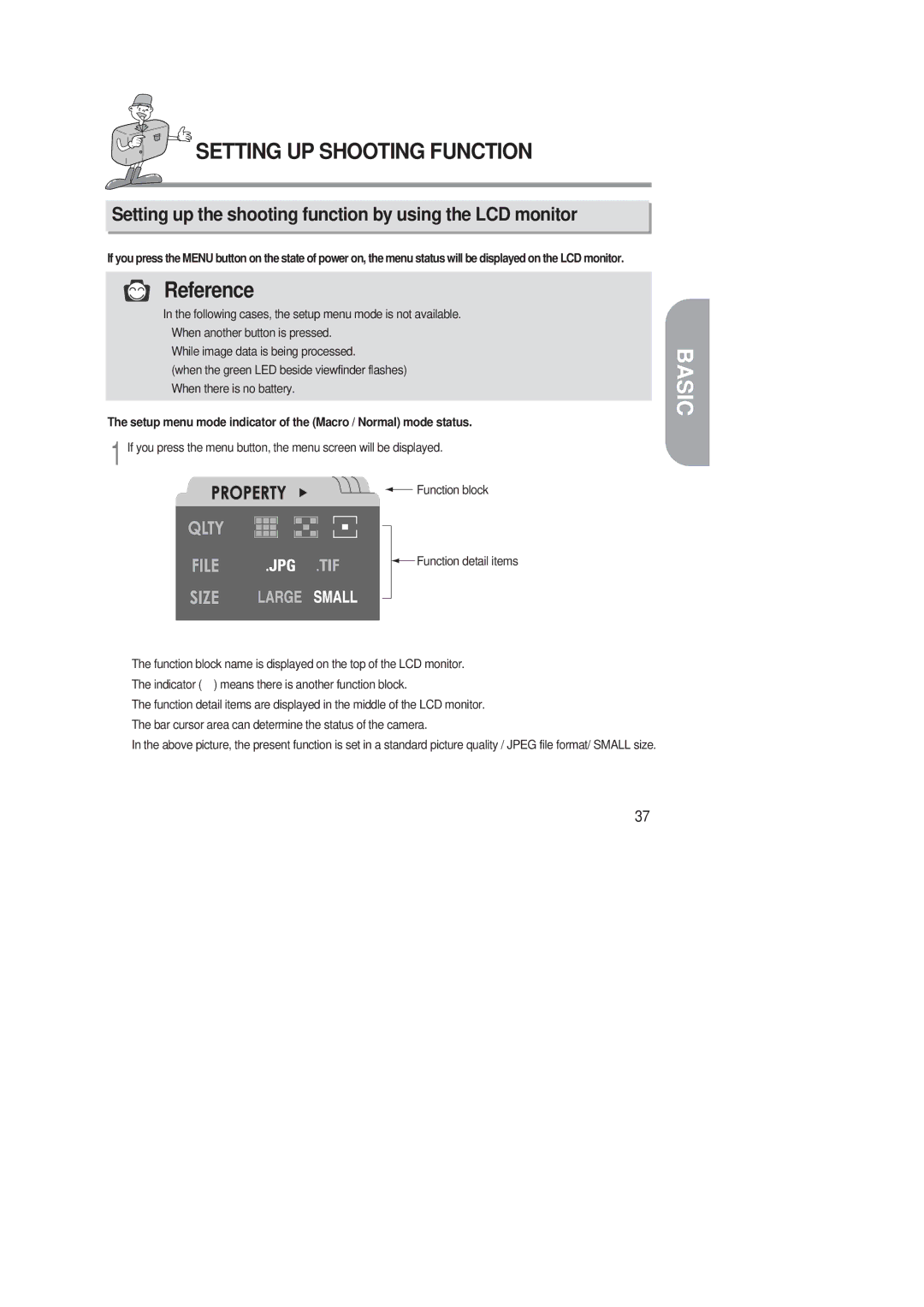SETTING UP SHOOTING FUNCTION
Setting up the shooting function by using the LCD monitor
If you press the MENU button on the state of power on, the menu status will be displayed on the LCD monitor.
Reference
In the following cases, the setup menu mode is not available.
When another button is pressed.
While image data is being processed.
(when the green LED beside viewfinder flashes) When there is no battery.
The setup menu mode indicator of the (Macro / Normal) mode status.
1 If you press the menu button, the menu screen will be displayed.
![]() Function block
Function block
![]() Function detail items
Function detail items
![]() The function block name is displayed on the top of the LCD monitor.
The function block name is displayed on the top of the LCD monitor.
The indicator ( ) means there is another function block.
![]() The function detail items are displayed in the middle of the LCD monitor.
The function detail items are displayed in the middle of the LCD monitor.
The bar cursor area can determine the status of the camera.
In the above picture, the present function is set in a standard picture quality / JPEG file format/ SMALL size.
BASIC
37