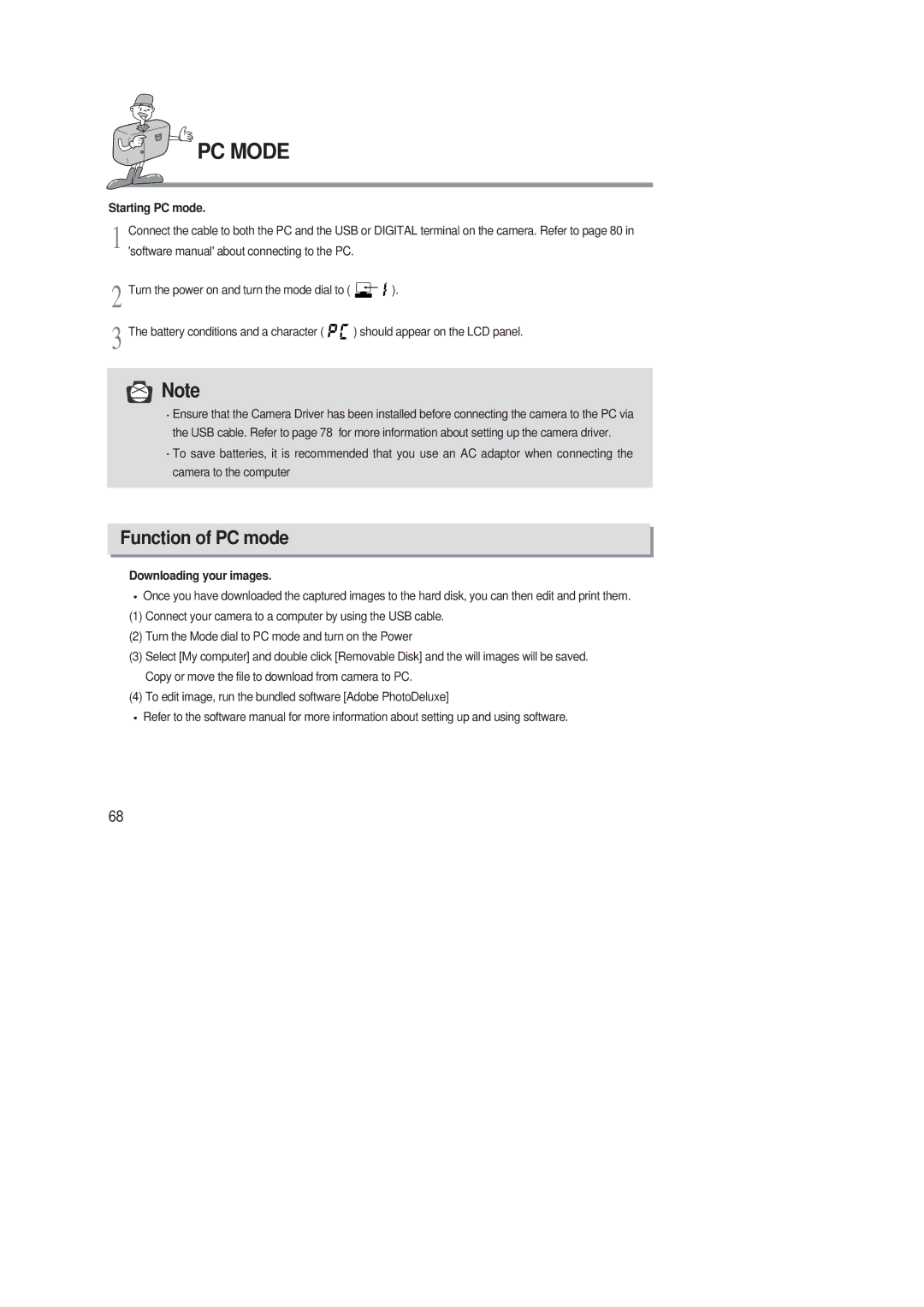PC MODE
Starting PC mode.
1 Connect the cable to both the PC and the USB or DIGITAL terminal on the camera. Refer to page 80 in 'software manual' about connecting to the PC.
2
3
Turn the power on and turn the mode dial to ( ![]()
![]() ).
).
The battery conditions and a character ( | ) should appear on the LCD panel. |
![]() Note
Note
![]() Ensure that the Camera Driver has been installed before connecting the camera to the PC via the USB cable. Refer to page 78 for more information about setting up the camera driver.
Ensure that the Camera Driver has been installed before connecting the camera to the PC via the USB cable. Refer to page 78 for more information about setting up the camera driver.
![]() To save batteries, it is recommended that you use an AC adaptor when connecting the camera to the computer
To save batteries, it is recommended that you use an AC adaptor when connecting the camera to the computer
Function of PC mode
Downloading your images.
![]() Once you have downloaded the captured images to the hard disk, you can then edit and print them.
Once you have downloaded the captured images to the hard disk, you can then edit and print them.
(1)Connect your camera to a computer by using the USB cable.
(2)Turn the Mode dial to PC mode and turn on the Power
(3)Select [My computer] and double click [Removable Disk] and the will images will be saved. Copy or move the file to download from camera to PC.
(4)To edit image, run the bundled software [Adobe PhotoDeluxe]
Refer to the software manual for more information about setting up and using software.
68