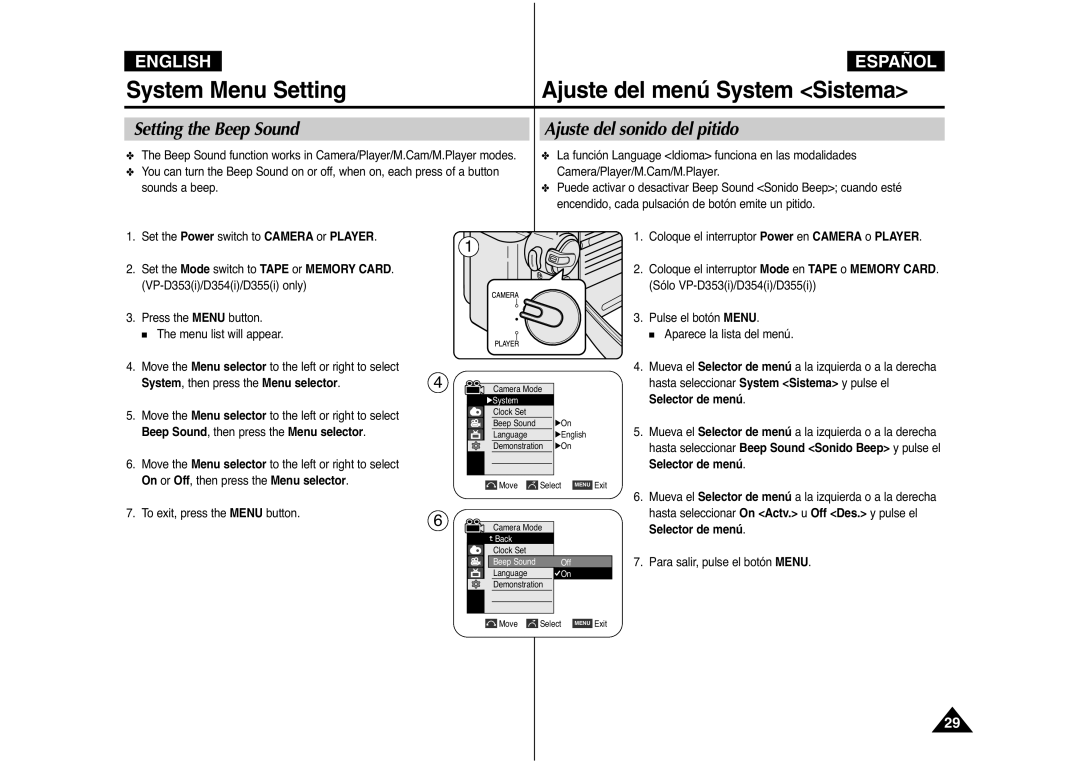This Camcorder is Manufactured by
Digital Video Camcorder Videocámara digital
Vista lateral izquierda
Features
Características
Vistas posterior e inferior
Using the Color Nite Shutter
Using the Tele Macro
Using the Fade In and Out
Selecting Audio Mode
Playback Pause Picture Search Forward/Reverse
Adjusting the LCD Bright/Colour during Playback
Applying Digital Effects Selecting the Digital Effects
Dubbing Sound Dubbed Audio Playback
Index
Notas e instrucciones de seguridad
Notas referentes al giro de la pantalla LCD
Notas referentes a la condensación de humedad
Notas referentes a la videocámara
Notas referentes a la batería
Notas referentes a la limpieza de los cabezales de vídeo
Nota referente al objetivo
Notas referentes al visor electrónico
Notas referentes a la empuñadura
Replacement Parts Piezas de repuesto
Servicing Reparaciones
Features
Características
Accesorios básicos
Basic Accessories
Optional Accessories
Accesorios opcionales
Front & Left View Vistas frontal y lateral izquierda
Left Side View Vista lateral izquierda
Focus adjustment knob
Mode switch
Viewfinder
Right & Top View Vistas superior y lateral derecha
Memory card slot
Charging indicator Tripod receptacle
Rear & Bottom View Vistas posterior e inferior
Only
DUB REW Play Direction
Zoom
Slow Still Stop 11. F. ADV
Empuñadura
When You carry Your Camcorder
Hand Strap
Attaching the Lens Cover
Battery Installation for the Internal Clock
Instalación de la pila para el reloj interno
Nota
Conexión a una fuente de alimentación
Connecting a Power Source
To Select the Camcorder Mode VP-D353i/D354i/D355i only
Notas
Utilización de la batería de iones de litio
Using the Lithium Ion Battery Pack
Charging the Lithium Ion Battery Pack
Cómo cargar la batería de iones de litio
Continuous recording time
Tiempo de grabación continuada
Notas
Battery Level Display
Indicador de carga de la batería
OSD in Camera Mode
OSD in Player Mode
OSD in M.Player Mode
Turning the OSD Encendido / apagado de OSD
On Screen Display On/Off Presentación en pantalla
Selecting the OSD Language Selección del idioma de la OSD
Setting the Clock Ajuste del reloj
Clock Set, then press the Menu selector
Hasta seleccionar Remote Remoto y pulse el
Remote control icon
Hasta seleccionar System Sistema y pulse el
Hasta seleccionar On Actv. u Off Des. y pulse el
Setting the Beep Sound
Ajuste del sonido del pitido
Shutter Sound, then press the Menu selector
Move the Menu selector to the left or right to select On
Or Off, then press the Menu selector
Demonstration , then press the Menu selector
Viewing the Demonstration Visualización de la demostración
System , then press the Menu selector
Hasta seleccionar Demonstration Demostración y
Brillo LCD o LCD Colour Colour de LCD y pulse el
Adjusting the LCD Screen Ajuste de la pantalla LCD
Display , then press the Menu selector
LCD Colour Colour de LCD entre 0 y
Displaying the Date/Time Visualización de fecha y hora
Selector
Mueva el Selector de menú a la izquierda o a la
Setting the TV Display
Ajuste de la visualización del TV
Seleccionar On Actv. u Off Des. y pulse el
Using the Viewfinder Uso del Visor
Adjusting the Focus Ajuste del enfoque
Inserting and Ejecting a Cassette
Introducción y expulsión de la cinta
Hints for Stable Image Recording
Consejos para la grabación estable de imágenes
Various Recording Techniques Técnicas diversas de grabación
Making your First Recording
Primera grabación
Abra la pantalla LCD
Using EASY.Q Mode for Beginners
Utilización de la modalidad EASY.Q para principiantes
Has been previously set. see
Record Search REC Search
Búsqueda de grabación REC Search
Ajuste de memoria cero Sólo VP-D353i/D354i/D355i
Zero Memory function works in both Camera and Player modes
Tape counter with
Self Record using the Remote Control
VP-D353i/D354i/D355i only Sólo VP-D353i/D354i/D355i
Grabación automática con el mando a distancia
Using the Tele Macro Utilización de la Macro telescópica
Comienzo de la grabación
To Start Recording
To Stop Recording Use Fade In/Fade Out
Detención de la grabación
Using Back Light Compensation Mode BLC
Overcast
Press the Color Nite Shutter button
√ Color N /25 , Color N /13 and off
Pulse el botón Color Nite Shutter
Peligro
Grabación por ejemplo, exteriores durante el día, es
Nite Pix 0 lux recording
Nite Pix grabación con 0 lux
Naturales
Power Nite Pix
Advanced Recording Grabación avanzada
Advanced Recording
Requested mode will work in this operating mode
Photo Tape
Selecting the Record Mode
Record using SP mode for best picture and sound quality
Selección de la modalidad de grabación
Selecting Audio Mode
Selección de modalidad de audio
Cut, then press the Menu selector
Cutting Off Wind Noise Wind Cut
Corte de ruido del viento Wind Cut Antiviento
Actv., y pulse el Selector de menú
Ajuste de la exposición y la velocidad del obturador
Setting the Shutter Speed & Exposure
Recommended Shutter Speeds when Recording
Velocidades del obturador recomendadas al grabar
Auto Focus/Manual Focus Enfoque autom. / Enfoque manual
Auto Focusing
Manual Focusing
Enfoque automático
Setting the White Balance Ajuste del balance de blanco
Camera, then press the Menu selector
White Balance, then press the Menu selector
Using Quick Menu White Balance
Utilización del menú rápido White Balance White Bal
Outdoor Exterior y pulse el Selector de menú
Setting the Digital Image Stabiliser DIS
DIS function works only in Camera mode
Ajuste del Estabilizador digital de la imagen DIS
Using Quick Menu Digital Image Stabiliser DIS
Portrait mode
Auto mode a
Sports mode
Spotlight mode
Setting the Program AE Ajustes de Program AE Program Ae
Using Quick Menu Program AE
Utilización del menú rápido Program AE Program Ae
Applying Digital Effects
Aplicación de efecto digital
Selecting the Digital Effects
Selección del efecto digital
Camera , then press the Menu selector De menú
Zooming In and Out with Digital Zoom
Selecting the Digital Zoom Selección del zoom digital
Des. ,100x, 200x, 400x o 900x y pulse el
Búsqueda de una fotografía
Photo Image Recording Grabación de imágenes fotográficas
Searching for a Photo Image
Photo Search, then press the Menu selector
Adjusting the LCD Bright/Colour during Playback
You can adjust the LCD Bright/Colour during playback
Pulse el botón PLAY/STILL para reproducir la cinta
Tape Playback Reproducción de una cinta
Connecting to a TV which has no Audio and Video Input Jacks
Playback
Reproducción
Picture Search Forward/Reverse
Playback Pause
Pausa en la reproducción
Búsqueda de imágenes adelante/atrás
Reproducción hacia atrás Sólo VP-D353i/D354i/D355i
VP-D353i/D354i/D355i only Sólo VP-D353i/D354i/D355i
Reverse Playback VP-D353i/D354i/D355i only
X2 Playback Forward/Reverse VP-D353i/D354i/D355i only
Press the PB Zoom button in playback mode or in still mode
Zooming during Playback PB Zoom
AV In/Out, then press the Menu selector
Stop button
Dubbing Sound
Audio Dubbing VP-D353i/D354i/D355i only
Grabación de audio adicional Sólo VP-D353i/D354i/D355i
Grabación de sonido adicional
Audio Select, then press the Menu selector
Audio y pulse el Selector de menú
Connecting to a PC
Conexión a un PC
System Requirements
Requisitos del sistema
Windows 98SE/ME Full Speed USB
It is not available for Macintosh systems
USB Connect, then press the Menu selector
Selecting the USB Device VP-D353i/D353i/D355i only
Selección del dispositivo USB Sólo VP-D353i/D354i/D355i
Computer or Printer, then press theMenu selector
La admitan el PC y el SO Sistema operativo
Their specifications
USB Version, then press the Menu selector
Si el PC o el sistema operativo no admiten USB
Instalación del programa DV Media Pro
Installing DV Media Pro 1.0 Programme
Programme Installation
Instalación del programa
Videocámara y el otro al conector USB del PC
Using the removable Disk Function VP-D353i/D354i/D355i only
Using the USB Streaming Function
Disconnecting the USB Cable
Utilización de la función USB Streaming
Memory Stick Functions
Funciones del Memory Stick
Memory Stick PRO
Inserting the Memory card
Formato de imágenes
Selecting the Camcorder Mode
Image Format
Still image
Hasta seleccionar Memory Type Tipo de memoria y
Memory, then press the Menu selector
Memory Type, then press the Menu selector
Card Tarj. Memoria y pulse el Selector de menú
Selecting the Image Quality
Selección de la calidad de imagen
Using Quick Menu Photo Quality
Pulse el Selector de menú
Utilización del menú rápido Photo Quality Calidad Foto
Memory File Number Número de archivos en memoria
Taking Photos Toma de fotos
Viewing Still Images
Visualización de imágenes fijas
To view the Multi Display
Visionado de varias imágenes fijas en pantalla
Multi DISP. button again
Protect, then press the Menu selector
Protection from accidental Erasure
Protección contra borrado accidental
Menú
Protect , then press the Menu selector
Des. y pulse el Selector de menú
Protección y pulse el Selector de menú
Quiere borrar?
Delete , then press the Menu selector
Message Do you want to delete? appears
Todas?
Press the Menu selector
Formatting the Memory Card Formato de la tarjeta de memoria
Format , then press the Menu selector
All files are deleted! Do you want to format? appears
Mpeg Recording Grabación de Mpeg
Saving Moving Picture Files onto a Memory Card
Pulse el botón Start/Stop para detener la grabación
Mpeg Playback
Reproducción de Mpeg
Select M.Play Select , then press the Menu selector
Photo or Movie , then press the Menu selector
Película y pulse el Selector de menú
Selec.M.Play y pulse el Selector de menú
Recording an Image from a Cassette as a Still Image
Selector de menú
Foto y pulse el Selector de menú
OptionsBack , This File or All Files
Memory , then press the Menu selector
Atrás, This File Este archivo o All Files
Then press Menu selector
Removing the Print Mark
Menú
De menú
Eliminación de la marca de impresión
Press the Menu selector Pulse el Selector de menú
Print Mark , then press the Menu selector
Selecting Images
Setting the Number of Prints
Conexión a una impresora
Selección de imágenes
Printing Images
Setting the Date/Time Imprint Option
Selector
Impresión de imágenes
Maintenance
After Finishing a Recording Tras finalizar una grabación
Maintenance Mantenimiento
Cleaning the Video Heads Limpieza de los cabezales de vídeo
Sistema de colour
Power sources
Colour system Fuentes de alimentación
PAL-compatible Countries/Regions
Moisture Condensation
Self Diagnosis Display
Pantalla de autodiagnósticos
Condensación de humedad
Troubleshooting Solución de problemas
Symptom Explanation/Solution
Síntoma Explicación/Solución
General
Model Name VP-D351i/D352i/D353i/D354i/D355i
System
Sistema
Index Índice alfabético
Memo
España Spain