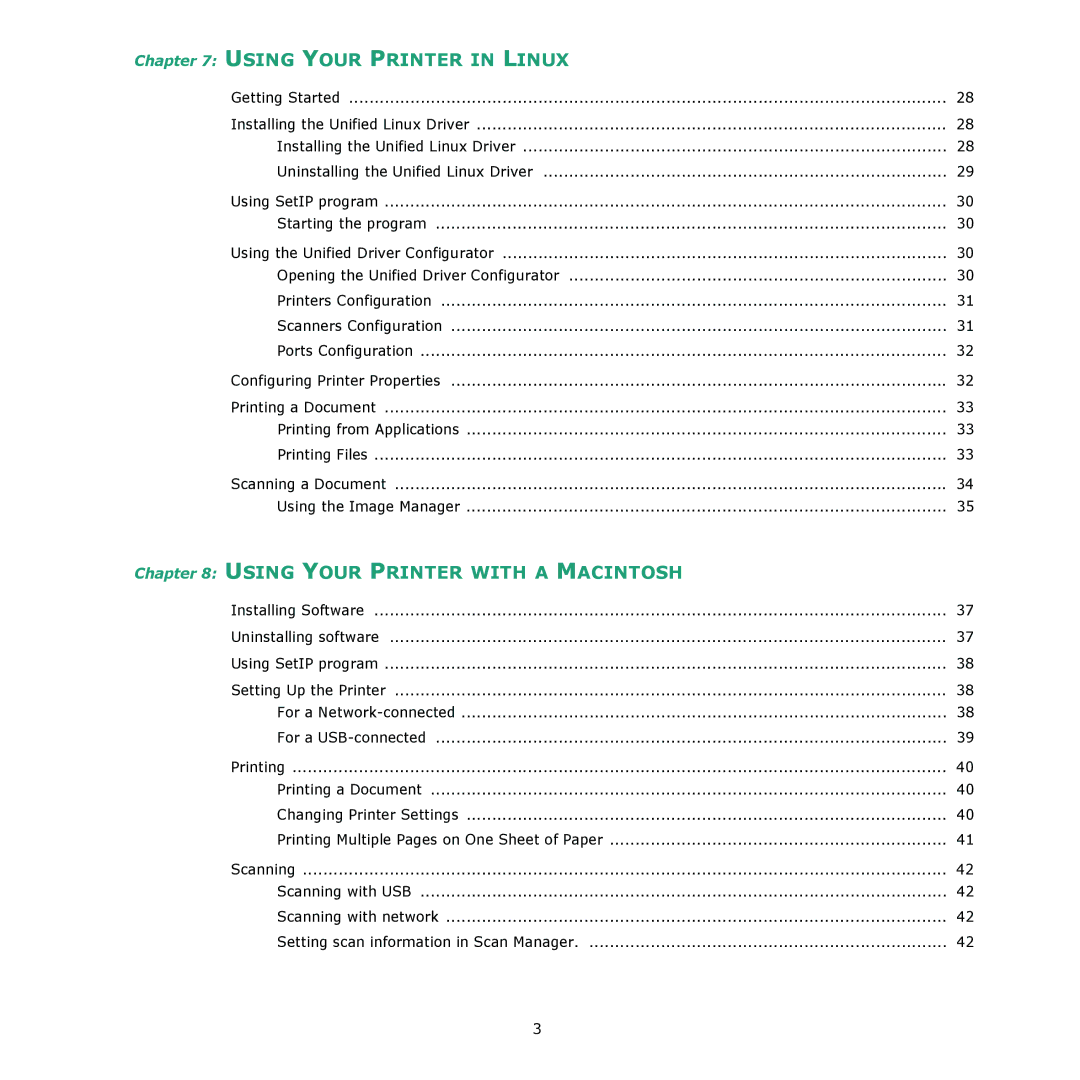Chapter 7: USING YOUR PRINTER IN LINUX |
|
Getting Started | 28 |
Installing the Unified Linux Driver | 28 |
Installing the Unified Linux Driver | 28 |
Uninstalling the Unified Linux Driver | 29 |
Using SetIP program | 30 |
Starting the program | 30 |
Using the Unified Driver Configurator | 30 |
Opening the Unified Driver Configurator | 30 |
Printers Configuration | 31 |
Scanners Configuration | 31 |
Ports Configuration | 32 |
Configuring Printer Properties | 32 |
Printing a Document | 33 |
Printing from Applications | 33 |
Printing Files | 33 |
Scanning a Document | 34 |
Using the Image Manager | 35 |
Chapter 8: USING YOUR PRINTER WITH A MACINTOSH |
|
Installing Software | 37 |
Uninstalling software | 37 |
Using SetIP program | 38 |
Setting Up the Printer | 38 |
For a | 38 |
For a | 39 |
Printing | 40 |
Printing a Document | 40 |
Changing Printer Settings | 40 |
Printing Multiple Pages on One Sheet of Paper | 41 |
Scanning | 42 |
Scanning with USB | 42 |
Scanning with network | 42 |
Setting scan information in Scan Manager. ...................................................................... 42 | |
3