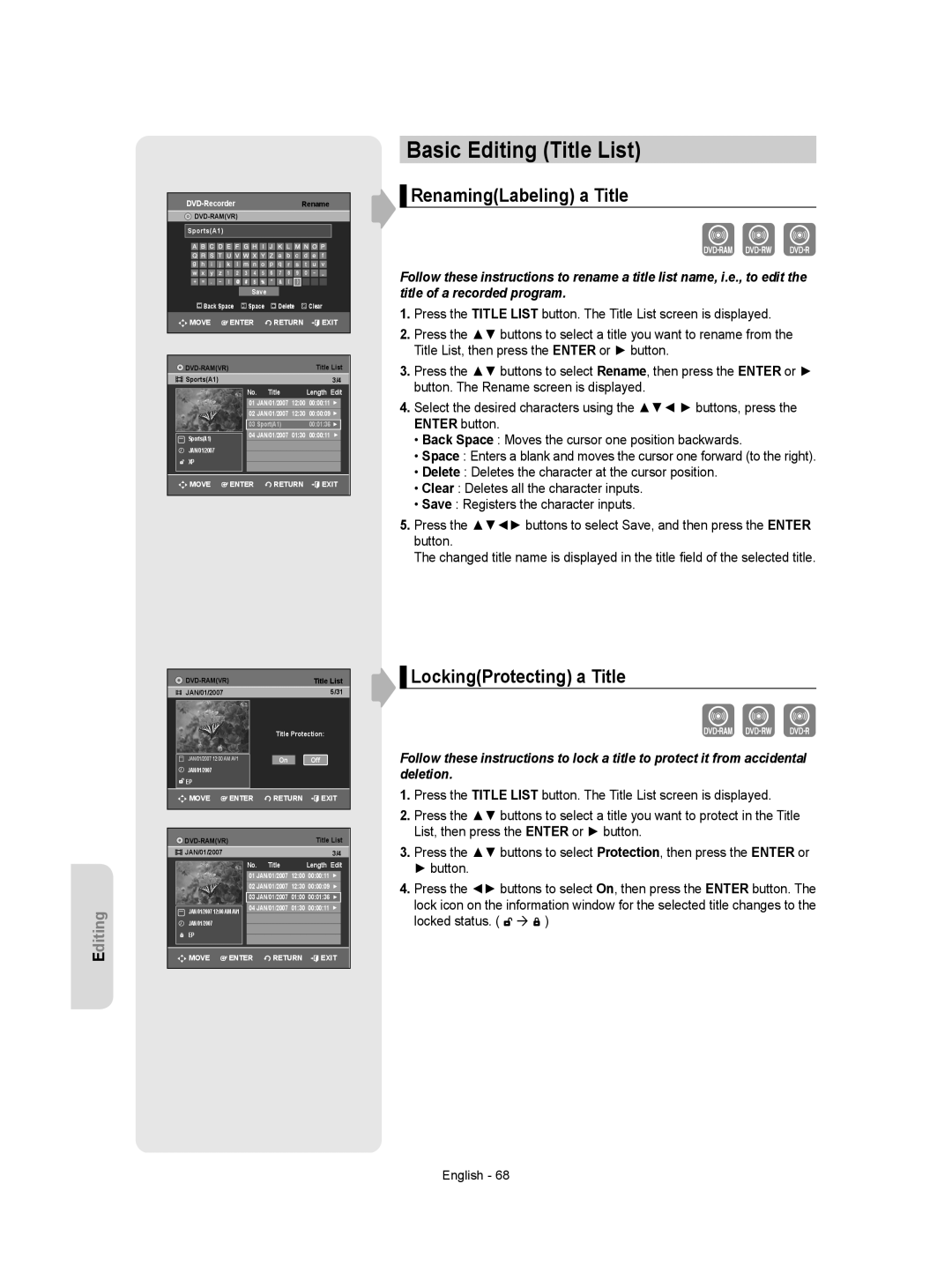|
| Rename | ||
|
|
| ||
Sports(A1) |
|
|
|
|
|
| Save |
|
|
Back Space | Space | Delete | Clear | |
MOVE | ENTER | RETURN | EXIT | |
|
|
|
| Title List | |
Sports(A1) |
|
|
|
| 3/4 |
| No. | Title |
| Length Edit | |
| 01 | JAN/01/2007 | 12:00 | 00:00:11 ► | |
| 02 | JAN/01/2007 | 12:30 | 00:00:09 ► | |
| 03 | Sport(A1) |
| 00:01:36 ► | |
Sports(A1) | 04 | JAN/01/2007 | 01:30 | 00:00:11 ► | |
|
|
|
|
| |
JAN/01/2007 |
|
|
|
|
|
XP |
|
|
|
|
|
MOVE | ENTER |
| RETURN | EXIT | |
Basic Editing (Title List)
 ▌Renaming(Labeling) a Title
▌Renaming(Labeling) a Title
Follow these instructions to rename a title list name, i.e., to edit the title of a recorded program.
1.Press the TITLE LIST button. The Title List screen is displayed.
2.Press the ▲▼ buttons to select a title you want to rename from the Title List, then press the ENTER or ► button.
3.Press the ▲▼ buttons to select Rename, then press the ENTER or ► button. The Rename screen is displayed.
4.Select the desired characters using the ▲▼◄ ► buttons, press the ENTER button.
•Back Space : Moves the cursor one position backwards.
•Space : Enters a blank and moves the cursor one forward (to the right).
•Delete : Deletes the character at the cursor position.
•Clear : Deletes all the character inputs.
•Save : Registers the character inputs.
5.Press the ▲▼◄► buttons to select Save, and then press the ENTER button.
The changed title name is displayed in the title field of the selected title.
Editing
|
|
|
| Title List | |
| JAN/01/2007 |
|
|
| 5/31 |
|
|
|
| Title Protection: | |
|
|
|
|
| |
| JAN/01/2007 12:00 AM AV1 |
| On | Off | |
| JAN/01/2007 |
|
|
|
|
| EP |
|
|
|
|
| MOVE | ENTER | RETURN | EXIT | |
|
|
|
|
|
|
|
|
| Title List | |
JAN/01/2007 |
|
|
| 3/4 |
|
| No. | Title | Length Edit |
|
| 01 JAN/01/2007 12:00 00:00:11 ► | ||
|
| 02 JAN/01/2007 12:30 00:00:09 ► | ||
|
| 03 JAN/01/2007 01:00 00:01:36 ► | ||
JAN/01/2007 12:00 AM AV1 | 04 JAN/01/2007 01:30 00:00:11 ► | |||
|
|
| ||
JAN/01/2007 |
|
|
|
|
EP |
|
|
|
|
MOVE | ENTER | RETURN | EXIT | |
 ▌Locking(Protecting) a Title
▌Locking(Protecting) a Title
Follow these instructions to lock a title to protect it from accidental deletion.
1.Press the TITLE LIST button. The Title List screen is displayed.
2.Press the ▲▼ buttons to select a title you want to protect in the Title List, then press the ENTER or ► button.
3.Press the ▲▼ buttons to select Protection, then press the ENTER or ► button.
4.Press the ◄► buttons to select On, then press the ENTER button. The lock icon on the information window for the selected title changes to the
locked status. ( | ) |