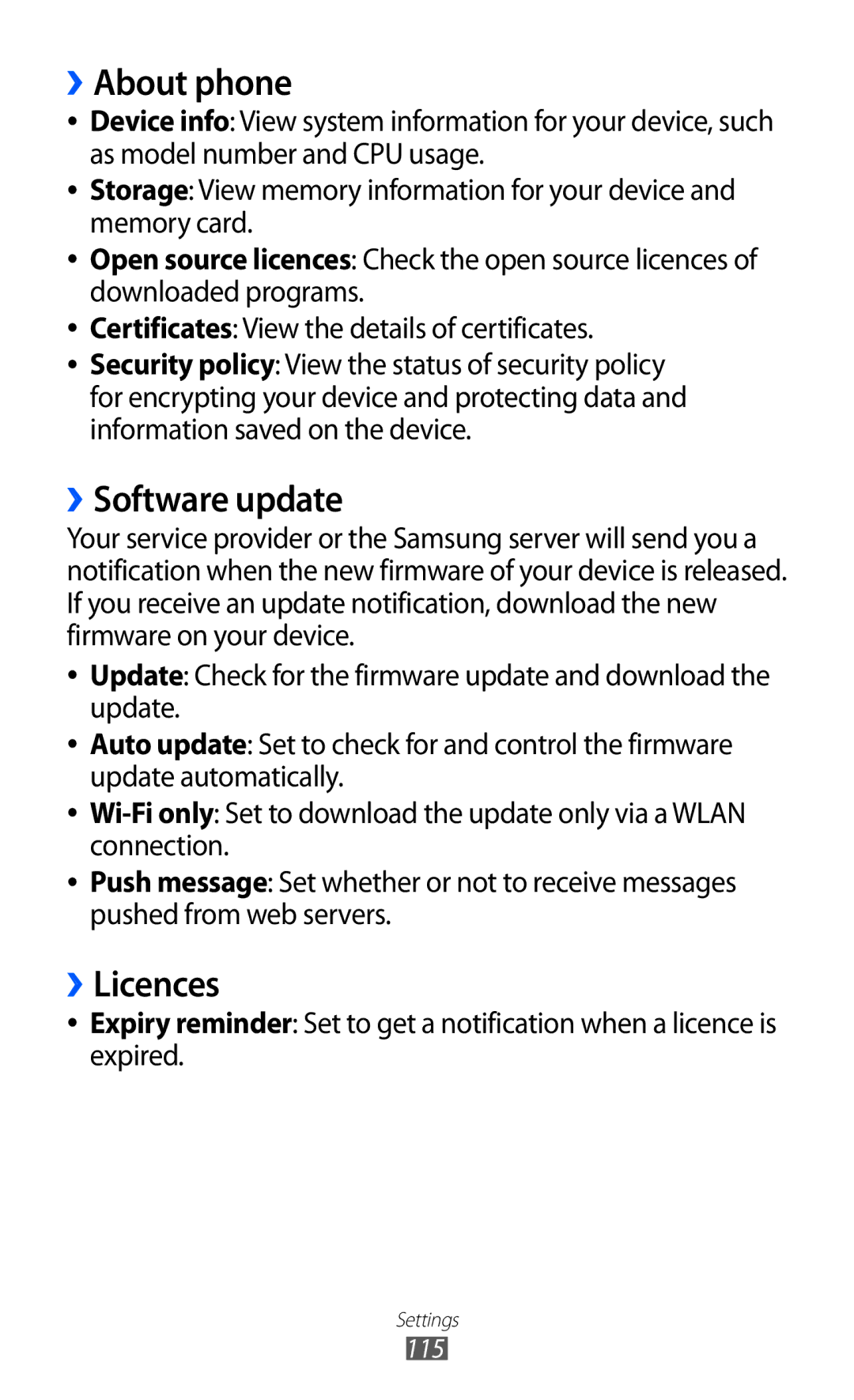››About phone
●●
●●
●●
Device info: View system information for your device, such as model number and CPU usage.
Storage: View memory information for your device and memory card.
Open source licences: Check the open source licences of downloaded programs.
●● Certificates: View the details of certificates.
●● Security policy: View the status of security policy for encrypting your device and protecting data and information saved on the device.
››Software update
Your service provider or the Samsung server will send you a notification when the new firmware of your device is released. If you receive an update notification, download the new firmware on your device.
●● Update: Check for the firmware update and download the update.
●● Auto update: Set to check for and control the firmware update automatically.
●●
●● Push message: Set whether or not to receive messages pushed from web servers.
››Licences
●● Expiry reminder: Set to get a notification when a licence is expired.
Settings
115