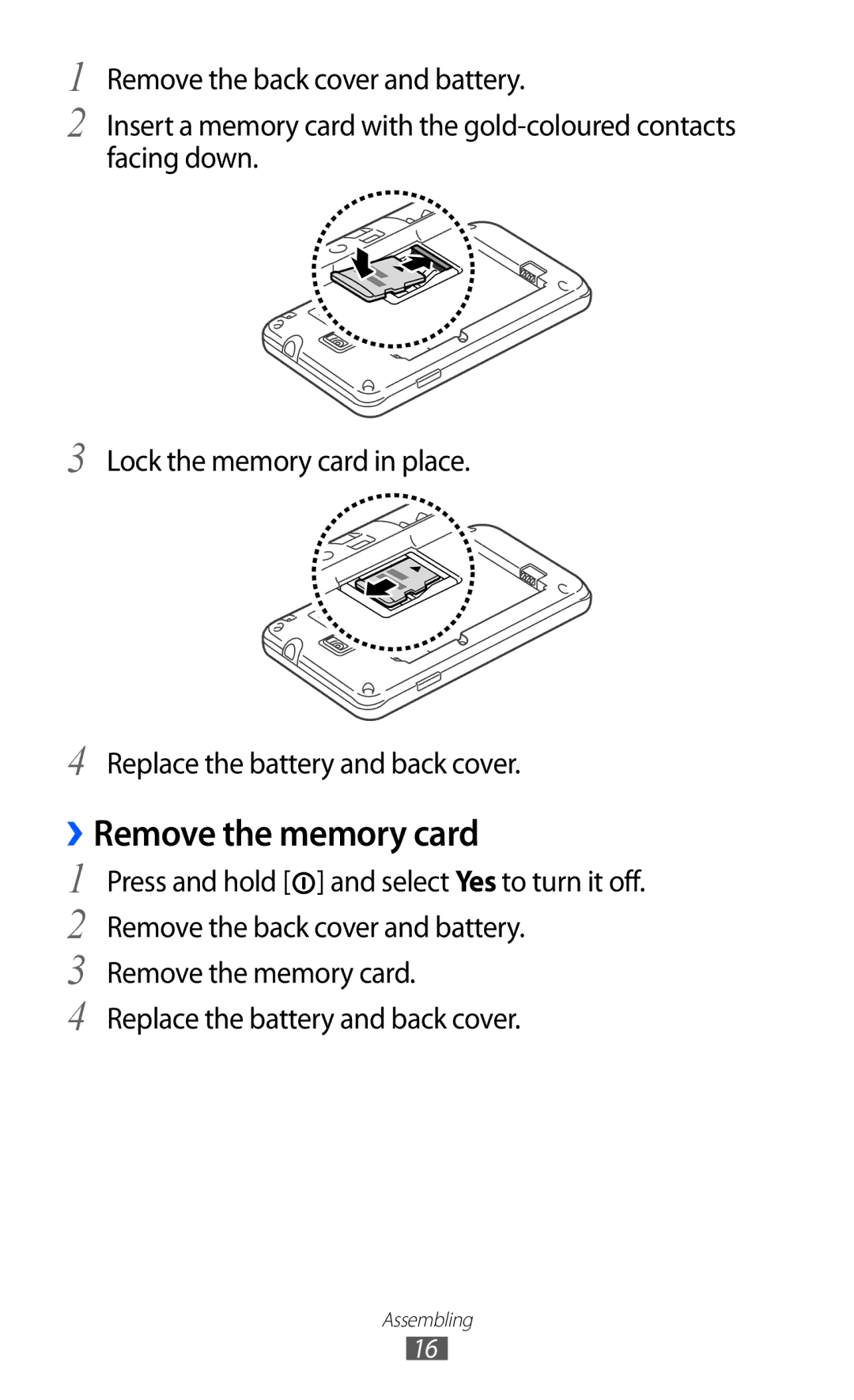1
2
3
4
Remove the back cover and battery.
Insert a memory card with the
Lock the memory card in place.
Replace the battery and back cover.
››Remove the memory card
1
2
3
4
Press and hold [![]() ] and select Yes to turn it off. Remove the back cover and battery.
] and select Yes to turn it off. Remove the back cover and battery.
Remove the memory card. Replace the battery and back cover.
Assembling
16