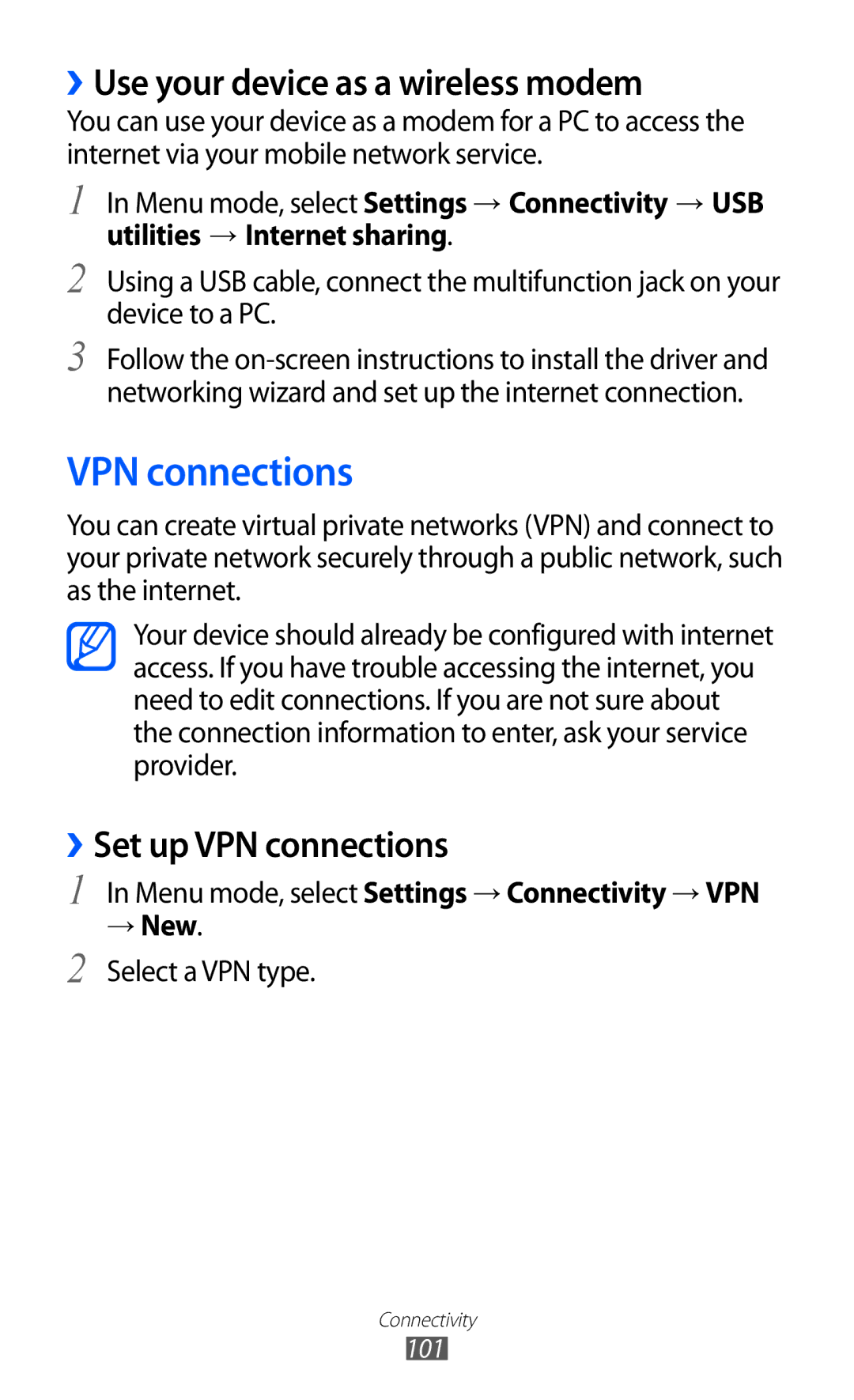››Use your device as a wireless modem
You can use your device as a modem for a PC to access the internet via your mobile network service.
1
2
3
In Menu mode, select Settings → Connectivity → USB utilities → Internet sharing.
Using a USB cable, connect the multifunction jack on your device to a PC.
Follow the
VPN connections
You can create virtual private networks (VPN) and connect to your private network securely through a public network, such as the internet.
Your device should already be configured with internet access. If you have trouble accessing the internet, you need to edit connections. If you are not sure about the connection information to enter, ask your service provider.
››Set up VPN connections
1
2
In Menu mode, select Settings → Connectivity → VPN
→New.
Select a VPN type.
Connectivity
101