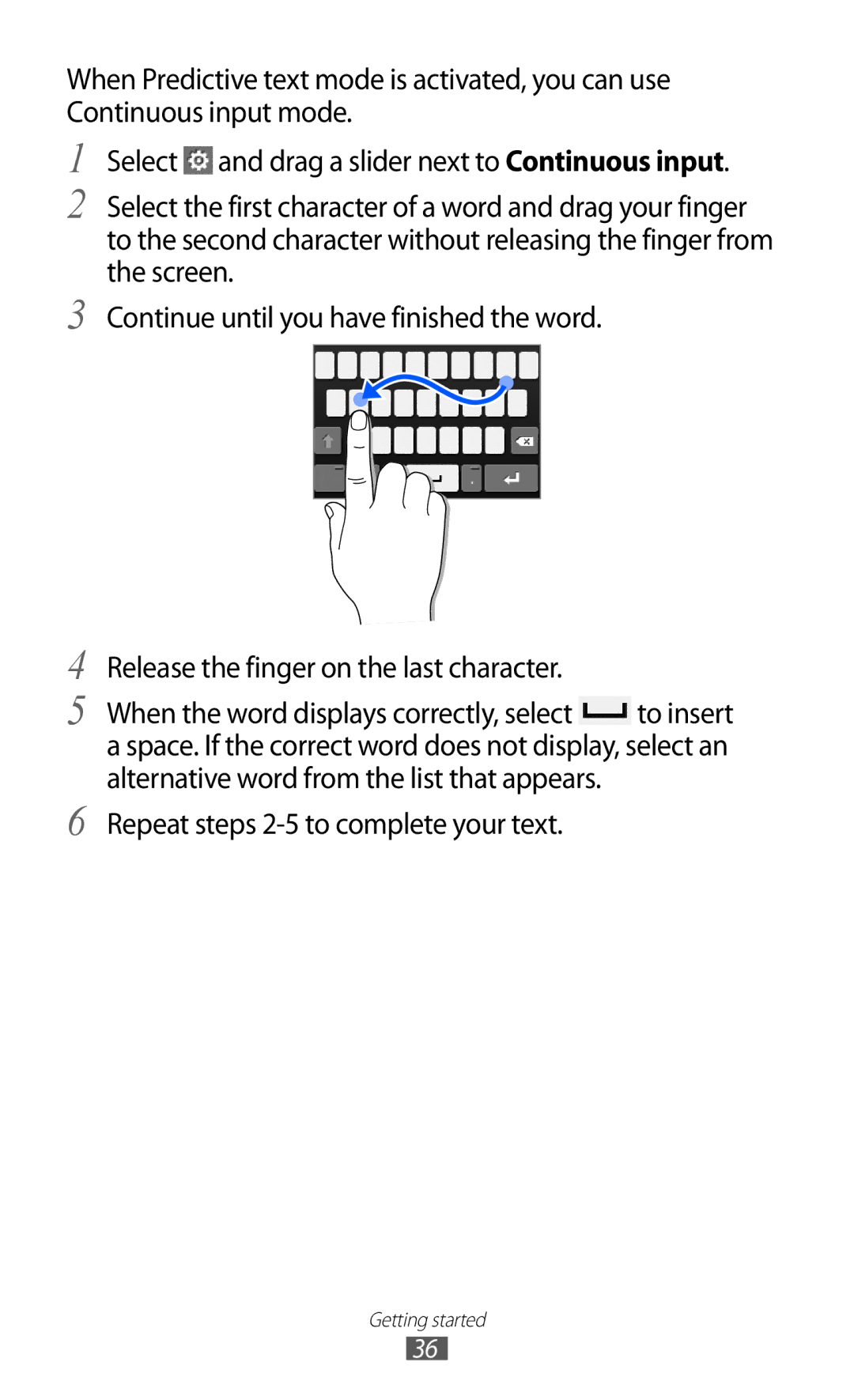When Predictive text mode is activated, you can use Continuous input mode.
1
2
3
Select ![]() and drag a slider next to Continuous input.
and drag a slider next to Continuous input.
Select the first character of a word and drag your finger to the second character without releasing the finger from the screen.
Continue until you have finished the word.
4
5
6
Release the finger on the last character.
When the word displays correctly, select ![]() to insert a space. If the correct word does not display, select an alternative word from the list that appears.
to insert a space. If the correct word does not display, select an alternative word from the list that appears.
Repeat steps 2-5 to complete your text.
Getting started
36