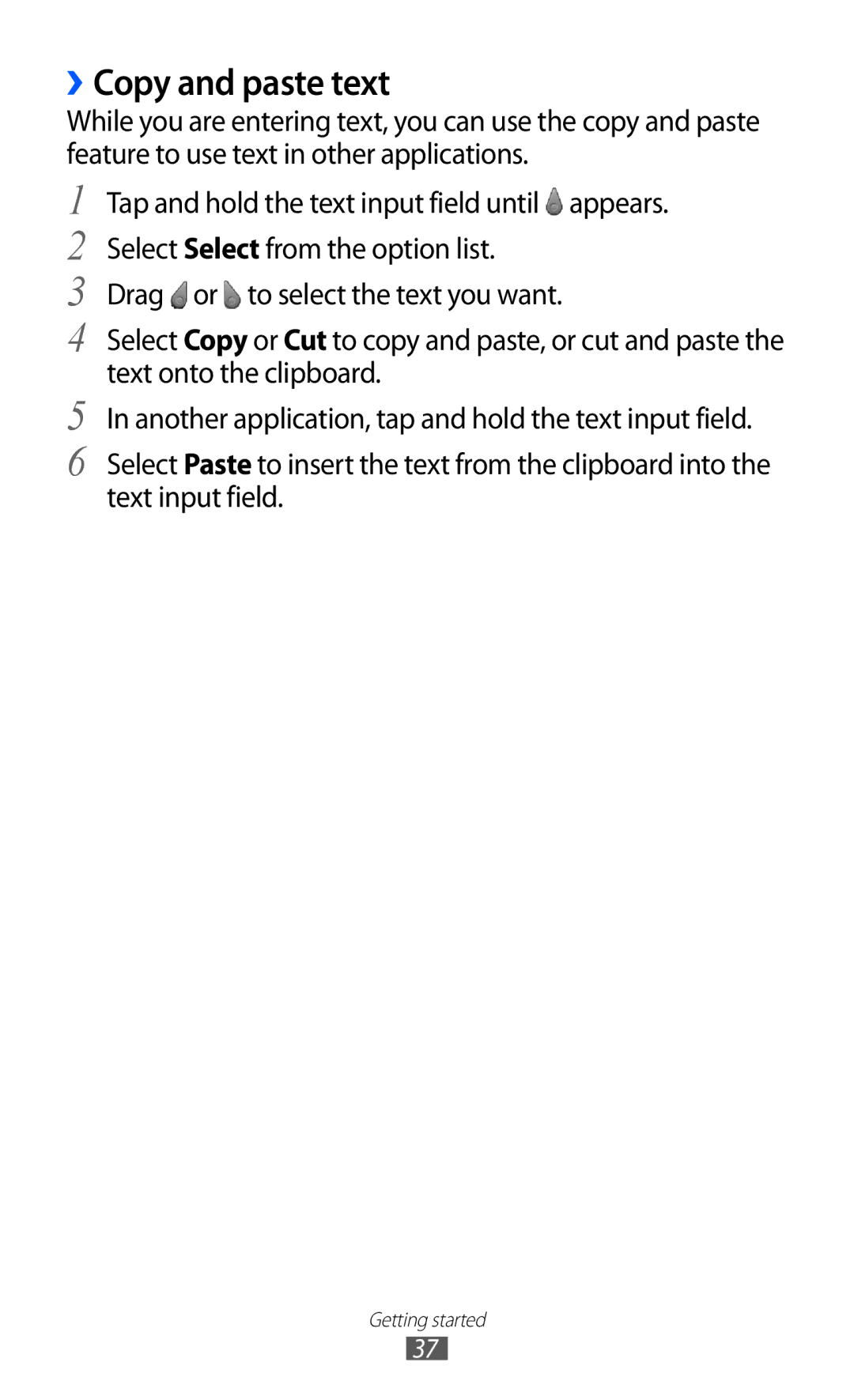››Copy and paste text
While you are entering text, you can use the copy and paste feature to use text in other applications.
1
2
3
4
5
6
Tap and hold the text input field until ![]() appears. Select Select from the option list.
appears. Select Select from the option list.
Drag ![]() or
or ![]() to select the text you want.
to select the text you want.
Select Copy or Cut to copy and paste, or cut and paste the text onto the clipboard.
In another application, tap and hold the text input field.
Select Paste to insert the text from the clipboard into the text input field.
Getting started
37