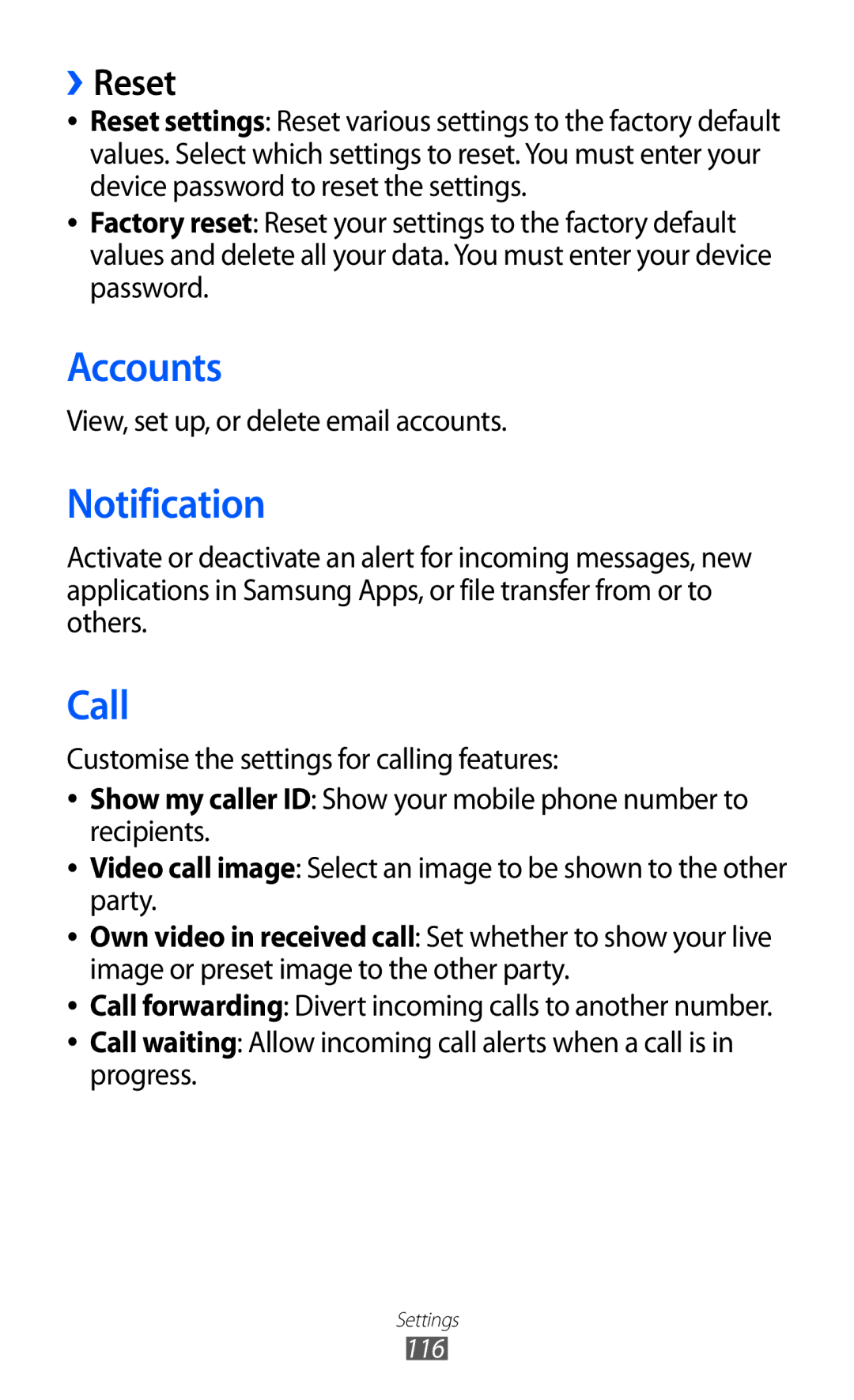››Reset
●●
●●
Reset settings: Reset various settings to the factory default values. Select which settings to reset. You must enter your device password to reset the settings.
Factory reset: Reset your settings to the factory default values and delete all your data. You must enter your device password.
Accounts
View, set up, or delete email accounts.
Notification
Activate or deactivate an alert for incoming messages, new applications in Samsung Apps, or file transfer from or to others.
Call
Customise the settings for calling features:
●● Show my caller ID: Show your mobile phone number to recipients.
●● Video call image: Select an image to be shown to the other party.
●● Own video in received call: Set whether to show your live image or preset image to the other party.
●● Call forwarding: Divert incoming calls to another number.
●● Call waiting: Allow incoming call alerts when a call is in progress.
Settings
116