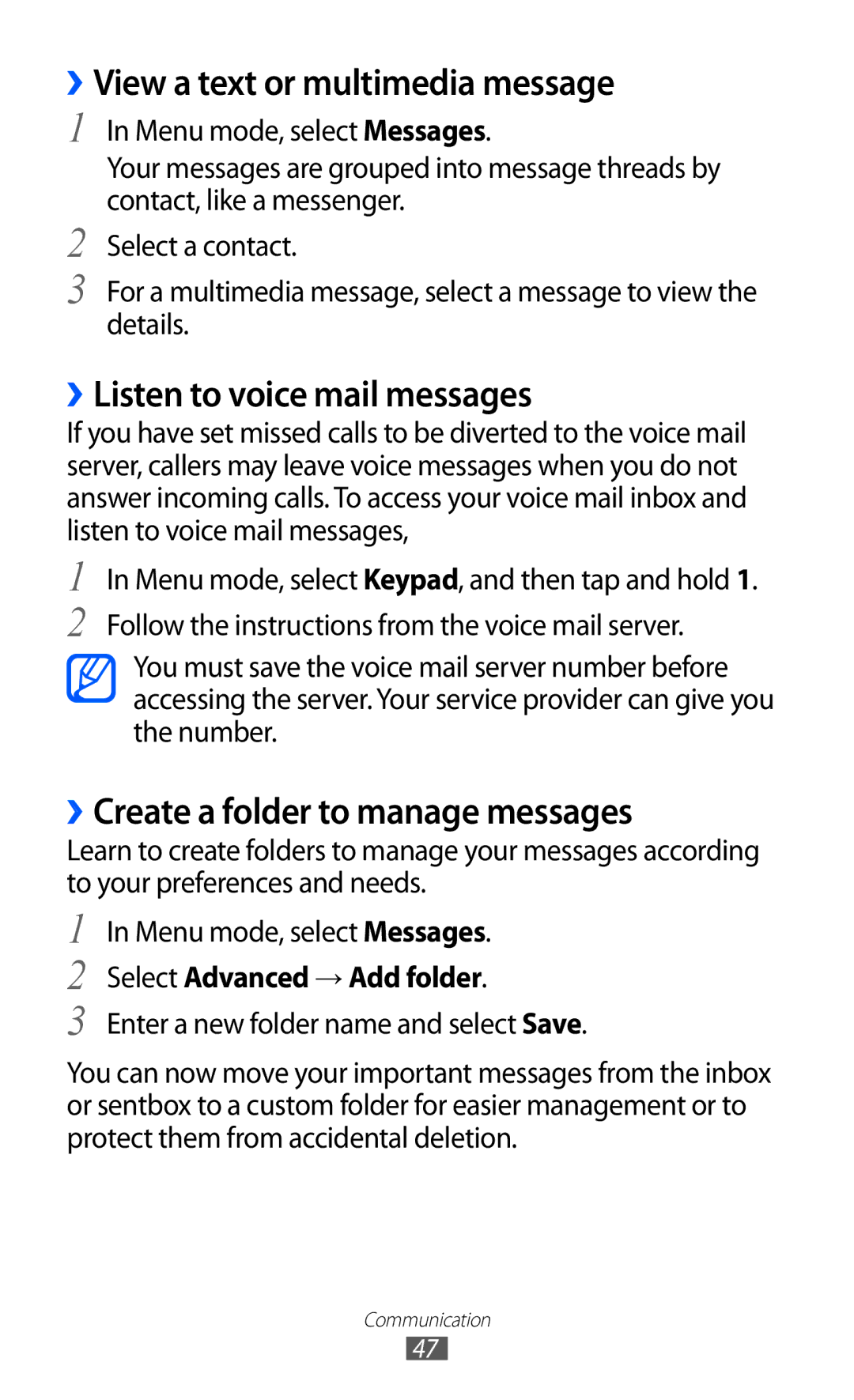››View a text or multimedia message
1
2
3
In Menu mode, select Messages.
Your messages are grouped into message threads by contact, like a messenger.
Select a contact.
For a multimedia message, select a message to view the details.
››Listen to voice mail messages
If you have set missed calls to be diverted to the voice mail server, callers may leave voice messages when you do not answer incoming calls. To access your voice mail inbox and listen to voice mail messages,
1
2
In Menu mode, select Keypad, and then tap and hold 1. Follow the instructions from the voice mail server.
You must save the voice mail server number before accessing the server. Your service provider can give you the number.
››Create a folder to manage messages
Learn to create folders to manage your messages according to your preferences and needs.
1
2
3
In Menu mode, select Messages.
Select Advanced → Add folder.
Enter a new folder name and select Save.
You can now move your important messages from the inbox or sentbox to a custom folder for easier management or to protect them from accidental deletion.
Communication
47