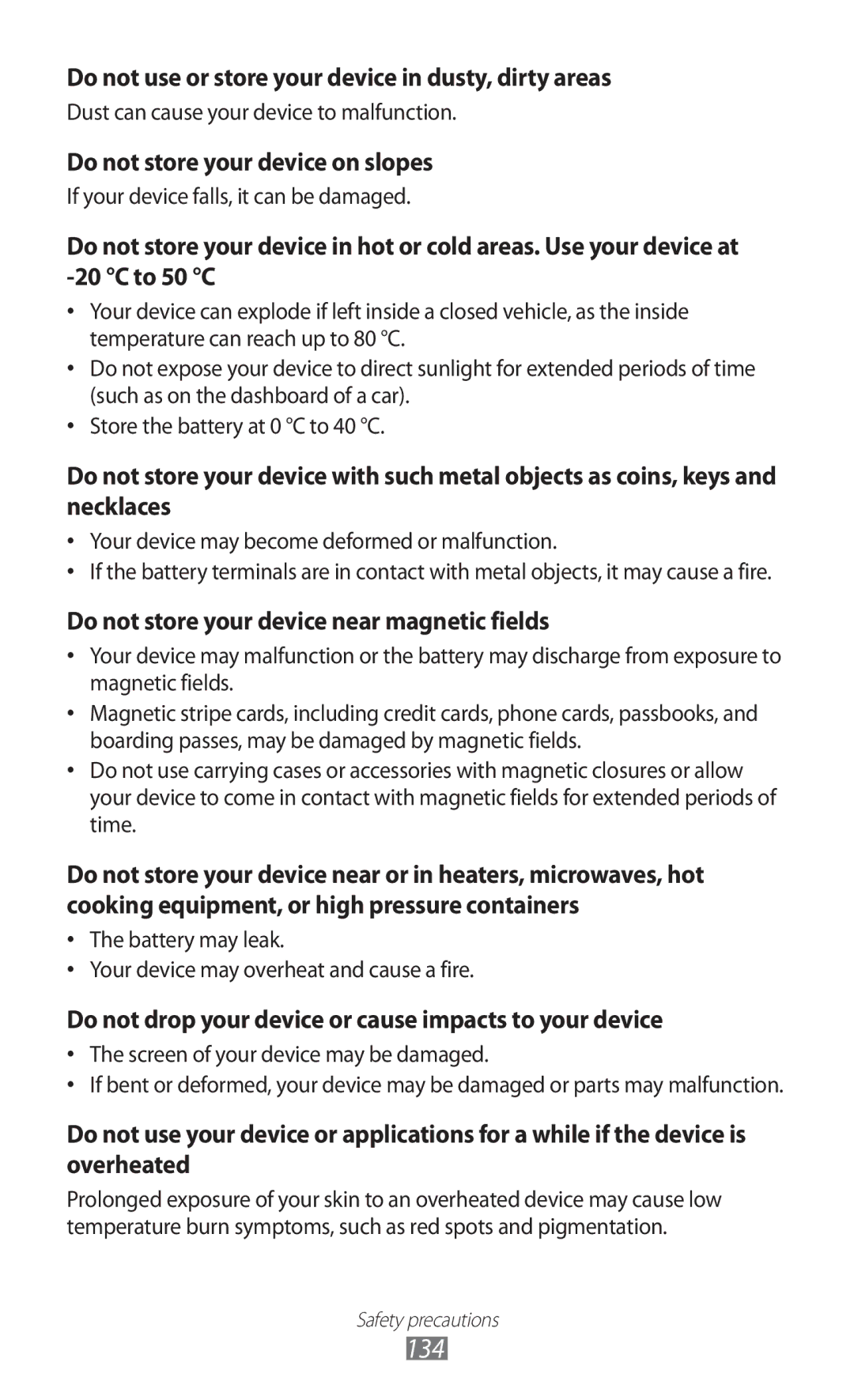Do not use or store your device in dusty, dirty areas
Dust can cause your device to malfunction.
Do not store your device on slopes
If your device falls, it can be damaged.
Do not store your device in hot or cold areas. Use your device at
•Your device can explode if left inside a closed vehicle, as the inside temperature can reach up to 80 °C.
•Do not expose your device to direct sunlight for extended periods of time (such as on the dashboard of a car).
•Store the battery at 0 °C to 40 °C.
Do not store your device with such metal objects as coins, keys and necklaces
•Your device may become deformed or malfunction.
•If the battery terminals are in contact with metal objects, it may cause a fire.
Do not store your device near magnetic fields
•Your device may malfunction or the battery may discharge from exposure to magnetic fields.
•Magnetic stripe cards, including credit cards, phone cards, passbooks, and boarding passes, may be damaged by magnetic fields.
•Do not use carrying cases or accessories with magnetic closures or allow your device to come in contact with magnetic fields for extended periods of time.
Do not store your device near or in heaters, microwaves, hot cooking equipment, or high pressure containers
•The battery may leak.
•Your device may overheat and cause a fire.
Do not drop your device or cause impacts to your device
•The screen of your device may be damaged.
•If bent or deformed, your device may be damaged or parts may malfunction.
Do not use your device or applications for a while if the device is overheated
Prolonged exposure of your skin to an overheated device may cause low temperature burn symptoms, such as red spots and pigmentation.
Safety precautions