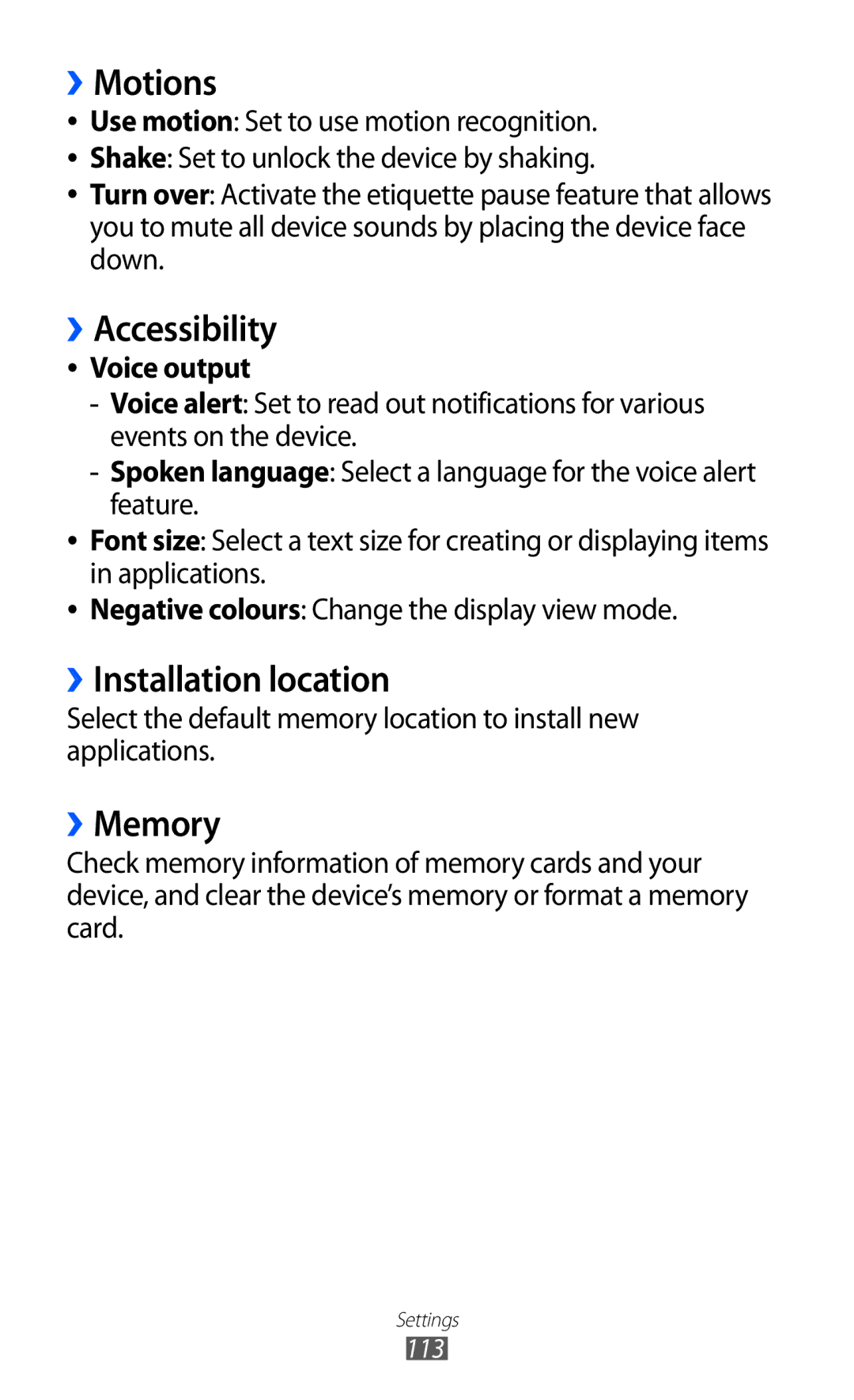››Motions
●●
●●
●●
Use motion: Set to use motion recognition.
Shake: Set to unlock the device by shaking.
Turn over: Activate the etiquette pause feature that allows you to mute all device sounds by placing the device face down.
››Accessibility
●● Voice output
●●
●●
Font size: Select a text size for creating or displaying items in applications.
Negative colours: Change the display view mode.
››Installation location
Select the default memory location to install new applications.
››Memory
Check memory information of memory cards and your device, and clear the device’s memory or format a memory card.
Settings
113