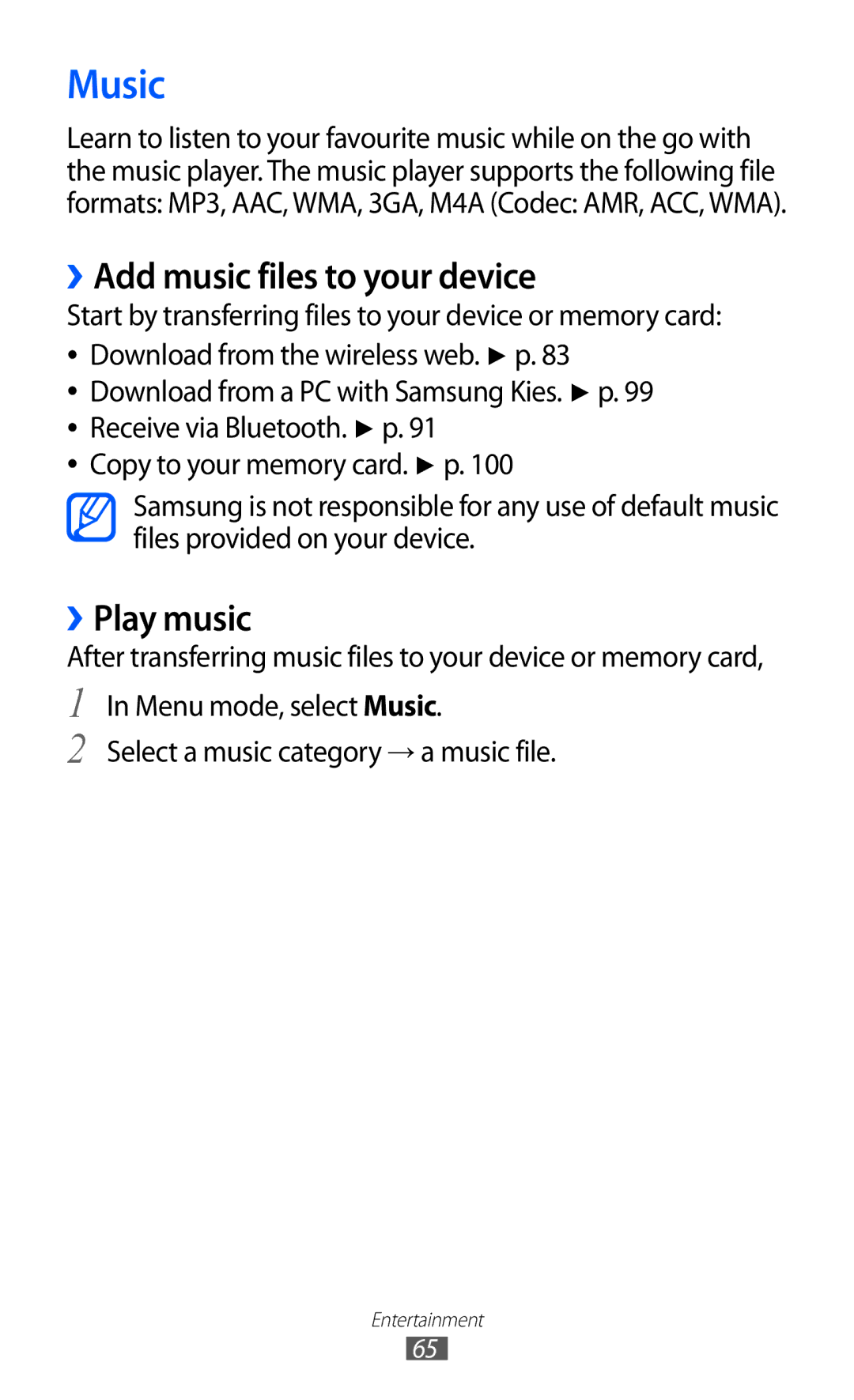Music
Learn to listen to your favourite music while on the go with the music player. The music player supports the following file formats: MP3, AAC, WMA, 3GA, M4A (Codec: AMR, ACC, WMA).
››Add music files to your device
Start by transferring files to your device or memory card: ●● Download from the wireless web. ► p. 83
●● Download from a PC with Samsung Kies. ► p. 99 ●● Receive via Bluetooth. ► p. 91
●● Copy to your memory card. ► p. 100
Samsung is not responsible for any use of default music files provided on your device.
››Play music
After transferring music files to your device or memory card,
1
2
In Menu mode, select Music.
Select a music category → a music file.
Entertainment
65