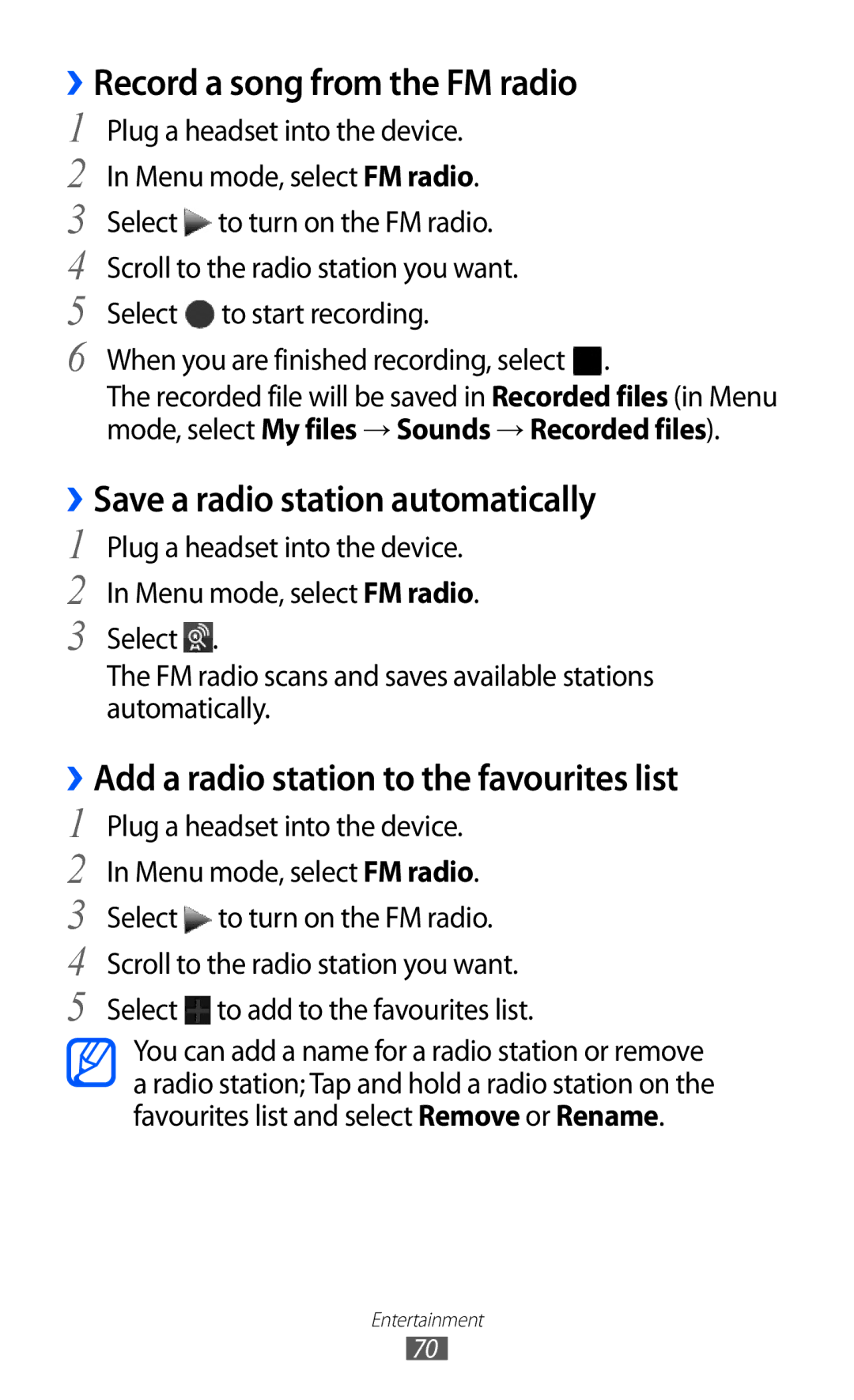››Record a song from the FM radio
1 Plug a headset into the device.
2 In Menu mode, select FM radio.
3 Select ![]() to turn on the FM radio.
to turn on the FM radio.
4 Scroll to the radio station you want.
5 Select ![]() to start recording.
to start recording.
6 When you are finished recording, select ![]() .
.
The recorded file will be saved in Recorded files (in Menu mode, select My files → Sounds → Recorded files).
››Save a radio station automatically
1
2
3
Plug a headset into the device. In Menu mode, select FM radio.
Select ![]() .
.
The FM radio scans and saves available stations automatically.
››Add a radio station to the favourites list
1
2
3
4
5
Plug a headset into the device. In Menu mode, select FM radio. Select ![]() to turn on the FM radio. Scroll to the radio station you want. Select
to turn on the FM radio. Scroll to the radio station you want. Select ![]() to add to the favourites list.
to add to the favourites list.
You can add a name for a radio station or remove a radio station; Tap and hold a radio station on the favourites list and select Remove or Rename.
Entertainment
70