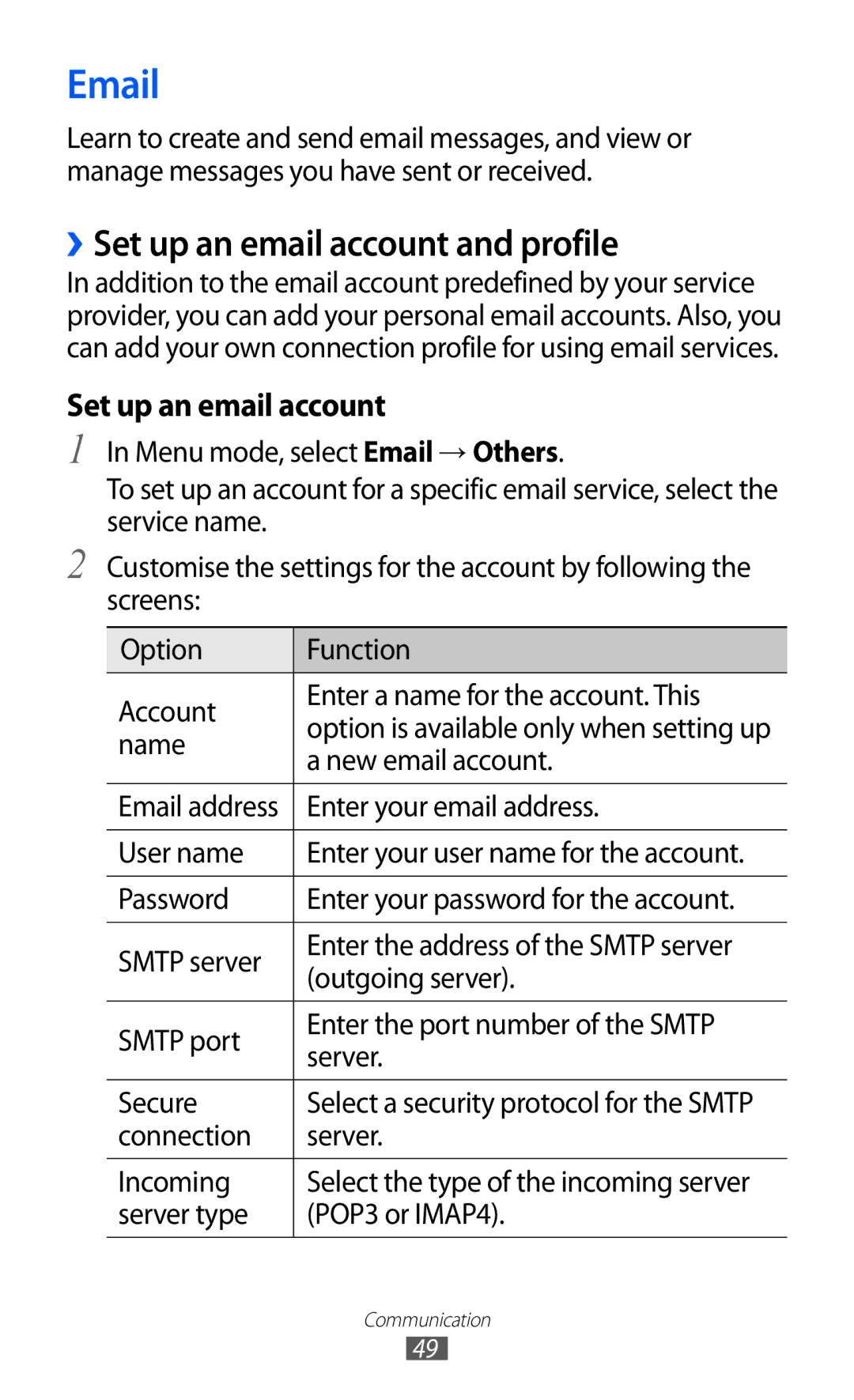Learn to create and send email messages, and view or manage messages you have sent or received.
››Set up an email account and profile
In addition to the email account predefined by your service provider, you can add your personal email accounts. Also, you can add your own connection profile for using email services.
Set up an email account
1
2
In Menu mode, select Email → Others.
To set up an account for a specific email service, select the service name.
Customise the settings for the account by following the screens:
Option | Function | |
Account | Enter a name for the account. This | |
option is available only when setting up | ||
name | ||
a new email account. | ||
| ||
|
| |
Email address | Enter your email address. | |
|
| |
User name | Enter your user name for the account. | |
|
| |
Password | Enter your password for the account. | |
|
| |
SMTP server | Enter the address of the SMTP server | |
(outgoing server). | ||
| ||
|
| |
SMTP port | Enter the port number of the SMTP | |
server. | ||
| ||
|
| |
Secure | Select a security protocol for the SMTP | |
connection | server. | |
|
| |
Incoming | Select the type of the incoming server | |
server type | (POP3 or IMAP4). |
Communication
49