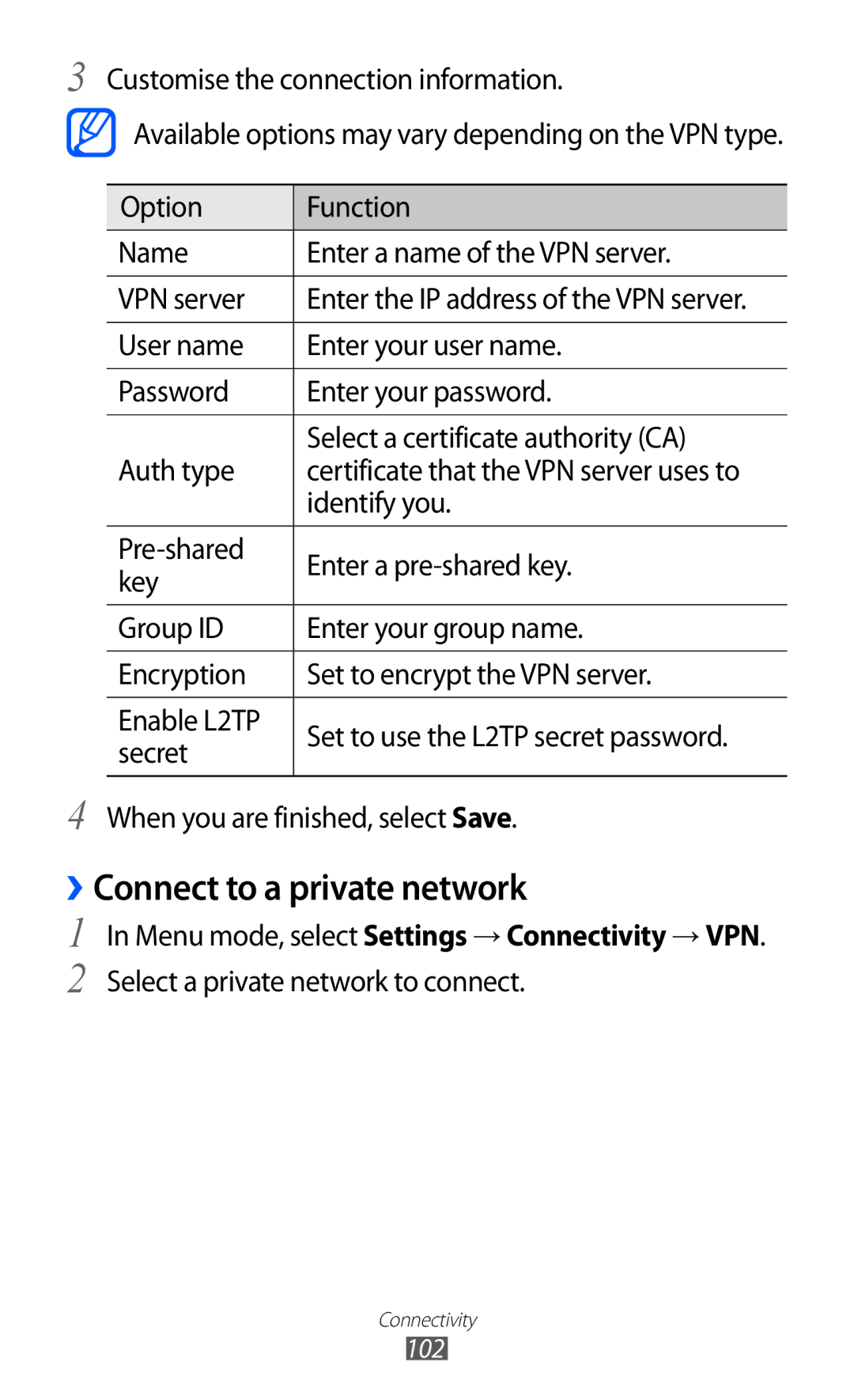3 Customise the connection information.
Available options may vary depending on the VPN type.
Option | Function | |
Name | Enter a name of the VPN server. | |
|
| |
VPN server | Enter the IP address of the VPN server. | |
|
| |
User name | Enter your user name. | |
|
| |
Password | Enter your password. | |
|
| |
| Select a certificate authority (CA) | |
Auth type | certificate that the VPN server uses to | |
| identify you. | |
|
| |
Enter a | ||
key | ||
| ||
|
| |
Group ID | Enter your group name. | |
|
| |
Encryption | Set to encrypt the VPN server. | |
|
| |
Enable L2TP | Set to use the L2TP secret password. | |
secret | ||
| ||
|
|
4 When you are finished, select Save.
››Connect to a private network
1
2
In Menu mode, select Settings → Connectivity → VPN.
Select a private network to connect.
Connectivity
102