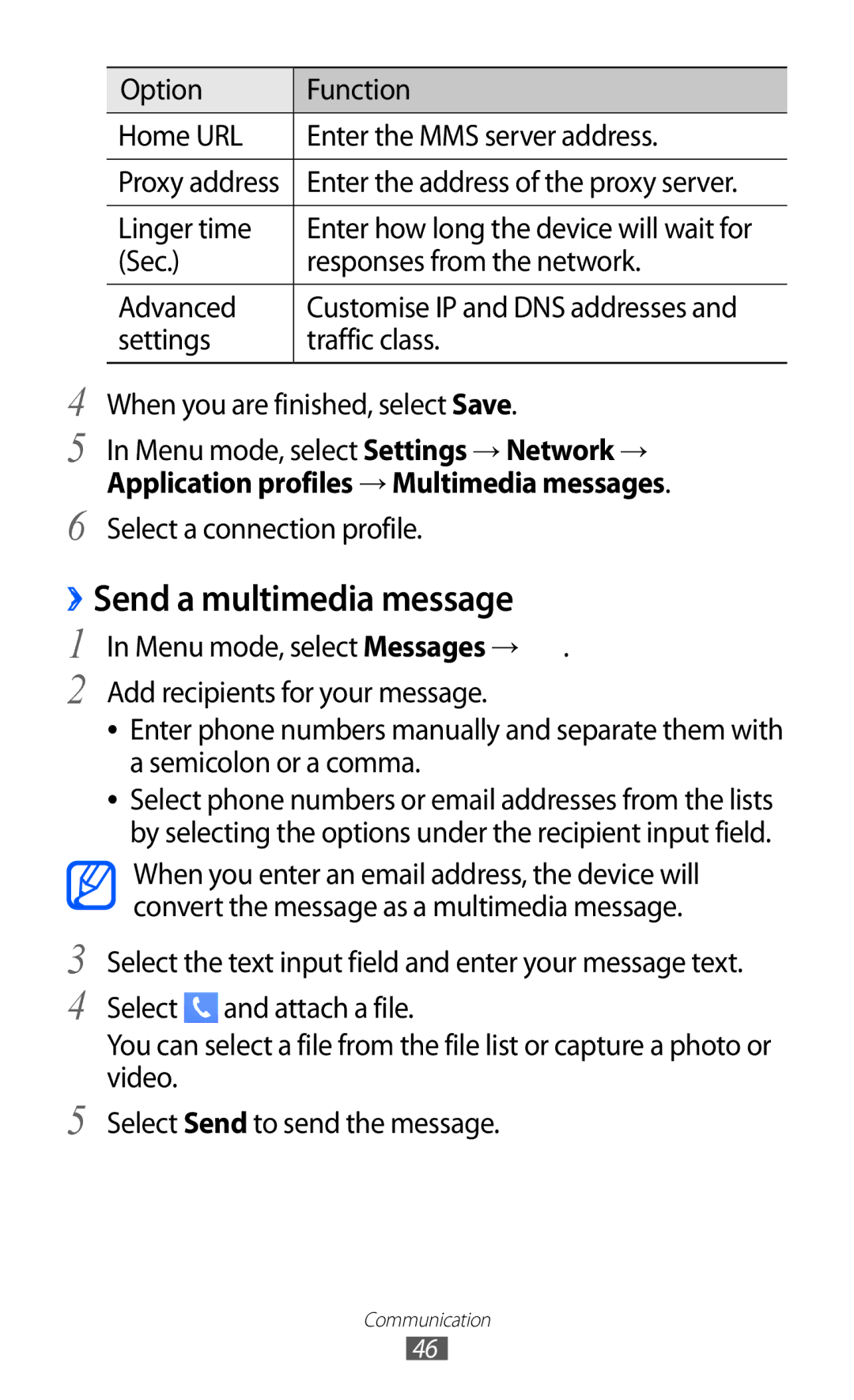4
5
6
Option | Function |
Home URL | Enter the MMS server address. |
|
|
Proxy address | Enter the address of the proxy server. |
|
|
Linger time | Enter how long the device will wait for |
(Sec.) | responses from the network. |
|
|
Advanced | Customise IP and DNS addresses and |
settings | traffic class. |
|
|
When you are finished, select Save.
In Menu mode, select Settings → Network → Application profiles → Multimedia messages.
Select a connection profile.
››Send a multimedia message
1 In Menu mode, select Messages → ![]() .
.
2 Add recipients for your message.
●● Enter phone numbers manually and separate them with a semicolon or a comma.
●● Select phone numbers or email addresses from the lists by selecting the options under the recipient input field.
When you enter an email address, the device will convert the message as a multimedia message.
3 Select the text input field and enter your message text.
4 Select ![]() and attach a file.
and attach a file.
You can select a file from the file list or capture a photo or video.
5 Select Send to send the message.
Communication
46