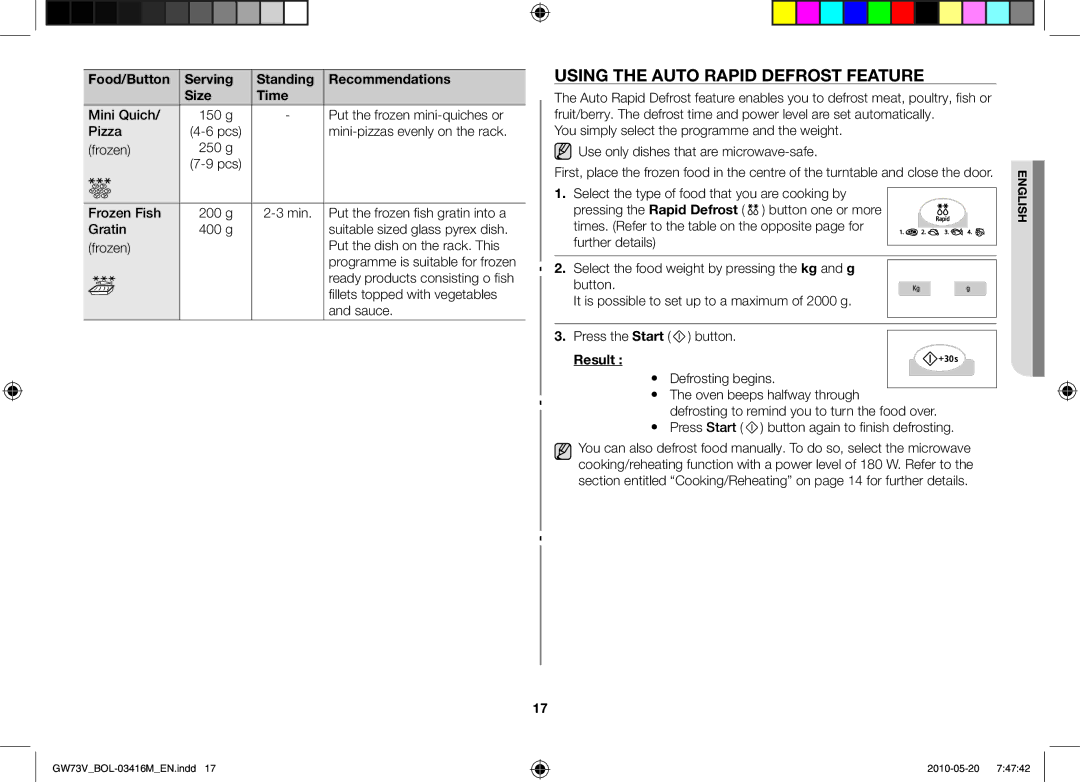Микровълнова фурна
Указател за бързи справки
Съдържание
10 сек
Принадлежности
Фурна Контролен панел
Информация за безопасността
Как се използва тази книжка с инструкции
Важни символи и предпазни мерки за безопасността
Или смърт на лица
Внимание Предупредителни знаци за монтаж
Предупреждение Строги предупредителни знаци за монтаж
Предупреждение Строги предупредителни знаци за тока
Това може да предизвика токов удар или пожар
Предупреждение Строги предупредителни знаци за употреба
Внимание Предупредителни знаци за ток
Български
Внимание Предупредителни знаци за употреба
Български
Внимание Предупредителни знаци за почистване
Предупреждение Строги предупредителни знаци за почистване
Задаване на времето
Монтаж на вашата микровълнова фурна
За показване на
Времето в
Проверка дали вашата фурна работи правилно
Как работи една микровълнова фурна
Бутоните 10 мин., 1 мин. и 10 сек
Как да постъпите, ако се съмнявате или имате проблем
Готвене / Претопляне
Спиране на готвенето
Нива на мощност
Настройка на времето за готвене
Мощност Ниво на мощност
Размер на Време Препоръки Порцията
Използване на функцията за моментално претопляне/готвене
Настройки за моментално претопляне/ готвене
Резултат
Размер на Време Препоръки Порцията Престой
Код/Храна Порция
Настройки за автоматично бързо размразяване
Избор на принадлежности
Време 10 мин., 1 мин. и 10 сек. и бутона Старт
Печене на грил
Комбиниране на микровълни и грил
Бутоните 10 мин., 1 мин. и 10 сек минути в примера
Многоетапно готвене
Натиснете бутона Старт Резултат Трите режима размразяване
Заключване за безопасност на вашата микровълнова фурна
Изключване на звуковия сигнал
Включват случайно
Фурната може да се заключва по всяко време
Указател за готварски съдове
Готвене
Ръководство за готвене
Микровълни
Мин Престой
Храна
Инструкции
Храна Порция Време Време на Инструкции Мин Престой
Претопляне НА Течности
Претопляне
Претопляне НА Бебешки Храни
Забележка
Храна Порция Мощност Време Инструкции Мин Престой
Изделия с
Време Инструкции
Време Инструкции Мин
Размразяване
Микровълни + Грил
Грил
Готварски съдове за печене на грил
Подходящи за печене на грил храни
Прясна Порция Време
250 g 300 W + 12-13 Поставете Пица
Специални Съвети
Почистване на вашата микровълнова фурна
Модел
Съхранение и ремонт на вашата микровълнова фурна
Технически спецификации
Кодов DE68-03416M
Микробранова печка
Кратко упатство
Содржина
Ако сакате да испечете храна
Додатоци
Кружен прстен, кој се поставува во средината
На печката Намена Кружниот прстен ја поддржува Плочата
Печка Контролна плоча
Важни симболи за безбедност и мерки на претпазливост
Користење на упатството
Безбедносни информации
Дополнително, немојте да користите продолжителен кабел
Внимание Мерки на претпазливост при инсталирањето
Внимание Мерки на претпазливост во однос на електриката
Пред готвењето, отворете ги затворените садови и шишиња
Внимание Мерки на претпазливост при користењето
Македонски
Ова може да предизвика корозија
Внимание Мерки на претпазливост при чистењето
Поставување на времето
Инсталирање на микробрановата печка
Инчи одзади и од страните и 20 cm 8 инчи одгоре
Времето во Копчето за
Микробрановите се апсорбираат од храната до
Како работи микробрановата печка
Проверка дали печката работи исправно
Готвење / Подгревање
Што да направите ако се сомневате или имате проблем
10 s
Никогаш не вклучувајте ја печката кога е празна
Прекинување на готвењето
Нивоа на јачина
Прилагодување на времето на готвење
Ниво на јачина Излез
Поставување на брзо подгревање/готвење
Употреба на функцијата за брзо подгревање Готвење
Препораки
Порции Стоење
Храна/копче
Употреба на функцијата за автоматско брзо одмрзнување
Код/Храна Порција Време на Препораки Стоење
Поставување на брзо автоматско одмрзнување
Избор на додатоци
Комбинирање на микробранови и грејач
Печење скара
Секогаш употребувајте ракавици кога ги допирате садовите во
Поставете го времето на готвење со
Готвење во повеќе фази
Запирање и Часовник
Исклучување на звучниот сигнал
Безбедносно заклучување на Микробрановата печка
Водич за опрема за готвење
Готвење
Водич за готвење
Микробранови
Храна Порција Јачина Време Време на Инструкции Мин Стоење
Храна Порција Време Време на Инструкции Мин Стоење
Подгревање Течности
Подгревање
Подгревање Храна ЗА Бебиња
Забелешка
Јачина Време Инструкции Мин
Јачина Време Инструкции
Мин Стоење
Одмрзнување
Храна Порција Време
Грејач
Храна Страна Загре Време Вање Мин
Микробранови + Грејач
Инструкции Храна Страна Загре Време Вање Мин
Промешајте добро неколку пати додека готвите
Специјални Совети
Кои се наталожени Го попречуваат затворањето на вратата
Чистење на микробрановата печка
Складирање и поправка на микробрановата печка
Претходна најава
Технички спецификации Забелешки
Samsung постојано се труди да ги подобрува своите производи
Код бр. DE68-03416M
Cuptor cu microunde
Ghid de căutare rapidă
Cuprins
Scop
Accesorii
Cuplajul roteşte platoul rotativ
Inelul rotativ trebuie amplasat în centrul cuptorului
Cuptorul Panou de control
Informaţii pentru siguranţă
Utilizarea acestei broşuri cu instrucţiuni
Precauţii şi simboluri importante referitoare la siguranţă
Vătămări personale grave sau moarte
Atenţie Semne de atenţionare pentru instalare
Avertisment Semne importante de avertizare pentru instalare
Avertisment Semne importante de avertizare pentru utilizare
Atenţie Semne de atenţionare pentru instalaţia electrică
Română
Atenţie Semne de atenţionare pentru utilizare
Română
Atenţie Semne de atenţionare pentru curăţare
Avertisment Seme importante de avertizare pentru curăţare
Setarea orei
Instalarea cuptorului cu microunde
Când instalaţi cuptorul, asiguraţi-vă că acesta este
Ventilat corespunzător, lăsând un spaţiu de
Verificarea funcţionării corecte a cuptorului
Modul de funcţionare a unui cuptor cu microunde
10 min, 1 min sau 10 s
Ce să faceţi dacă aveţi nelămuriri sau probleme
Prepararea/Reîncălzirea
Oprirea preparării
Nivelurile de putere
Ajustarea duratei de preparare
Nivel de putere Ieșire
Setările pentru reîncălzire/preparare instantanee
Utilizarea fucţiei de reîncălzire/preparare instantanee
Apăsaţi butonul Reîncălzire și preparare instantanee
Aliment
Rezultat
Utilizarea funcţiei decongelare automată rapidă
Alegerea accesoriilor
Setările pentru decongelare automată rapidă
Utilizarea grilului
Cod/Aliment Porţie Durată de Recomandări Așteptare
Prepararea combinată la microunde şi gril
Prepararea în mai multe etape
Blocarea de siguranţă a cuptorului cu microunde
Dezactivarea semnalului de avertizare
Ghidul pentru materiale de gătit
Prepararea
Ghid de preparare
Microundele
Aliment Porţie Putere Timp Durată de Instrucţiuni Min
Aliment Porţie Timp Durată de Instrucţiuni Min
Reîncălzirea Lichidelor
Reîncălzirea
Reîncălzirea Hranei Pentru Bebeluşi
Observaţie
Timp Durată de Instrucţiuni Min
Aliment Porţie
Cu atenţie
Lapte 100 ml 300 W
Instrucţiuni Min
Decongelarea
Aliment Porţie Timp
Microunde + Gril
Gril
Pro De pre Durată Aspete
Porţie Durată
Pe o Min Parte Partea
Instrucţiuni Pro De pre Durată Aspete
Porţie Durată Putere Instrucţiuni Pro De pre Aspete
Topirea Untului
Sugestii Speciale
Depozitarea şi repararea cuptorului cu microunde
Curăţarea cuptorului cu microunde
Model
Specificaţii tehnice Notă
De utilizare pot fi modificate fără înştiinţare prealablă
Nr. cod DE68-03416M
Mikrotalasna pećnica
Kratki vodič sa objašnjenjima
Sadržaj
10 min, 1 min i 10 s
Pritisnite dugme Start Rezultat Kuvanje počinje
Primena
Dodatni elementi
Start
Pećnica Kontrolna tabla
Bezbednosne informacije
Upotreba ovog korisničkog priručnika
Važni bezbednosni simboli i mere opreza
Teške povrede ili smrt
Oprez Znakovi opreza za instalaciju
Upozorenje Veoma važni znakovi upozorenja za instalaciju
Upozorenje Veoma važni znakovi upozorenja za korišćenje
Oprez Znakovi opreza u vezi sa elektrikom
To može da izazove požar. Nemojte da pregrevate hranu
Oprez Znakovi opreza za korišćenje
Srpski
To može da izazove koroziju
Upozorenje Veoma važni znakovi upozorenja za čišćenje
Oprez Znakovi opreza za čišćenje
Podešavanje vremena
Instaliranje mikrotalasne pećnice
Vreme u
Clock
Proveravanje da li pećnica pravilno funkcioniše
Kako radi mikrotalasna pećnica
Dugmad 10 min, 1 min i 10 s
Šta učiniti ako ste u nedoumici ili imate problem
Kuvanje / Podgrevanje
Prekidanje kuvanja
Nivoi snage
Podešavanje vremena kuvanja
Možete izabrati neki od sledećih nivoa snage
Postavke trenutnog podgrevanja/kuvanja
Korišćenje funkcije trenutnog podgrevanja/kuvanja
Hrana Veličina
Preporuke
Korišćenje funkcije automatskog brzog odmrzavanja
Kôd/Hrana Porcija Vreme Preporuke Nakon Kuvanja
Postavke automatskog brzog odmrzavanja
Izbor dodatnih elemenata
Kombinovanje mikrotalasne pećnice i roštilja
Roštilj
Kuvanje u više faza
Rezultat Pećnica se može normalno koristiti
Isključivanje zvučnog signala
Bezbednosno zaključavanje mikrotalasne pećnice
Vodič za posuđe
Kuvanje
Vodič za kuvanje
Mikrotalasi
Min Kuvanja
Hrana Porcija Snaga Vreme
Uputstvo
Uputstvo Min Kuvanja
Hrana Porcija Vreme
Podgrevanje Tečnosti
Podgrevanje
Podgrevanje Hrane ZA Bebe
Napomena
Hrana Porcija Snaga Vreme Uputstvo Min Nakon
Mleko za 100 ml 300 W
Hrana Porcija Snaga Vreme Uputstvo Nakon Kuvanja Min
Odmrzavanje
Hrana Porcija
Roštilj
Vreme Min
Mikrotalasi + Roštilj
Pileća
Topljenje Maslaca
Posebne Napomene
Odlaganje i servisiranje mikrotalasne pećnice
Čišćenje mikrotalasne pećnice
Tehničke specifikacije Napomena
Czech
Kôd br. DE68-03416M
Microwave Oven
Quick look-up guide
Contents
Purpose
Accessories
Coupler rotates the turntable
Roller ring, to be placed in the centre of the oven
Oven Control panel
Safety information
Using this instruction booklet
Important safety symbols and precautions
Personal injury or death
English
English
This may result in fire. Do not over-heat food
English
English
English
Setting the time
Installing your microwave oven
Checking that your oven is operating correctly
How a microwave oven works
Result
What to do if you are in doubt or have a problem
Cooking/Reheating
Adjusting the cooking time
Power levels
You can choose among the power levels below
Power Level Output
Food/Button Serving Standing Recommendations Size Time
Using the instant reheat/cook feature
Instant reheat/cook settings
Using the auto rapid defrost feature
Code/Food Portion Standing Recommendations Time
Auto rapid defrost settings
Choosing the accessories
Combining microwaves and the grill
Grilling
Other. According to the defrosting
Multistage cooking
Safety-locking your microwave oven
Switching the beeper off
Result The oven operates with the beeper on again
Same time
Cookware guide
Cooking
Cooking guide
Microwaves
Food Portion Power Time Standing Instructions
Food Portion Power Time Standing Instructions Min
Food Portion Time Standing Instructions Min
Reheating Liquids
Reheating
Reheating Baby Food
Remark
Instructions Min Time
Food Portion Power Time
Min Time
Instructions Time Min
Food Portion Time Standing Instructions Min Time min
Defrosting
Microwave + Grill
Grill
Side Instructions Food Time Min
Power Side Instructions Food Time Min
Fresh Portion
Special Hints
Storing and repairing your microwave oven
Cleaning your microwave oven
Technical specifications
English
Code No. DE68-03416M

![]() Use only dishes that are
Use only dishes that are ![]() ) button one or more times. (Refer to the table on the opposite page for further details)
) button one or more times. (Refer to the table on the opposite page for further details)![]() ) button.
) button.![]() ) button again to finish defrosting.
) button again to finish defrosting.