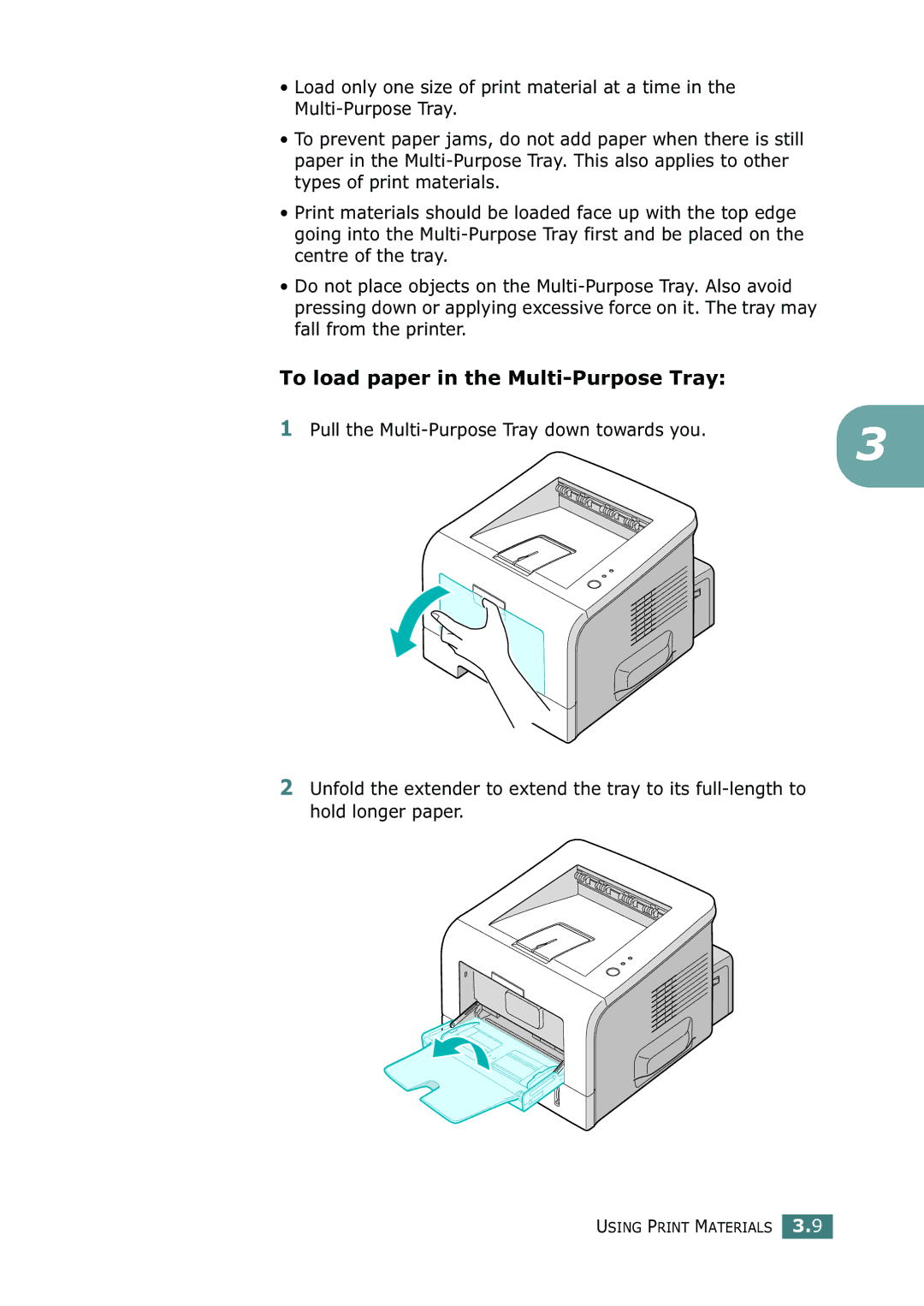•Load only one size of print material at a time in the
•To prevent paper jams, do not add paper when there is still paper in the
•Print materials should be loaded face up with the top edge going into the
•Do not place objects on the
To load paper in the Multi-Purpose Tray:
1 Pull the | 3 |
|
2Unfold the extender to extend the tray to its
USING PRINT MATERIALS 3.9