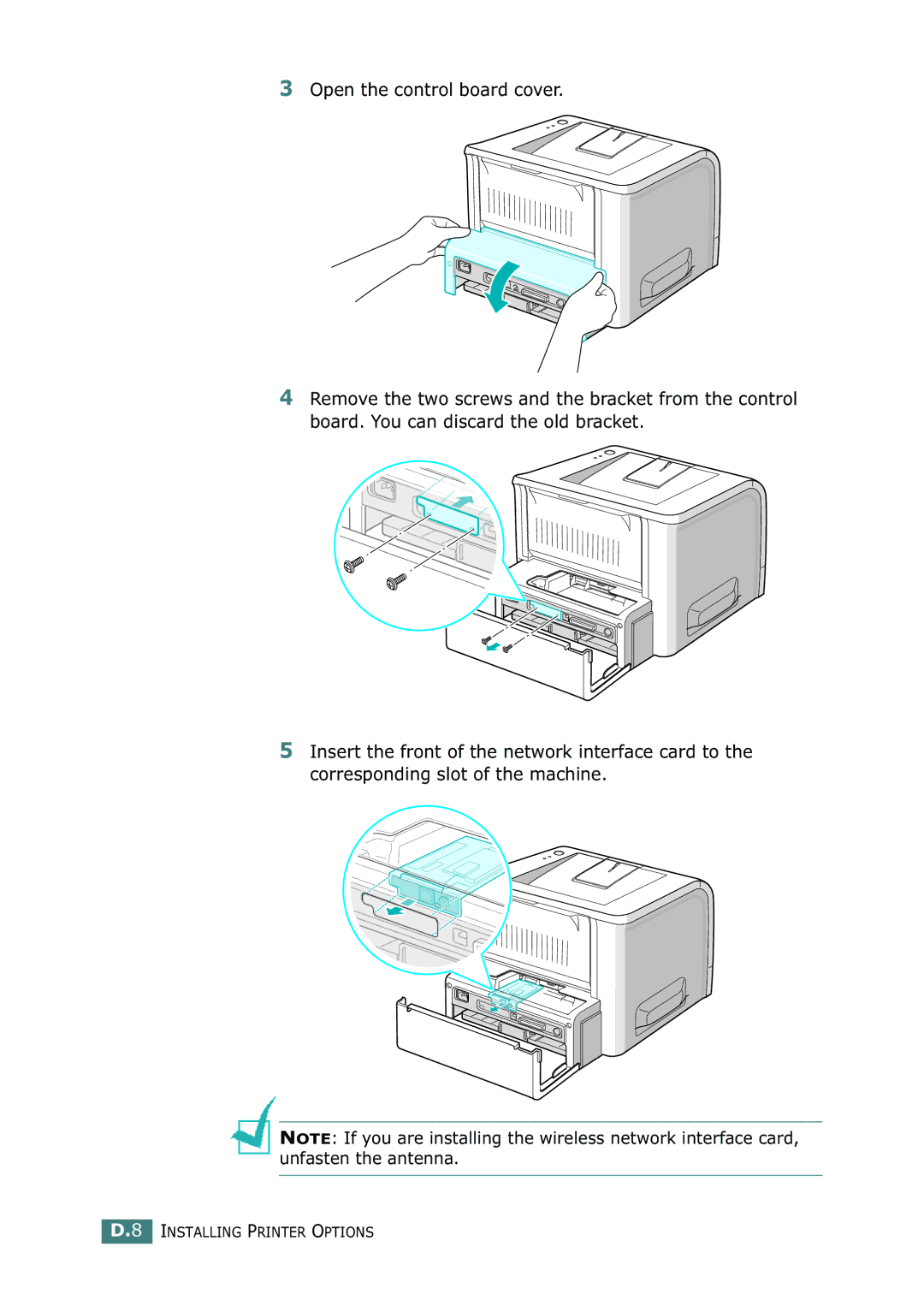3Open the control board cover.
4Remove the two screws and the bracket from the control board. You can discard the old bracket.
5Insert the front of the network interface card to the corresponding slot of the machine.
NOTE: If you are installing the wireless network interface card, unfasten the antenna.