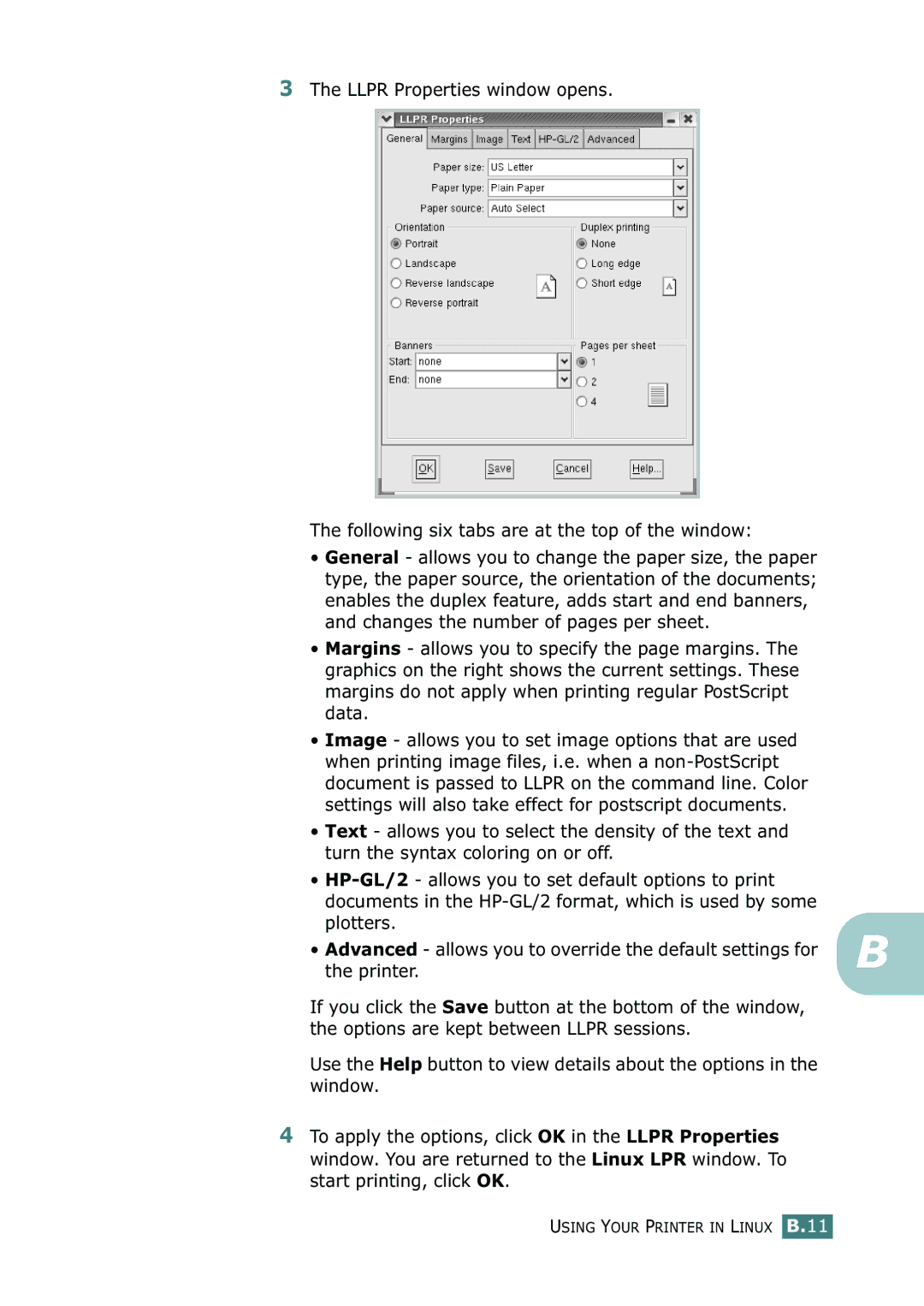3The LLPR Properties window opens.
The following six tabs are at the top of the window:
•General - allows you to change the paper size, the paper type, the paper source, the orientation of the documents; enables the duplex feature, adds start and end banners, and changes the number of pages per sheet.
•Margins - allows you to specify the page margins. The graphics on the right shows the current settings. These margins do not apply when printing regular PostScript data.
•Image - allows you to set image options that are used when printing image files, i.e. when a
•Text - allows you to select the density of the text and turn the syntax coloring on or off.
•
• Advanced - allows you to override the default settings for | B |
the printer. | |
If you click the Save button at the bottom of the window, |
|
the options are kept between LLPR sessions. |
|
Use the Help button to view details about the options in the |
|
window. |
|
4To apply the options, click OK in the LLPR Properties window. You are returned to the Linux LPR window. To start printing, click OK.