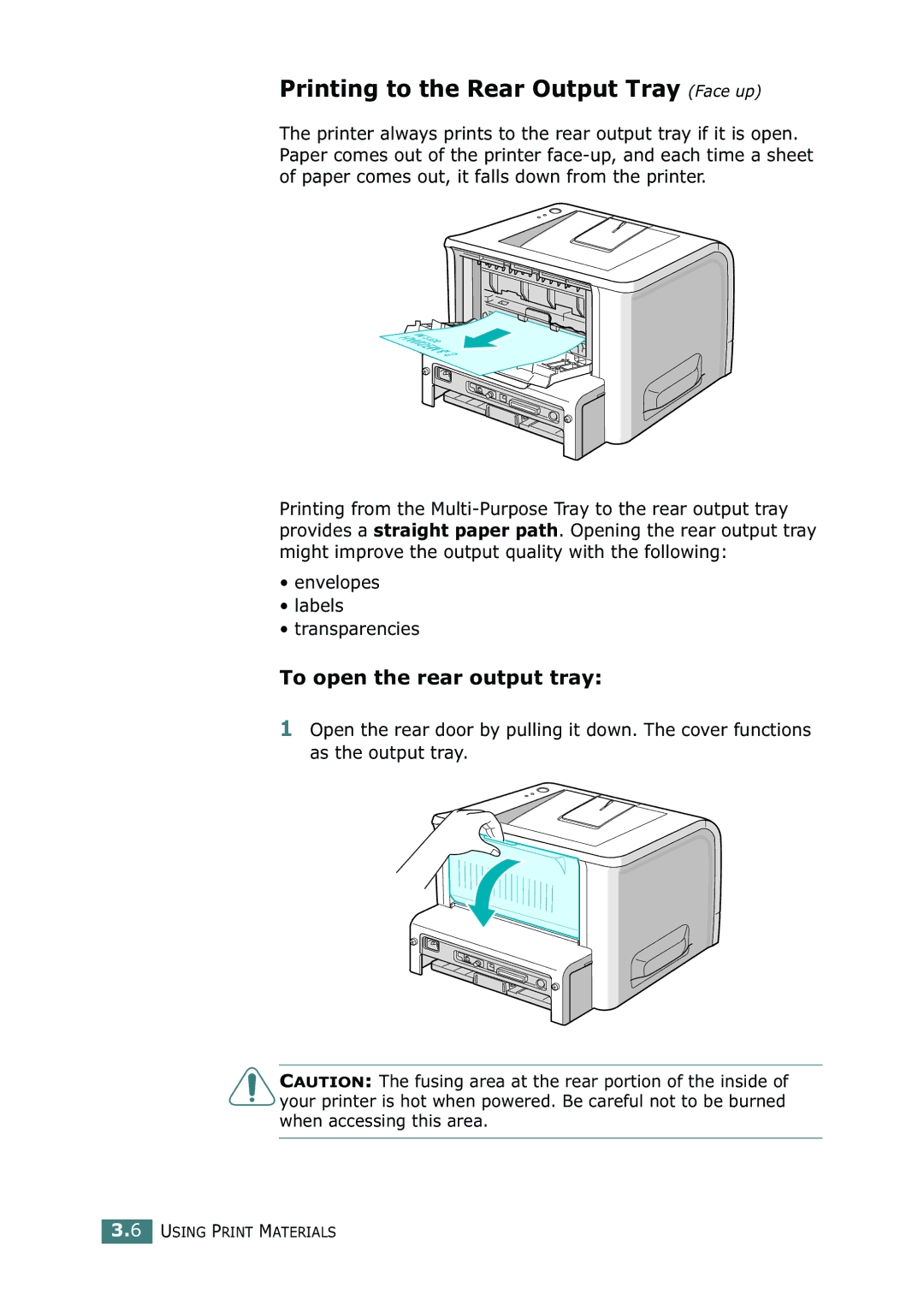Printing to the Rear Output Tray (Face up)
The printer always prints to the rear output tray if it is open. Paper comes out of the printer
Printing from the
•envelopes
•labels
•transparencies
To open the rear output tray:
1Open the rear door by pulling it down. The cover functions as the output tray.
CAUTION: The fusing area at the rear portion of the inside of your printer is hot when powered. Be careful not to be burned when accessing this area.
3.6 USING PRINT MATERIALS