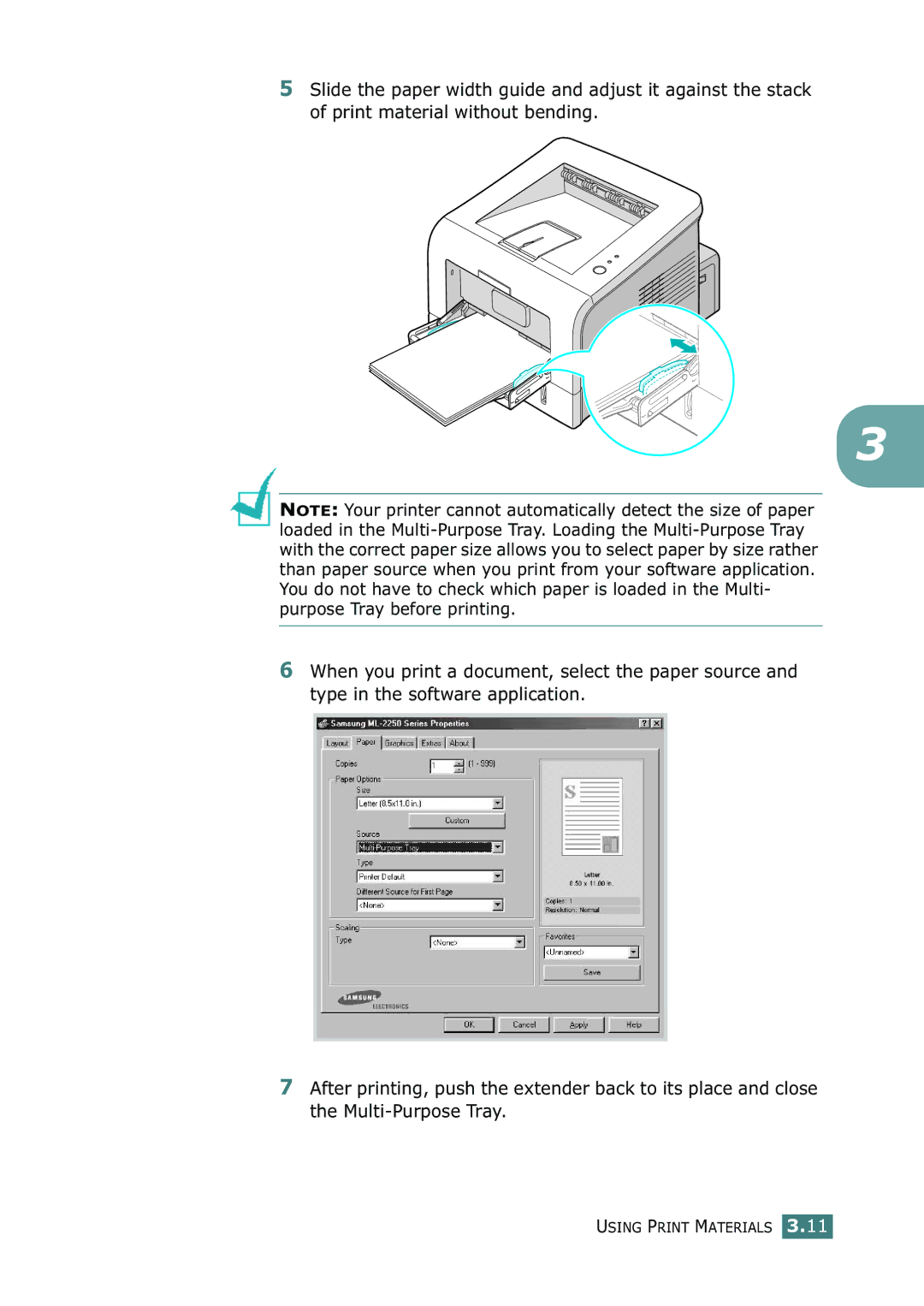5Slide the paper width guide and adjust it against the stack of print material without bending.
3
NOTE: Your printer cannot automatically detect the size of paper loaded in the
6When you print a document, select the paper source and type in the software application.
7After printing, push the extender back to its place and close the