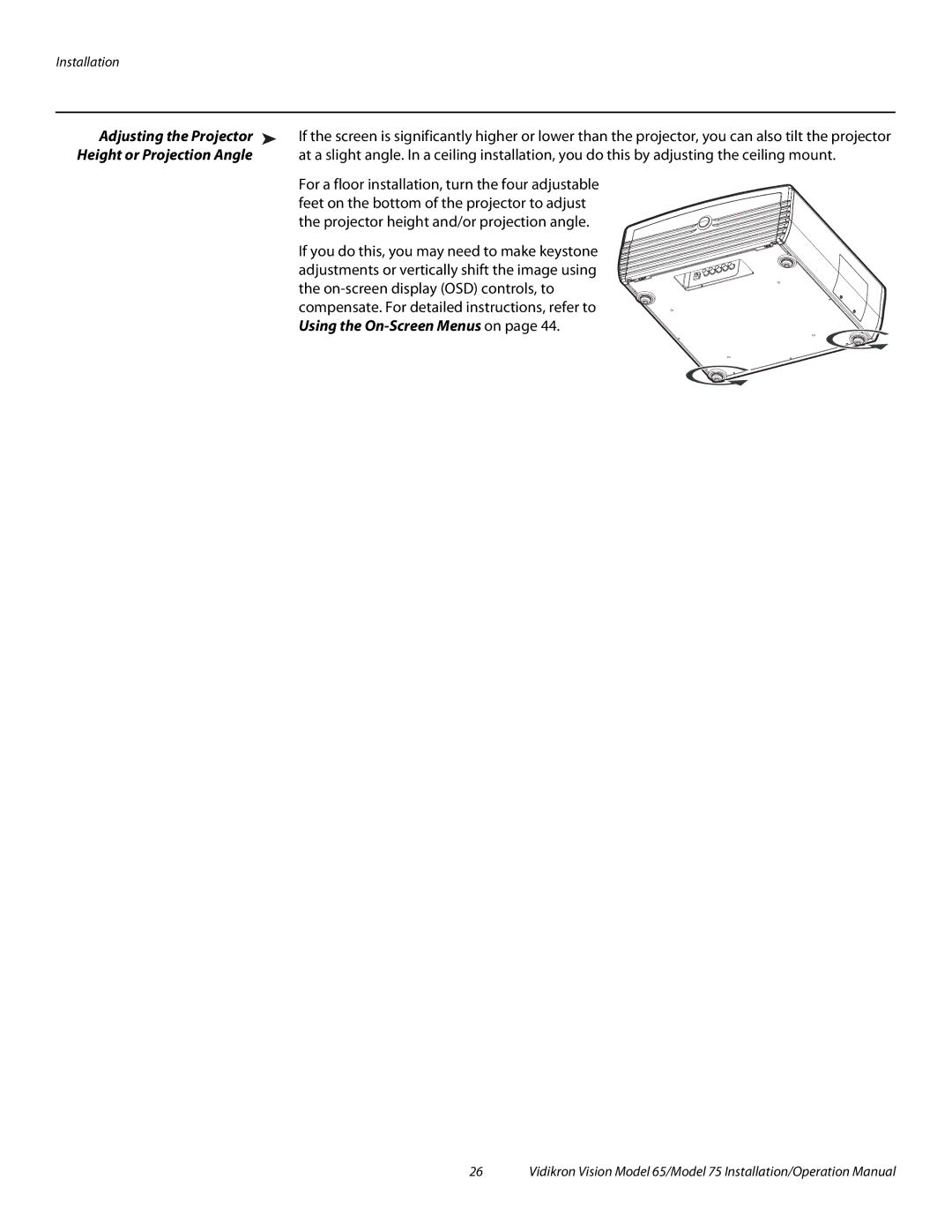Installation
Adjusting the Projector ➤ | If the screen is significantly higher or lower than the projector, you can also tilt the projector |
Height or Projection Angle | at a slight angle. In a ceiling installation, you do this by adjusting the ceiling mount. |
| For a floor installation, turn the four adjustable |
| feet on the bottom of the projector to adjust |
| the projector height and/or projection angle. |
| If you do this, you may need to make keystone |
| adjustments or vertically shift the image using |
| the |
| compensate. For detailed instructions, refer to |
| Using the |
26 | Vidikron Vision Model 65/Model 75 Installation/Operation Manual |