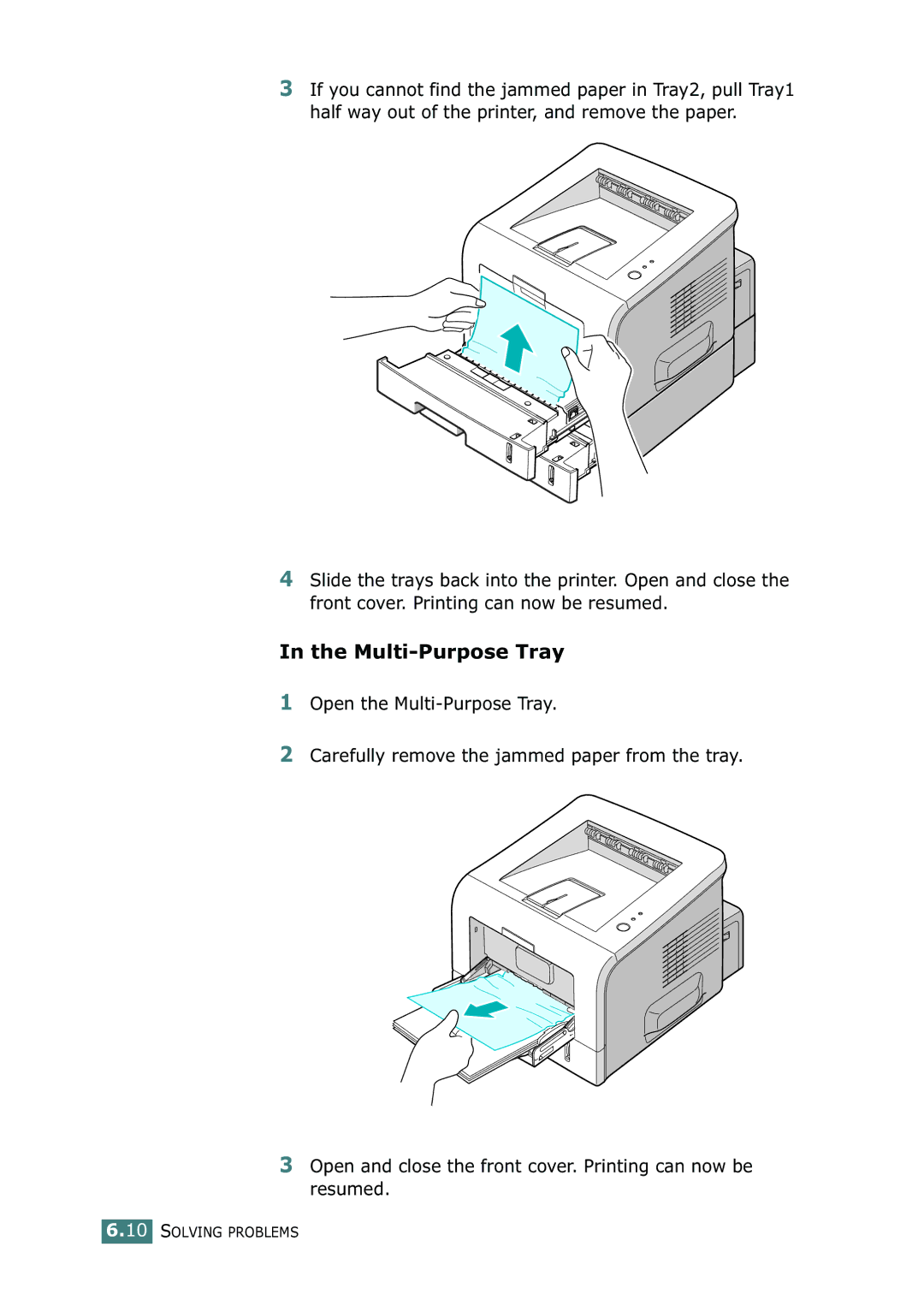3If you cannot find the jammed paper in Tray2, pull Tray1 half way out of the printer, and remove the paper.
4Slide the trays back into the printer. Open and close the front cover. Printing can now be resumed.
In the Multi-Purpose Tray
1Open the
2Carefully remove the jammed paper from the tray.
3Open and close the front cover. Printing can now be resumed.